Basic functions – Samsung Galaxy Tab S3 (SM-T825) User Manual
Page 5
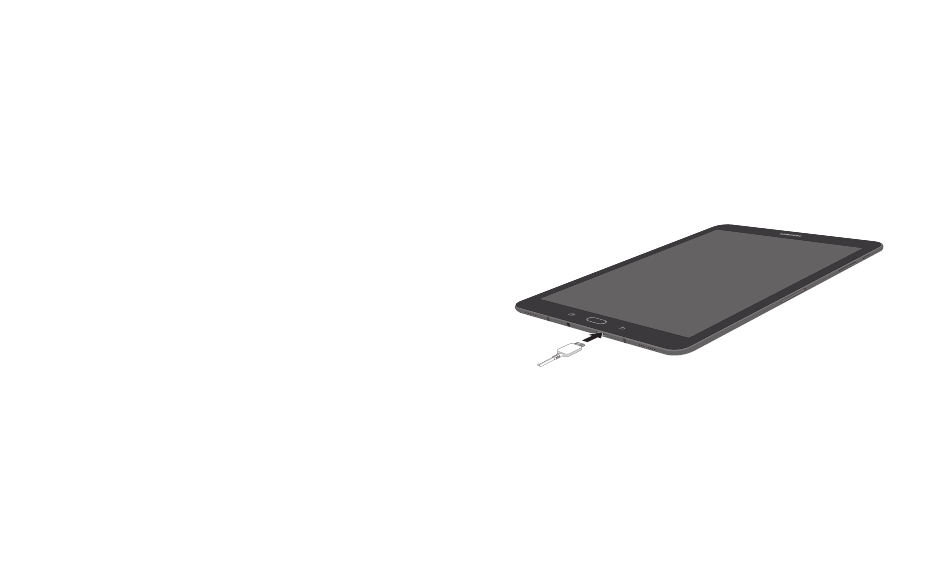
Basic Functions
Charge the Battery
Before turning on your tablet, charge it fully.
Your tablet comes with a charger and a USB
cable. Plug the smaller end of the cable into
the USB/charger port on your tablet and the
larger end into the charging head. Then plug
the charger into an electrical outlet.
Caution: Use only charging devices and batteries approved by Samsung. Samsung accessories are designed for your device to
maximize battery life. Using other accessories may void your warranty and may cause damage.
Install an optional microSD (not included)
Your device supports a removable microSD™ card for storage of music, photos and
other files.
1. Locate the microSD card tray.
2. Use the microSD removal tool that came
with your device to open the tray.
3. Carefully place the microSD card into the
tray and close.
Use the S Pen
Use the S Pen to write and draw directly into emails or the calendar, as well as
Word, Excel, PowerPoint, and PDF documents.
• Create note: Quickly create short notes.
• View all notes: Quickly displays all notes.
• Smart select: Instantly outline and crop anything on the screen and freely edit
or share with others using a variety of apps.
• Screen write: Capture a screen image and write or draw on it.
• Translate: Hover the S Pen over a word to view its definition and pronunciation.
• Add shortcuts: Select an app or function to open or turn on using Air command.