Connect to wi-fi and bluetooth – Samsung Galaxy Tab S3 (SM-T825) User Manual
Page 8
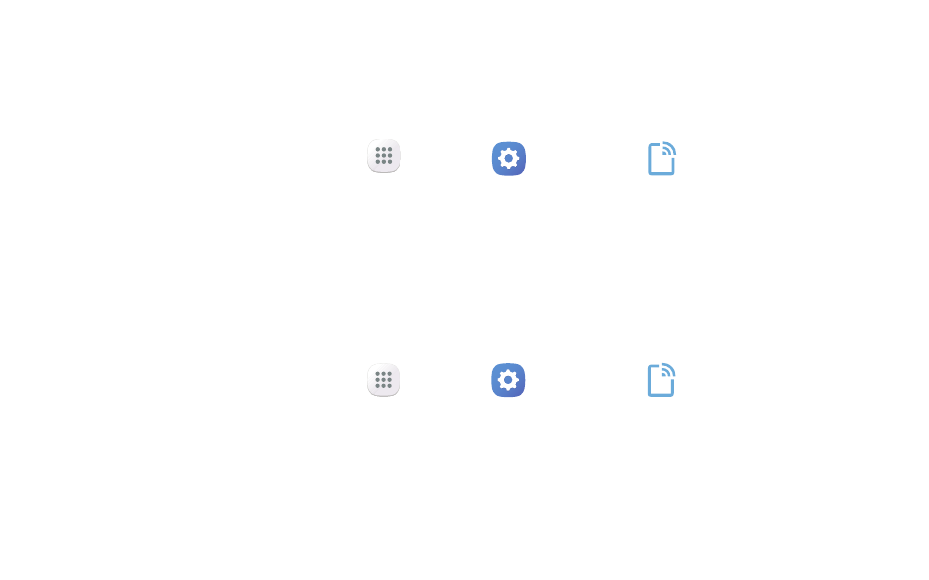
Turn Your Device On and Off
◆ Press and hold the Power/Lock key to turn On.
◆ Press and hold the Power/Lock key to turn Off.
Initial Device Configuration
1. Select a language and tap START or tap ACCESSIBILITY.
2. Follow the prompts to complete the set up process.
Lock and Unlock Your Device
To lock your device screen:
◆ Press Power/Lock key.
To unlock your device from the lock screen:
◆ Press Power/Lock key then swipe your finger across the screen.
Connect to Wi-Fi and Bluetooth
Connect to Wi-Fi
1. From the Home screen, tap
Apps
g
Settings
g
Connections
g
Wi-Fi.
2. Tap to turn Wi-Fi On.
3. Tap a Wi-Fi connection from the list, enter a password if applicable, and
then tap Connect.
Connect to Bluetooth
1. From the Home screen, tap
Apps
g
Settings
g
Connections
g
Bluetooth.
2. Tap to turn Bluetooth On. If necessary, tap Scan.
3. Tap a device from the list to initiate pairing. The devices automatically pair
once the external device accepts the connection.