FujiFilm X-T1 User Manual
Page 19
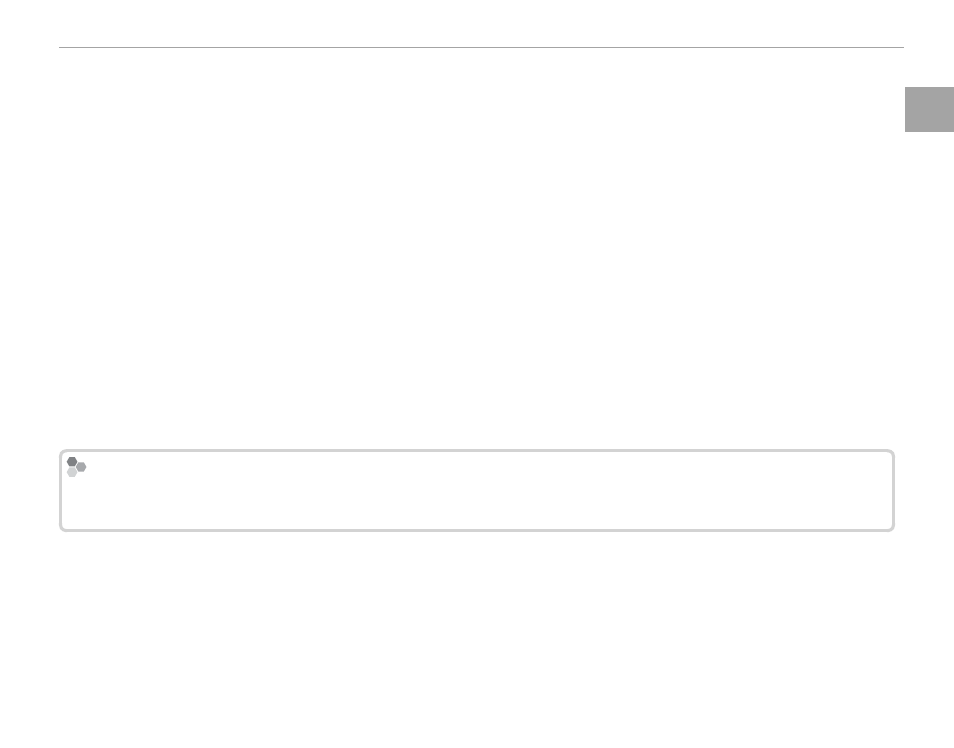
3
Be
fore
Y
o
u
Begi
n
Parts of the Camera
A
Exposure compensation dial .............................52
B
Shutter button ..................................................25
C
Fn2 button (function button 2) .................. 39, 41
Wi-Fi button (playback mode) .........................97
D
Shutter speed dial ................................. 47, 48, 49
E
Dial lock release .................................... 47, 49, 50
F
Hot shoe ...........................................................36
G
Microphone ......................................................31
H
Diopter adjustment control ...............................20
I
Sensitivity dial ..................................................50
J
DRIVE dial .................................54, 56, 57, 58, 59
K
Strap eyelet ......................................................10
L
Sync terminal ....................................................36
M
Connector cover .........................66, 101, 103, 108
N
Focus mode selector .........................................61
O
Lens signal contacts ............................................7
P
Lens release button ..........................................12
Q
Fn1 button (function button 1) .................. 39, 40
R
AF-assist illuminator .........................................78
Self-timer lamp ................................................35
S
Metering dial ....................................................53
T
Front command dial ..................26, 46, 47, 49, 91
U
ON/OFF switch .................................................17
V
Movie-record button .........................................31
W
Hot shoe cover ..................................................36
X
Microphone/remote release connector ....... 32, 66
Y
HDMI mini connector ......................................108
Z
Micro USB connector ............................... 101, 103
a
b (delete) button ............................................30
b
a (playback) button ......................................26
c
Electronic viewfi nder (EVF) ........................... 5, 19
d
VIEW MODE button .........................................19
e
AE-L (exposure lock) button ...................... 67, 81
f
Rear command dial ......................8, 28, 34, 62, 91
g
AF-L (focus lock) button ....................... 61, 67, 81
h
Indicator lamp ....................................................4
i
FOCUS ASSIST button ......................................62
j
Memory card slot cover .....................................15
k
Q (quick menu) button .....................................34
Custom settings button (press and hold)
*
RAW conversion button (playback mode) .........70
l
Selector/function buttons ...................................4
m
DISP (display)/BACK button ............................21
n
Speaker .............................................................33
o
Battery-chamber cover latch ............................14
p
Battery-chamber cover .....................................14
q
Tripod mount
r
Vertical battery grip connector cover ...............113
s
LCD monitor ...........................................2, 5, 6, 19
t
Eye sensor .........................................................19
u
Body cap ...........................................................12
v
Memory card slot ..............................................15
w
Battery chamber ...............................................14
x
Battery latch .....................................................14
* For quick access to custom settings banks (
P 71), press and hold while quick menu for still images (P 34) is displayed.
Control Lock
Control Lock
To prevent accidental operation of the selector and Q buttons during shooting, press MENU/OK until
X is dis-
played. The controls can be unlocked by pressing MENU/OK until
X is no longer displayed.