The q (quick menu) button – FujiFilm X-T1 User Manual
Page 50
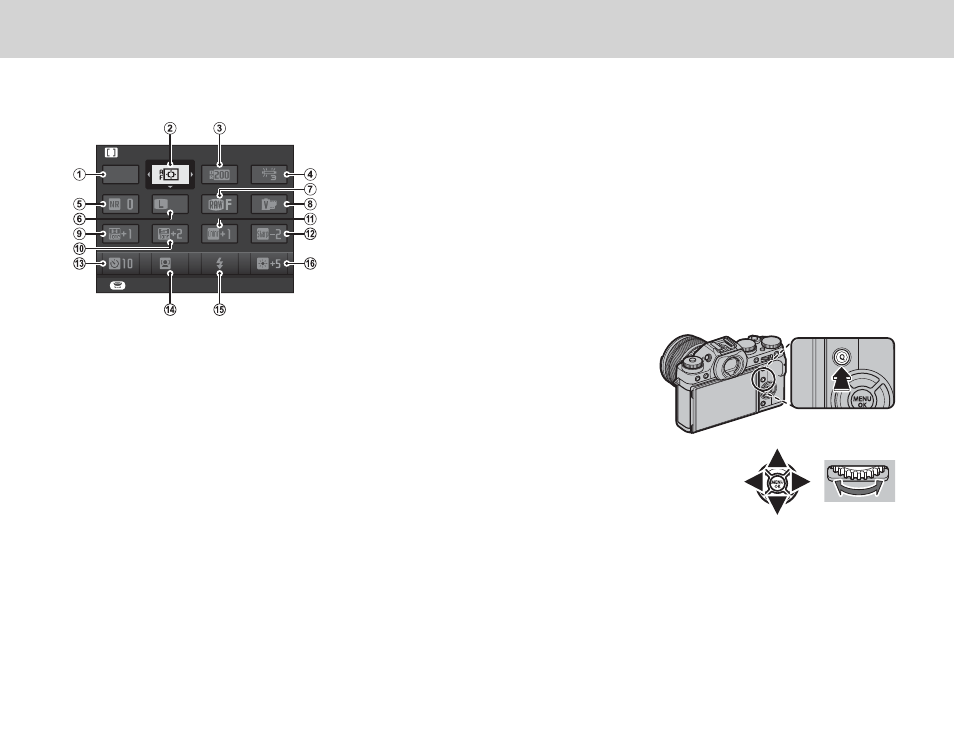
34
The Q (Quick Menu) Button
The Q (Quick Menu) Button
Press Q for quick access to the following items. For more information on the options available, see the
pages listed below.
SET
AF MODE
BASE
3:2
OFF
A
u SELECT CUSTOM SETTING .......................71
B
F AF MODE ...................................................78
C
U
DYNAMIC RANGE .....................................79
D
D
WHITE BALANCE ......................................43
E
h
NOISE REDUCTION ..................................80
F
O
IMAGE SIZE ..............................................79
G
T
IMAGE QUALITY .....................................109
H
P
FILM SIMULATION ...................................42
I
r HIGHLIGHT TONE .....................................80
J
s SHADOW TONE .........................................80
K
f COLOR .....................................................109
L
q SHARPNESS ..............................................80
M
B SELF-TIMER ..............................................35
N
b FACE DETECTION ......................................38
O
p FLASH MODE ............................................36
P
J EVF/LCD BRIGHTNESS .............................90
R h CUSTOM and k COLOR TEMPERATURE white balance options can not be
accessed using the Q button. Use a function button or the shooting menu.
1
Press Q to display the quick menu during shooting.
2
Use the selector to highlight items and rotate the rear command dial to change.
3
Press Q to exit when settings are complete.