FujiFilm X-T1 User Manual
Page 94
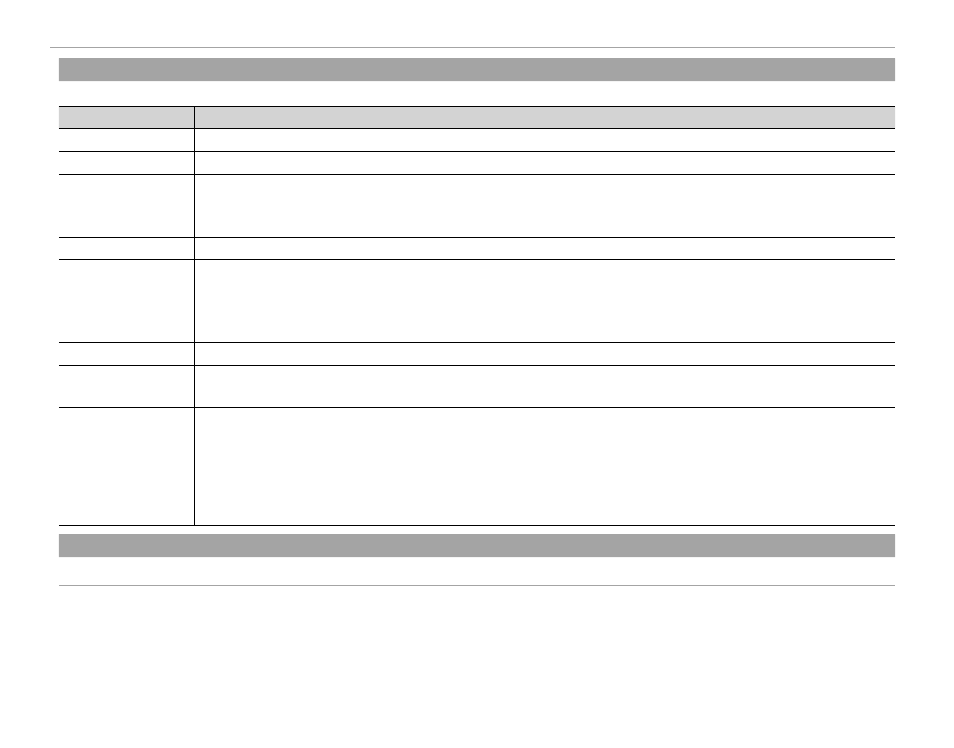
78
Using the Menus: Shooting Mode
G
G AUTOFOCUS SETTING
AUTOFOCUS SETTING
Adjust autofocus settings.
Option
Option
Description
Description
FOCUS AREA
FOCUS AREA
Choose the focus area (
P 45).
MACRO
MACRO
Turn macro mode on or off (
P 41).
RELEASE/FOCUS
RELEASE/FOCUS
PRIORITY
PRIORITY
Choose how the camera focuses in focus mode AF-S or AF-C.
• RELEASE: Shutter response is prioritized over focus. Pictures can be taken when the camera is not in focus.
• FOCUS: Focus is prioritized over shutter response. Pictures can be only taken when the camera is in focus.
INSTANT AF SETTING
INSTANT AF SETTING
Choose how the camera focuses when the AF-L button is pressed in manual focus mode (
P 61).
AF MODE
AF MODE
Choose how the camera selects the focus area in focus modes S and C.
•
s MULTI: When the shutter button is pressed halfway, the camera detects high-contrast subjects and
selects the focus area automatically.
•
t AREA: Choose the focus area manually (P 45).
FACE DETECTION
FACE DETECTION
Turn Intelligent Face Detection on or off (
P 38).
PRE-AF
PRE-AF
If ON is selected, the camera will continue to adjust focus even when the shutter-release button is not
pressed halfway. Note that this increases the drain on the battery.
AF ILLUMINATOR
AF ILLUMINATOR
If ON is selected, the AF-assist illuminator will light to assist autofocus.
R The AF-assist illuminator turns off automatically in silent mode.
Q The camera may be unable to focus using the AF-assist illuminator in some cases. If the camera is un-
able to focus in macro mode, try increasing the distance to the subject.
Q Avoid shining the AF-assist illuminator directly into your subject’s eyes.
N
N ISO AUTO SETTING
ISO AUTO SETTING
Adjust auto sensitivity settings (
P 50).