The fn (function) buttons – FujiFilm X-T1 User Manual
Page 55
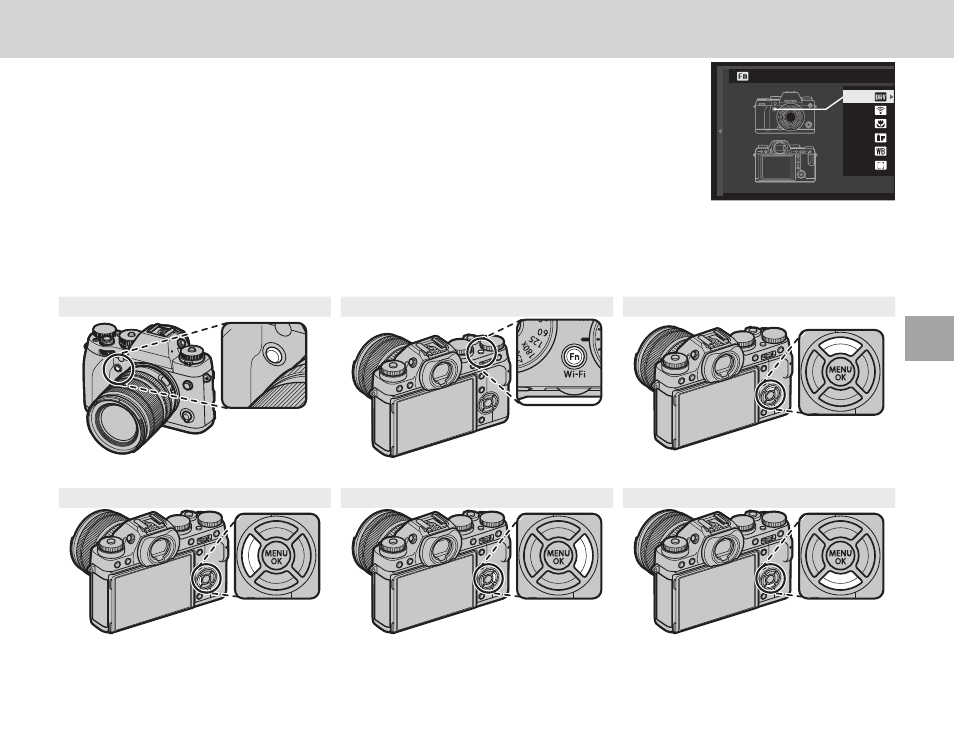
39
T
h
e Fn (Fu
n
ct
io
n
) B
u
tt
o
n
s
The Fn (Function) Buttons
The Fn (Function) Buttons
The roles played by the six function buttons can be selected in the setup menu
(
P 91) or by pressing and holding the DISP/BACK button and choosing a button
from the menu shown at right. The options available include bracketing and
advanced filters (
P 40), macro mode (P 41), depth-of-field preview (P 48),
auto sensitivity control (
P 50), the self-timer (P 35), image size (P 79), image
quality (
P 109), dynamic range (P 79), film simulation (P 42), white balance
(
P 43), AF mode (P 78), focus-frame selection (P 45), custom settings (P 71), Intelligent Face Detec-
tion (
P 38), RAW/JPEG toggle (P 69), and aperture setting (P 82) and wireless (P 97) options. The
default options are shown below:
Fn1 button
Fn2 button
Fn3 button
Bracketing and advanced fi lters (
P
40)
Wireless options (
P
41)
Macro mode (
P
41)
Fn4 button
Fn5 button
Fn6 button
Film simulation (
P
42)
White balance (
P
43)
Focus-frame selection (
P
45)
R You can also display options for any of the function buttons by pressing and holding the button.
FUNCTION (Fn) SETTING
Fn2
Fn3
Fn4
Fn5
Fn6
Fn1