Panel description – Roland CUBE Street EX Battery-Powered Stereo Amplifier User Manual
Page 7
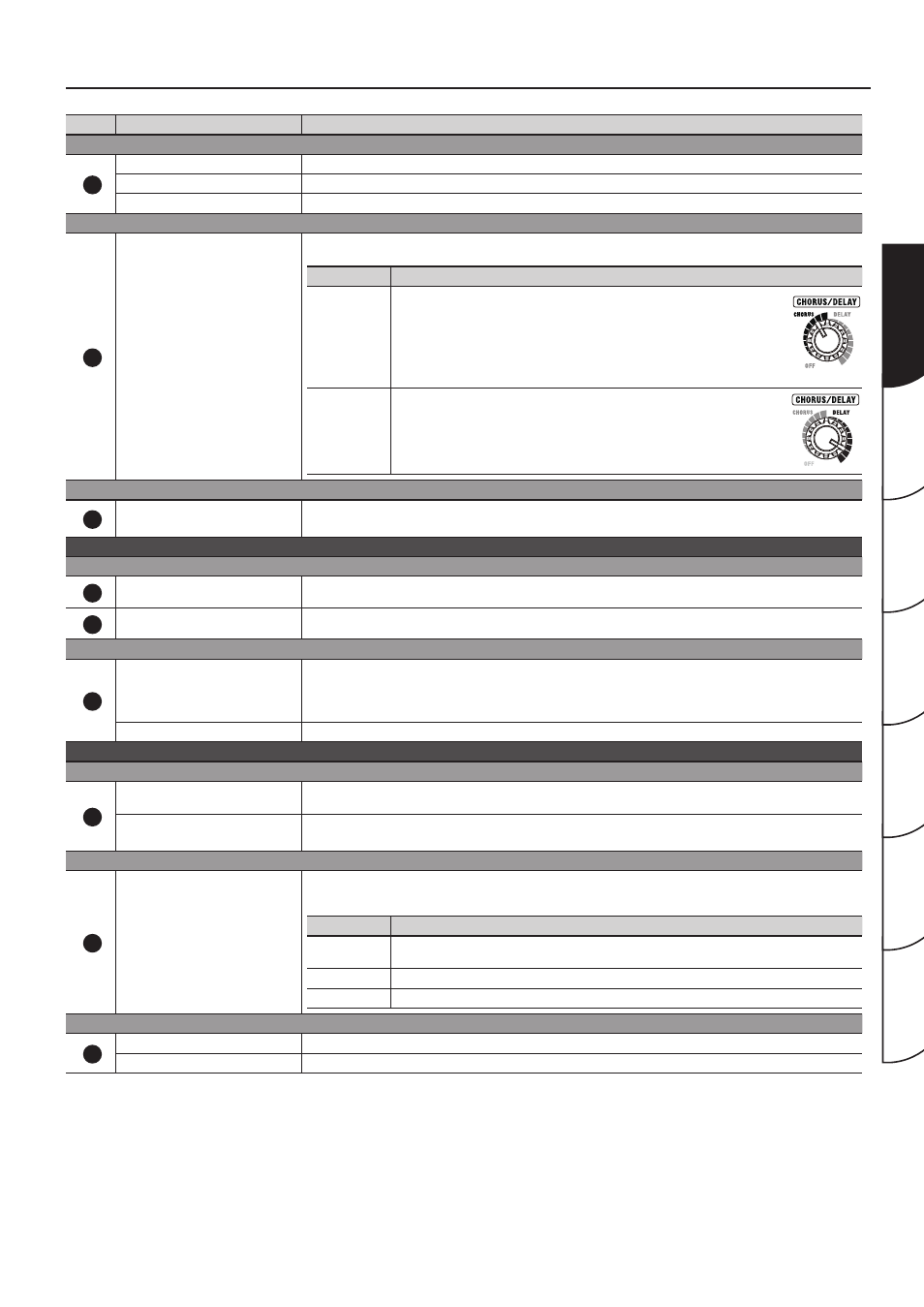
Panel Description
7
Nederlands
Por
tuguês
Español
Italiano
Français
Deutsch
English
Number Name
Explanation
EQUALIZER
10
[BASS] knob
Adjusts the sound level of the low-frequency range.
[MIDDLE] knob
Adjusts the sound level of the middle-frequency range.
[TREBLE] knob
Adjusts the sound level of the high-frequency range.
CHORUS/DELAY
11
[CHORUS/DELAY] knob
Turn this knob to CHORUS or DELAY to switch to that effect.
Type
Explanation
CHORUS
This is a spacially synthesized chorus.
With spacially synthesized chorus, a method available only in stereo, the chorus effect
is created by taking the sound from the right speaker (from which the effect sound is
output), and the sound from the left speaker (which outputs the direct sound), and
then mixing them in the actual space. This creates a greater lateral spread than that
produced when the sounds are mixed electronically, providing a more natural sense
of breadth.
DELAY
Turn the knob to change the time and amount of delay effects.
REVERB
12
[REVERB] knob
Spacious-sounding stereo reverb is provided.
Turn the knob to adjust the reverb level.
OTHER JACKS AND KNOBS
LINE IN
13
L/MONO, R jacks
Line-level devices such as a keyboard can be connected here.
14
[VOLUME] knob
Adjusts the volume of the LINE IN.
AUDIO IN
15
AUDIO IN (i-CUBE LINK) jack
Here you can use a stereo mini-type cable to connect your audio player or similar device, and output its sound from the
speakers of the CUBE Street EX.
If you use the mini-cable (four-conductor) included with the CUBE Street EX to connect your iPad or iPhone, you’ll be able
to use the CUBE Street EX as an audio interface for your iPad or iPhone.
[VOLUME] knob
Adjusts the volume of the AUDIO IN (i-CUBE LINK).
POWER/BATTERY
BATTERY CHECK/MUTE
16
[BATTERY CHECK/MUTE] switch
If this is on, the BATTERY indicator blinks, and the output from the speakers, LINE OUT jacks, and PHONES jack of the
CUBE Street EX are muted.
BATTERY indicator
Indicates the remaining battery amount.
For details on how to check the remaining amount, refer to “Checking the Remaining Battery Amount” (p. 4).
OUTPUT POWER
17
[OUTPUT POWER] switch
Changing the setting of this switch changes the maximum volume of the internal speaker and the remaining available
time of battery operation.
Setting
Explanation
MAX
The maximum volume is louder than with the NORMAL setting, but the available operating time is
shorter.
NORMAL
This setting provides a balance between maximum volume and operating time.
ECO
The maximum volume is less than with the NORMAL setting, but the available operating time is longer.
POWER
18
[POWER] switch
This switches the power on and off (p. 8).
POWER indicator
This indicator lights when the unit is turned on.