Rear panel, Turning the power on/off – Roland CUBE Street EX Battery-Powered Stereo Amplifier User Manual
Page 8
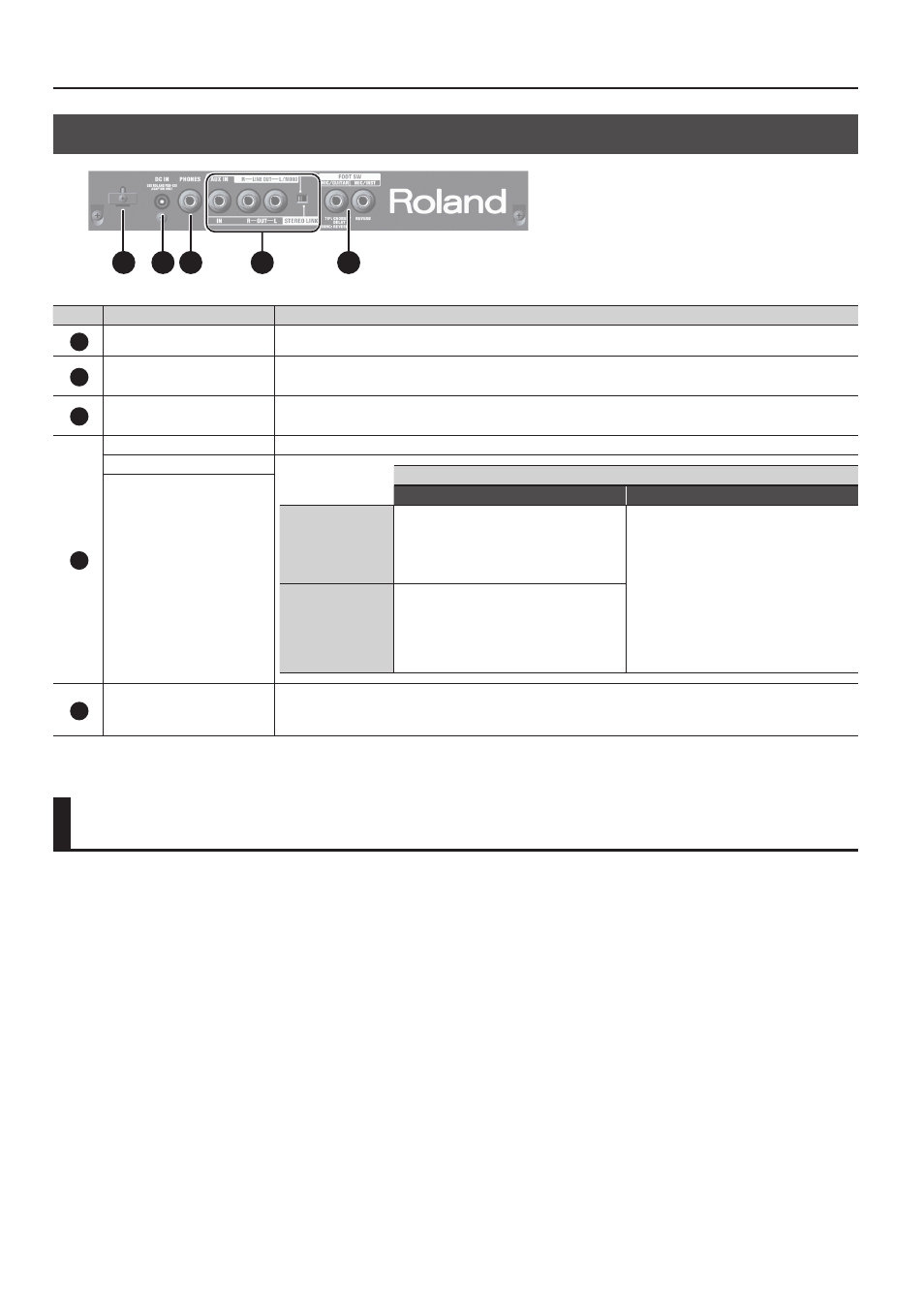
Turning the Power On/Off
8
Rear Panel
23
19
22
21
20
Number Name
Explanation
19
Cord hook
Hook the AC adaptor cord here (p. 5).
20
DC IN jack
Connect the included AC adapter to this jack.
* Use only the AC adaptor included with the CUBE Street EX.
21
PHONES jack
Connect the headphones to this jack.
* No sound is played through the unit’s speaker while the PHONES jack is in use.
22
LINE OUT/STEREO LINK switch
Switches the functions of the LINE OUT/STEREO LINK OUT jacks.
AUX IN/STEREO LINK IN jack
[LINE OUT/STEREO LINK] switch setting
LINE OUT
STEREO LINK
AUX IN/
STEREO LINK IN jack
Connect an audio player or similar device, and
output the playback from the speakers of the
CUBE Street EX.
* The input to the AUX IN jack is not output from
the LINE OUT jacks.
If you are connecting two CUBE Street EX units to
increase the output volume (STEREO LINK), use
these jacks as input/output jacks.
For details, refer to “Connecting Two Units to
Increase the Output (STEREO LINK)” (p. 10).
LINE OUT/
STEREO LINK OUT jack
The jacks output the same sound as the speakers
of the CUBE Street EX. You can connect an audio
interface or recorder to record your performance,
or output the sound to a mixer.
To adjust the output volume, use the [VOLUME]
knob located beside each input jack.
LINE OUT/STEREO LINK OUT jack
23
FOOT SW jacks
Connect a footswitch (BOSS FS-5U or FS-6: sold separately). You can use the footswitch to turn on/off the MIC/GUITAR channel’s
CHORUS/DELAY and REVERB, or the MIC/INSTRUMENT channel’s REVERB.
* If you use a monaural cable to connect just one footswitch to the MIC/GUITAR jack, you can’t control the REVERB.
Turning the Power On/Off
Once everything is properly connected (p. 5), be sure to follow the
procedure below to turn on their power. If you turn on equipment in
the wrong order, you risk causing malfunction or equipment failure.
* Before turning the unit on/off, always be sure to turn the volume down.
Even with the volume turned down, you might hear some sound when
switching the unit on/off. However, this is normal and does not indicate a
malfunction.
1.
Turn all [VOLUME] knobs of the CUBE Street EX to 0.
2.
Minimize the volume of the devices connected to the
CUBE Street EX.
3.
Turn on the power of the devices that are connected to
the INPUT jacks, LINE IN (L/MONO, R) jacks, and AUDIO IN
(i-CUBE LINK) jacks of the CUBE Street EX.
4.
Turn on the power of the CUBE Street EX.
*
This unit is equipped with a protection circuit. A brief interval (a few
seconds) after power up is required before the unit will operate normally.
5.
Turn on the power of the devices that are connected to the
LINE OUT jacks and PHONES jack.
* When turning the power off, turn the volume to 0 for all devices that are
connected to the CUBE Street EX and then turn off their power; finally, turn
off the power of the CUBE Street EX.