Quick start guide – Samson HT6 Wireless Handheld Microphone Transmitter (Channel 11) User Manual
Page 10
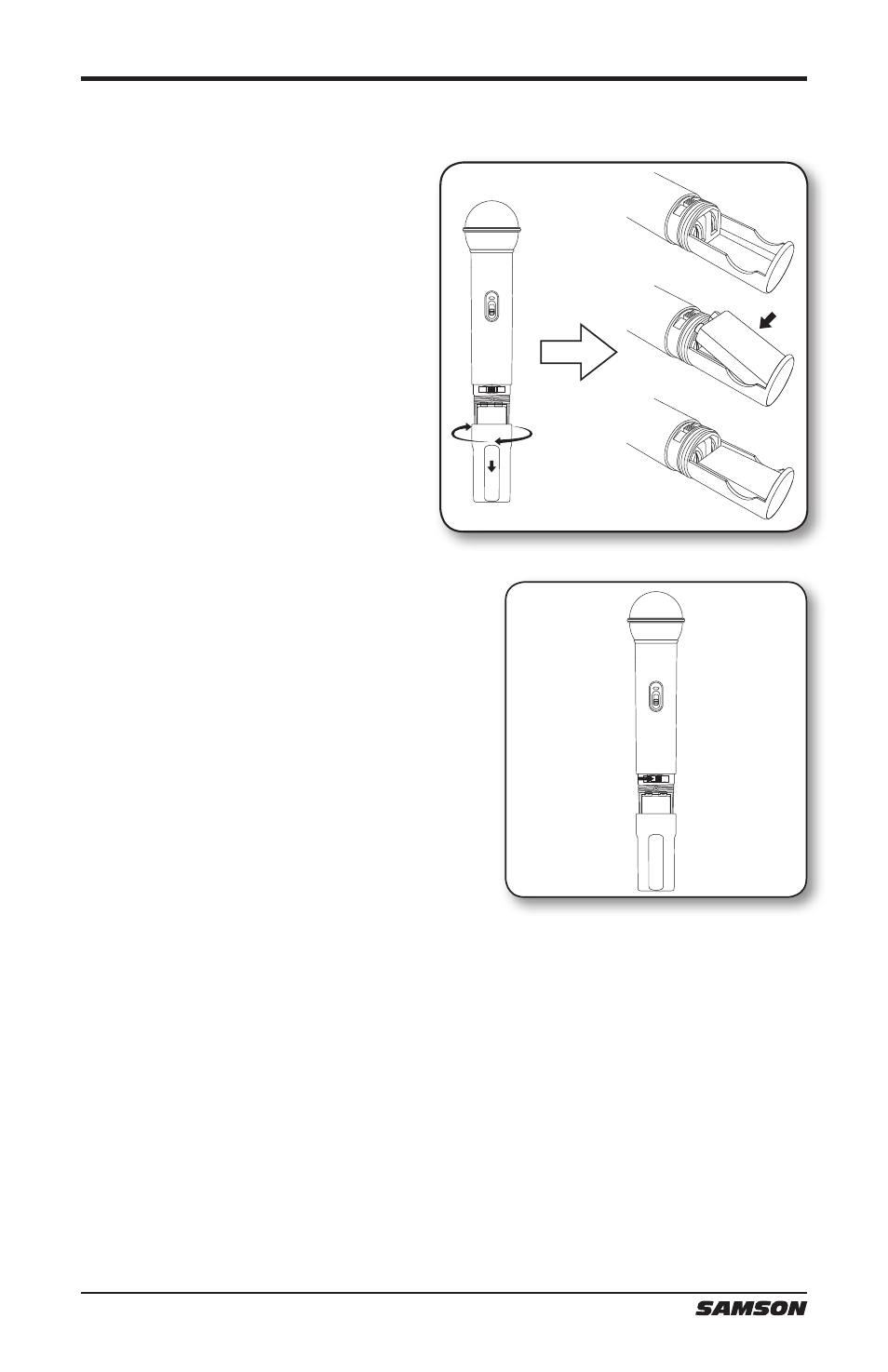
3. While holding the upper section of the
HT6 transmitter, rotate the bottom section
and slide down to expose the battery
compartment.
Insert a standard 9-volt alkaline battery,
being sure to follow the plus and minus
polarity markings.
4. Turn on the HT6 transmitter by sliding the POWER
switch to the right, and replace the bottom section.
5. Place the SR466 receiver where it will be used (the general rule of thumb is to maintain “line
of sight” between the receiver and transmitters so that the person(s) using the transmitter can
see the receiver). Turn on the power of the SR466 receiver.
6. Turn on the connected amplifier and/or mixer, but keep its volume all the way down. Next,
make sure that your transmitter is un-muted by setting its Audio switch to the ON (up)
position. Then, set the Volume Control knob on the SR466 fully clockwise; this is unity gain.
Speak or sing into the mic at a normal performance level while slowly raising the volume of
your amplifier/mixer until the desired level is reached.
Quick Start Guide
1. Plugging the receiver into the wall.
2. Plugging the receiver into a mixer using 1/4" - 1/4" cable.
4. Plugging the receiver into a Karaoke machine using 1/4" - 1/4" cable.
10