Satellite callouts – Samson Satellite USB/iOS Broadcast Microphone User Manual
Page 4
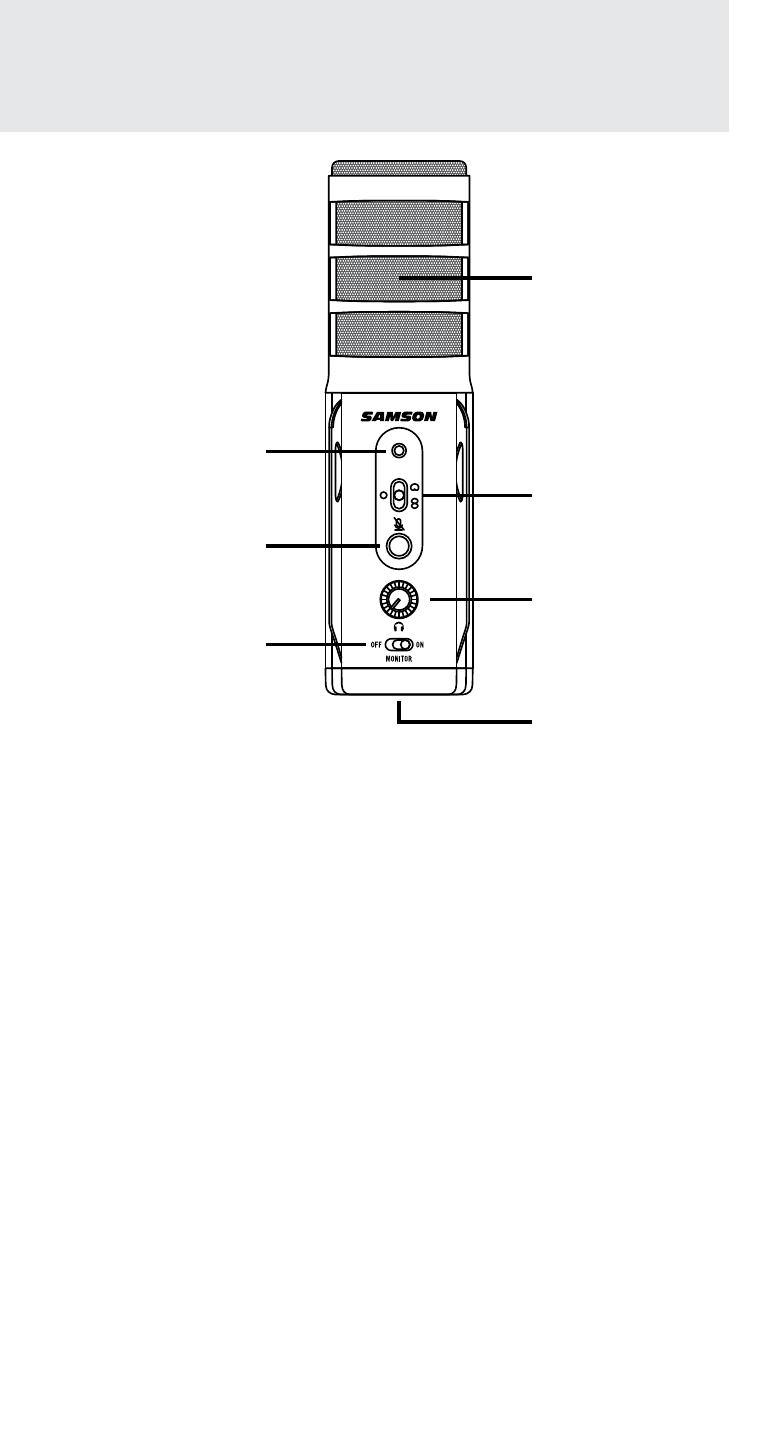
Satellite • USB/iOS Broadcast Microphone
4
1.
Capsule – Dual condenser capsule with 16mm diaphragms.
2.
Status Indicator – The three color Power/Clip/Mute LED
lights green to indicate power, flashes red when the input
signal is clipping, and lights amber when the microphone
is muted.
3.
Pattern Switch – Select from one of the three pick-up
patterns: Omnidirectional, Unidirectional (Cardioid),
Bidirectional (Figure-8).
4.
Mute Button – Mutes the output of the microphone to the
computer and headphone output. The Status Indicator will
illuminate amber when the microphone is muted.
5.
Headphone Volume – Control to adjust the overall volume of
the 1/8” Headphone output.
6.
Direct MONITOR ON/OFF Switch – This switch turns the
direct monitor on and off. This switch does not affect the
audio from the computer.
7.
Stand Mount – Standard 5/8” thread mount to attach the
Satellite to a microphone stand.
1
3
5
2
4
6
7
Satellite Callouts