Squelch control – Samson Stage 200 Dual-Channel Handheld VHF Wireless System (Channel A) User Manual
Page 10
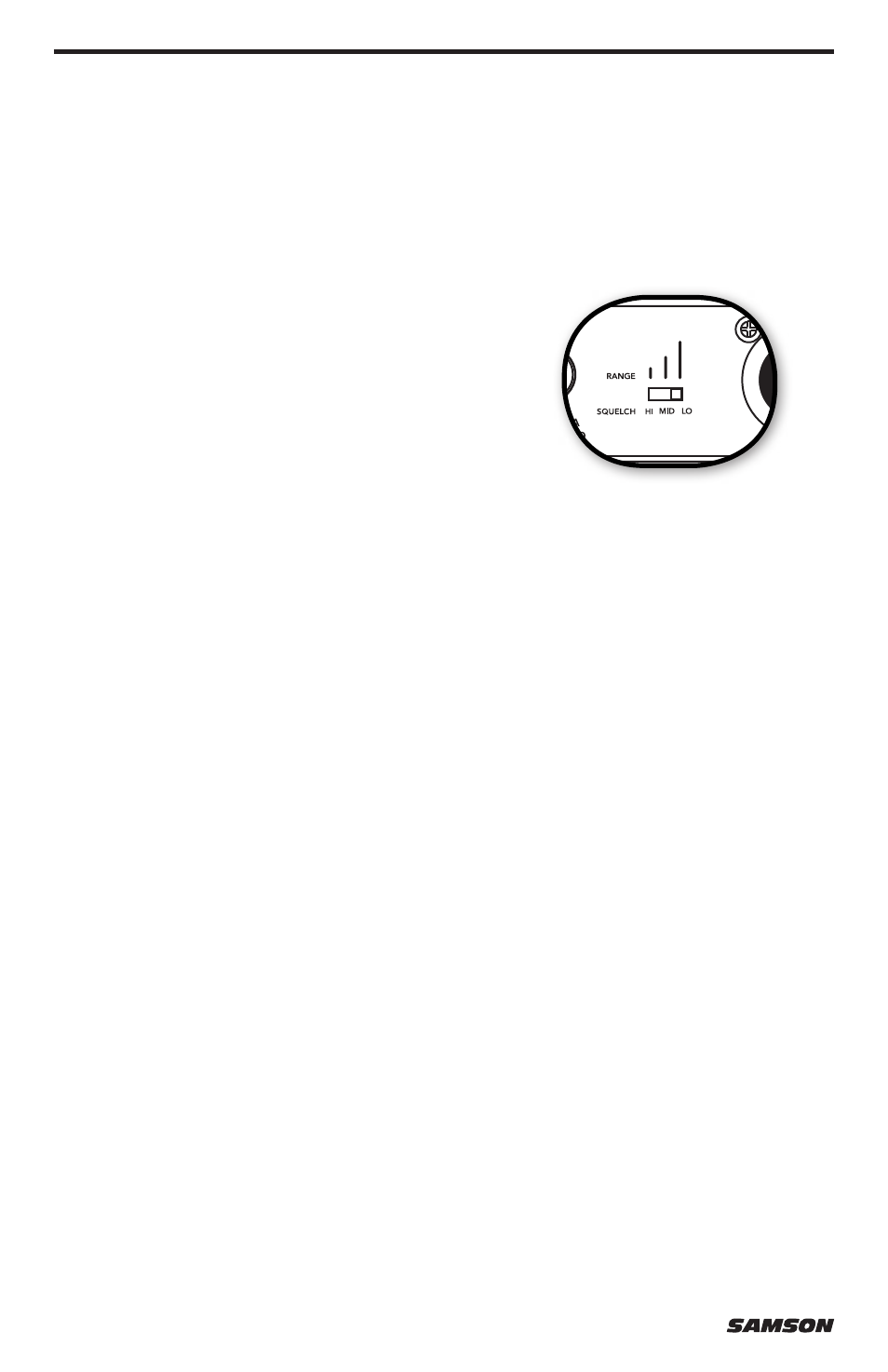
10
Squelch Control
Checking the Squelch Setting
Temporarily turn down the level of your mixer/
amplifier system and turn off the power to your
transmitter, leaving the SR200 on. Then restore the
previously set level of your mixer/amplifier. With the
transmitter off, the receiver output should be totally
silent, if it is, skip ahead to the next step. If it isn’t
(that is, if you hear some noise), you may need to
adjust the receiver’s rear panel Squelch control. When
the Squelch control is at the “LO” setting, the Stage 200 system provides maximum
range without dropout; however, depending upon the particular environment your system
is used in, you may need to reduce that range somewhat in order to eliminate band
noise or interference when the transmitter is turned off. To do so, move Squelch switch
to the “MID” or “HI” position until the noise disappears. If no noise is present at any
position, leave it at its “LO” position (so as to have the greatest overall range available).
The Squelch circuit mutes the audio output of the receiver when the radio signal is
below the squelch setting. Setting the squelch control to the lowest setting will provide
the greatest range, but when the transmitter signal is lost, the receiver may pass
background noise. As the setting is increased, the range may be reduced, but it will
reduce the likelihood of passing noise through the audio system.