Sr200 receiver rear panel features – Samson Stage 200 Dual-Channel Handheld VHF Wireless System (Channel A) User Manual
Page 8
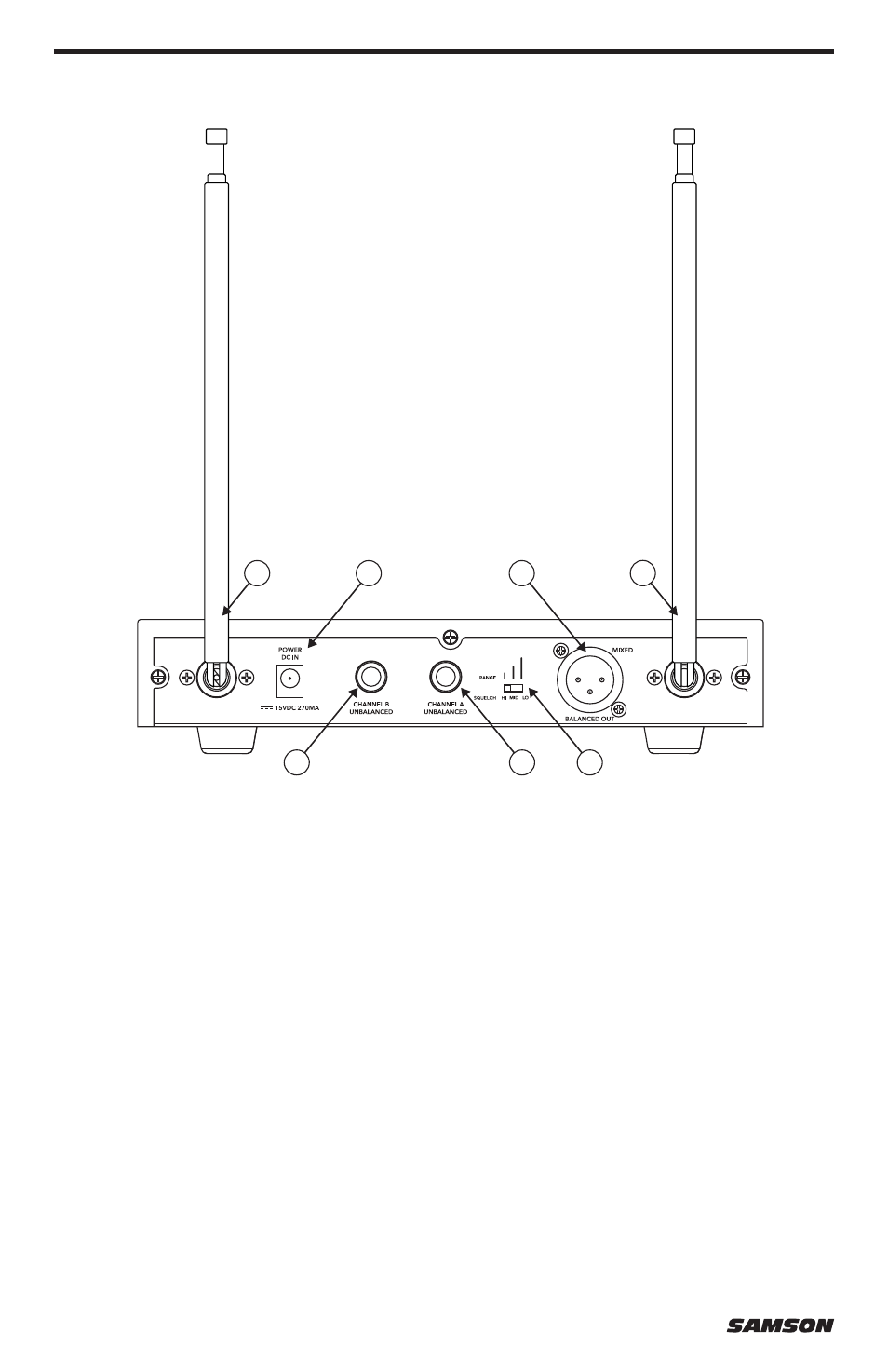
8
9. Antenna - The antenna mountings allow full rotation for optimum placement. In
normal operation, both antennas should be placed in a vertical position. The
antennas can be folded down for convenience when transporting the SR200.
10. DC Input - Connect the supplied 15-volt adapter here.
WARNING: Do not substitute any other kind of power adapter. Doing so can cause
damage to the SR200 and will void your warranty.
11. Channel A Output - Use this unbalanced, ¼” jack to connect the SR200 Channel A
receiver to the line level input of a mixer, amplifier, or other audio equipment.
12. Channel B Output - Use this unbalanced, ¼” jack to connect the SR200 Channel B
receiver to the line level input of a mixer, amplifier, or other audio equipment.
13. MIXED OUT - This balanced, low impedance XLR jack carries a mix of both the
Channel A and Channel B receivers.
14. SQUELCH Switch - This control determines the maximum range of the system before
audio signal dropout. Although it can be adjusted, it should normally be left at its
factory setting.
8
7
6
1
2
3
4 5
12
13
15
11
10
14
10
9
9
SR200 Receiver Rear Panel Features