Quick start guide microphone usage – Samson Stage 200 Dual-Channel Handheld VHF Wireless System (Channel A) User Manual
Page 12
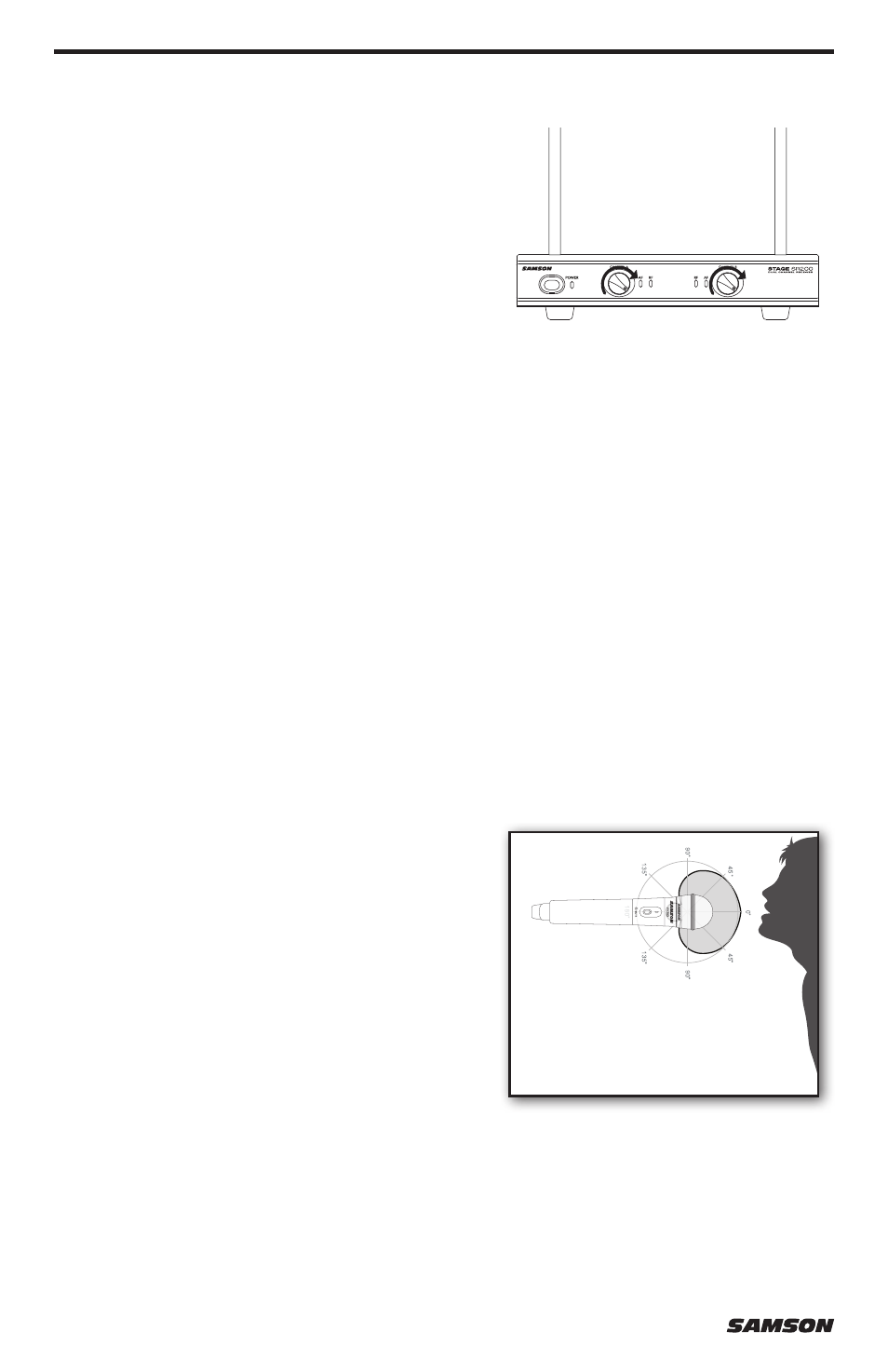
12
Quick Start Guide
Microphone Usage
5. Turn on the connected amplifier and/or
mixer, but keep its volume all the way down.
Next, make sure that your transmitter is
un-muted and set the Volume Control knob
on the SR200 fully clockwise; this is unity
gain. Speak or sing into the mic at a normal
performance level while slowly raising the
volume of your amplifier/mixer until the
desired level is reached.
6. If you hear distortion at the desired volume level (or if the AF indicator is flashing
red), make sure that the gain structure of your audio system is correctly set (consult
the owners manual of your mixer and/or amplifier for details). If you still hear
distortion, lower the Volume knob of the SR200 in order to further attenuate the
output signal.
7. When first setting up the Stage 200 System in a new environment, it is a good idea
to do a walk-around in order to make sure that coverage is provided for your entire
performance area. Accordingly, turn down the level of your audio system and turn
on both the transmitter and receiver. Then, with the transmitter un-muted, restore
the level of your audio system. While speaking or singing, walk through the entire
area that will need to be covered. As you do so, the “RF” LED on the front panel of
the SR200 should always remain lit. Always try to minimize the distance between
transmitter and receiver as much as possible so that the strongest possible signal is
received from all planned transmission points.
The VH200
microphone is unidirectional, which
means it picks up sound from the front of the
microphone and rejects sound from the rear.
This will help reduce the chance of feedback.
In general, you can avoid feedback by taking
care not to point the microphone directly in
front of a speaker (if this is unavoidable, try
using an equalizer to attenuate high- or mid-
range frequencies which can cause feedback or
“squealing”).