Troubleshooting – Sony ZRD-B12A Micro LED Video Wall Modular Display User Manual
Page 27
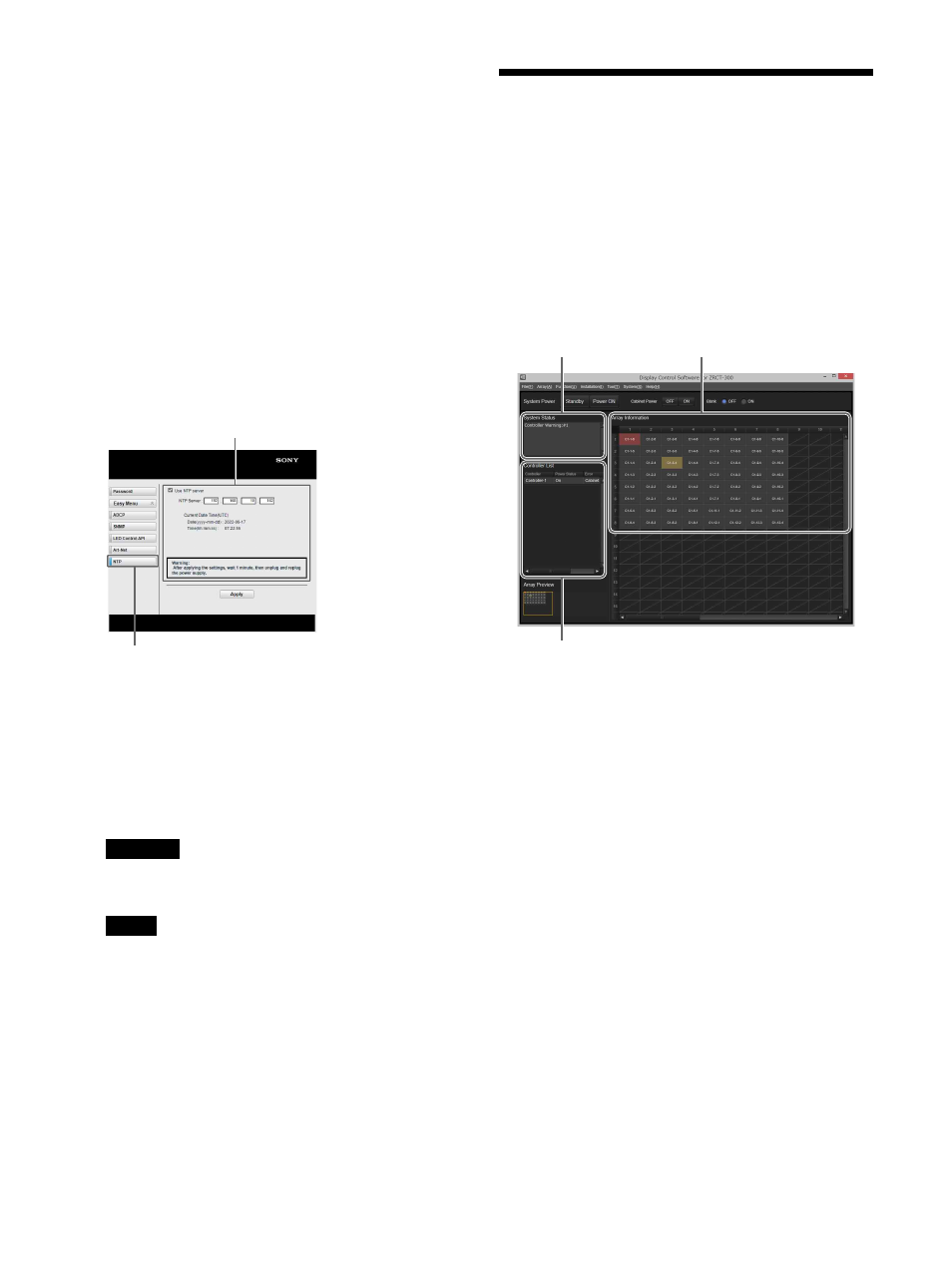
27
Channel:
Set the DMX channel values
assigned to each of the following
functions.
Color Temperature, R, G, B, Contrast,
Brightness, Test Pattern
Min:
Set the minimum DMX value for each of
the following functions.
R, G, B, Contrast, Brightness
Max:
Set the maximum DMX value for each
of the following functions.
R, G, B, Contrast, Brightness
Art-Net™ Designed by and Copyright Artistic
Licence Holdings Ltd
4
Press the NTP button to open the NTP
setting page.
Use NTP server:
Set the function for
synchronizing the time with the specified
NTP server on/off. The factory default
setting is Off.
NTP Server:
Set the IPv4 address of the NTP
Server. Press [Apply] to apply the settings
to the Display Controller.
After changing the settings, the Display
Controller must be turned off and on.
When the connection to the specified NTP
Server is successful, the current time of the
system will be reflected in [Current Date
Time].
Troubleshooting
Be sure to conduct a check before requesting
assistance. If the problem persists, contact your
local Sony representative.
Checking the status of the system and
devices
You can check the status of the system, Display
Controllers, Display Cabinets, and other devices
in the main screen.
[System Status]
Displays the status of the system and Display
Controllers.
• [Operation Normal]: Operation is normal.
• [Controller Error]: Device operation has
stopped due to an error. The Display
Controllers and Display Cabinets have entered
standby mode, and picture display has
stopped.
For details on the error, check the [Error]
column under [Controller List].
• [Controller Warning]: Device operation
continues but a warning (fan error, picture sync
error, etc.) has occurred.
Check the details of the warning, and resolve
the problem as soon as possible.
For details on the warning, check the [Error]
column under [Controller List].
• [Backup Incomplete Warning]: Displayed when
the settings for the connected Display
Controller have not been completely backed
up. Select [Back Up Controller Data] under
[Tool] in the menu to perform the backup
again.
Caution
Note
NTP setting area
NTP button
[System Status]
[Array Information]
[Controller List]