Defective pixels, General precautions, Precautions on viewing and displaying 3d images – Sony ZRD-B12A Micro LED Video Wall Modular Display User Manual
Page 4
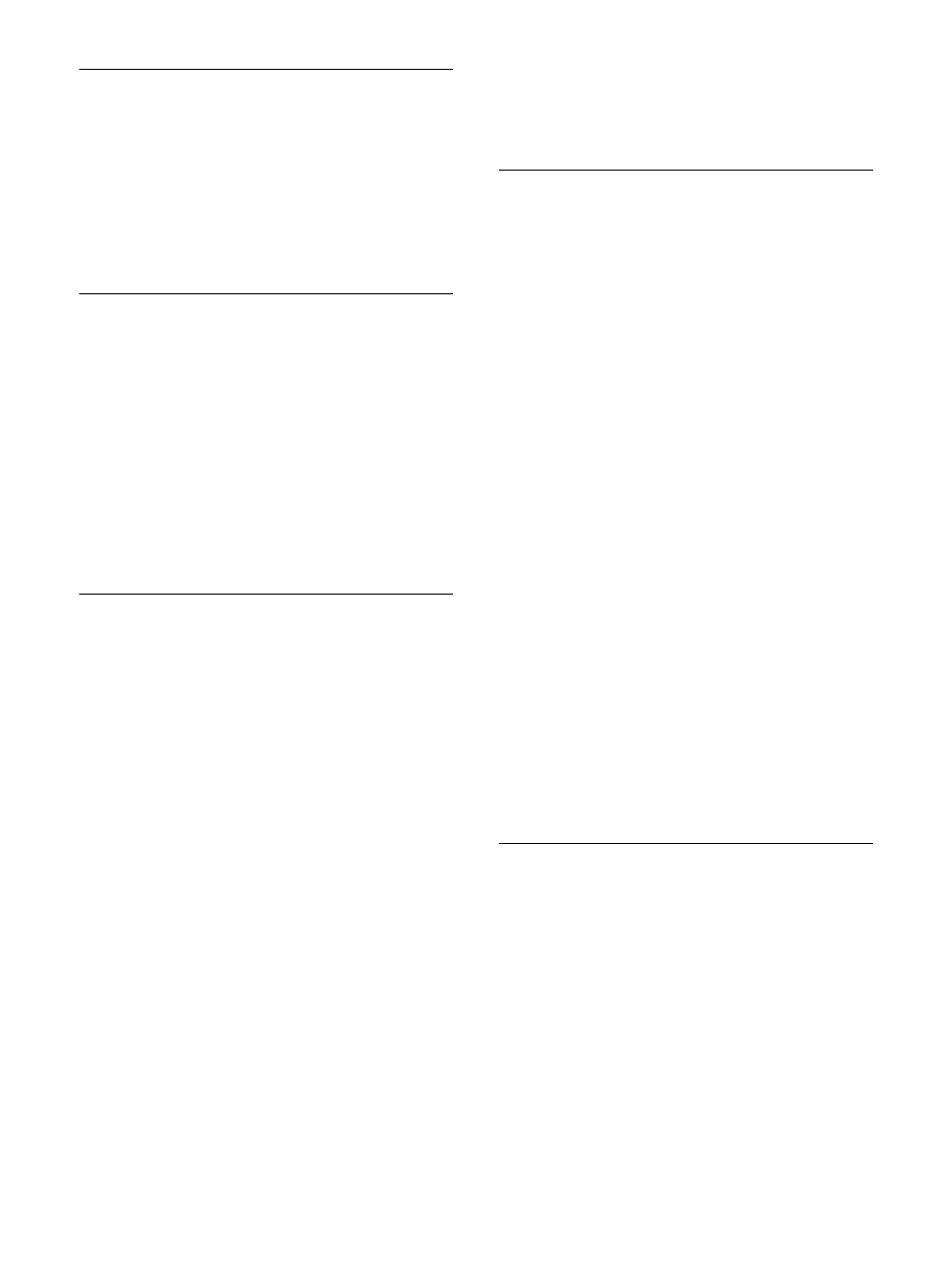
4
Defective pixels
Thus a very small proportion of pixels may be
“stuck,” either always off (black), always on (red,
green, or blue), or flashing. In addition, such
“stuck” pixels may appear spontaneously over a
long period of use due to the physical
characteristics of the organic light-emitting
diodes.
Such occurrences do not indicate a malfunction.
General Precautions
• Avoid getting the product wet. In the event of
accidental contact with liquids, do not turn on
the power, and contact a service
representative.
• If an error or malfunction occurs or if foreign
matter enters the interior of the product, turn
off the power and discontinue use, and contact
a service representative.
• Do not subject the front panel of the Display
Cabinets to damage or shocks.
• Request cleaning and maintenance
periodically from a service representative.
Precautions on viewing and
displaying 3D images
• Do not use the 3D glasses other than for
watching 3D images.
• While watching 3D images, a viewer may
experience unpleasant symptoms such as eye
fatigue, tiredness, and feeling sick.
When watching 3D images, it is recommended
to take breaks periodically. The length and
frequency of the necessary breaks will vary
depending on the content being displayed and
the physical condition of the viewer.
If the viewer watching 3D images experiences
any unpleasant symptoms, stop watching 3D
images until the viewer recovers, and consider
recommending that the viewer consults a
doctor if necessary.
Note that the vision of children (especially
those under 6 years old) is still in the
developmental stage.
Adults should supervise their children to
ensure that they are following the above
precautions.
If the content is watched at a closer distance
than expected, the fatigue and other effects
described above may be severer.
Take measures such as considering the length,
content, and interval of the displayed content,
and posting of warning signs.
• Not for viewing by children without proper
adult supervision.
Precautions on the environment
when displaying 3D images
Flickering or flashing under some fluorescent or
LED lighting, etc.
When the viewer uses the 3D glasses and watch
the 3D images under some fluorescent or LED
lighting, etc., flickering or flashing lights may be
observed.
This flickering or flashing may trigger epileptic
seizures or blackouts (photosensitivity) in a very
small percentage of individuals.
If the viewer experiences such flickering or
flashing, IMMEDIATELY take off the 3D glasses
and stop watching the 3D images.
This flickering or flashing may trigger previously
undetected epileptic symptoms or seizures in
persons who have no history of prior seizures or
epilepsy.
If the viewer experiences any of the following
health symptoms while using the 3D glasses,
IMMEDIATELY take off the 3D glasses and stop
watching the 3D images and consider
recommending that the viewer consults a doctor
before resuming: dizziness, altered vision, eye or
muscle twitches, loss of awareness,
disorientation, seizures, or any involuntary
movement or convulsion.
Do not turn on these lights (light sources) when
using 3D glasses.
Be sure to inform the contractor who undertakes
the installation or maintenance work about
these effects.
Precautions regarding the effect
on medical devices
The display cabinet uses strong magnets.
There are areas where the magnetic flux density
is likely to be 300 mT or more on the surface that
is touched during installation or maintenance
work.
This may seriously affect medical devices such as
defibrillators, pacemakers, and programmable
shunt valves for hydrocephalus treatment.
Keep users of these medical devices away from
areas where installation and maintenance work
is being performed or where display cabinets are
stored.