Sony FE 70-200mm f/4 G OSS Lens User Manual
Page 8
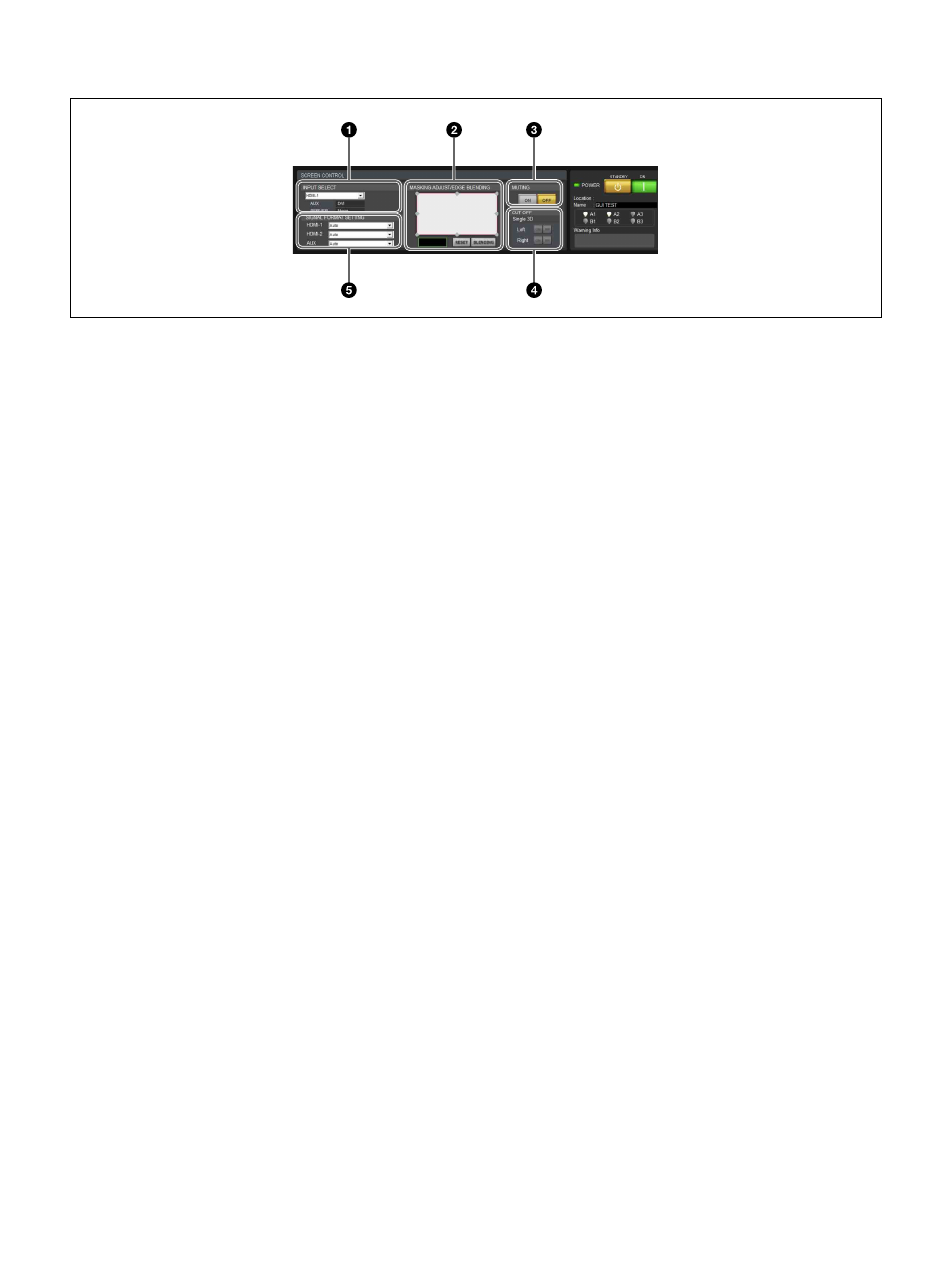
8
A
[SCREEN CONTROL] block
a
[INPUT SELECT] area
Allows you to select the input signal to be projected
onto the screen (page 17).
b
[MASKING ADJUST/EDGE BLENDING] area
Allows you to apply black masking to undesired areas
of the image according to the screen (page 18).
You can also perform edge blending adjustments here
(page 18).
c
[MUTING] area
Allows you to display a black screen by blocking all
light through the use of a shutter.
[ON]:
Temporarily blocks the entire image that is
projected onto the screen (i.e., a black screen will
be displayed).
[OFF]:
Displays the image.
d
[CUT OFF] area
Use this to display 3D images.
For details, contact your dealer or your local Sony
representative.
e
[SIGNAL FORMAT SETTING] area
Allows you to fix the format setting to that of the input
signal (page 17).
If the input signal is unstable, for example, fixing the
format can stabilize the output image.