Sony E 16mm f/2.8 Lens User Manual
Page 28
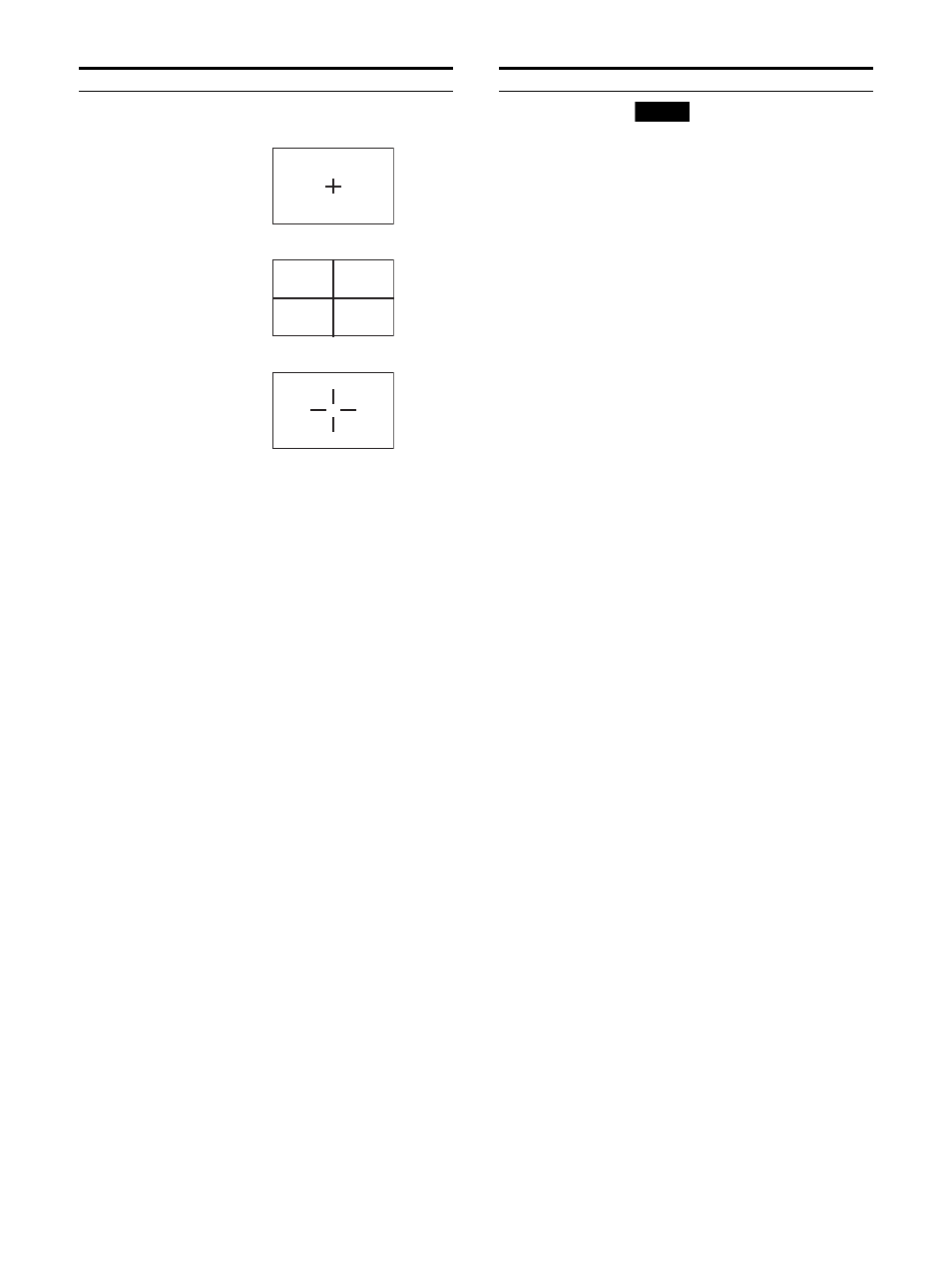
28
Type:
Sets the type of the center
marker.
Type1
Type2
Type3
Color:
Sets the color of the center
marker.
White (white)
Red (red)
Green (green)
Blue (blue)
Yellow (yellow)
Cyan (cyan)
Magenta (magenta)
Intensity:
Sets the luminance of the
center marker.
High (bright)
Low (dark)
Area Marker1
Area Marker2
Sets whether to display (Off or On)
area marker 1 and area marker 2.
Area Mode:
Sets the type of the area
marker.
Safe Area
Flexible Area
Aspect Mode:
Sets the aspect ratio
of area marker 1/2 when “Safe
Area” is selected in “Area
Mode.”
16:9
15:9
14:9
13:9
4:3
2.39:1
2.35:1
1.85:1
1.66:1
1.896:1
Variable
Submenu
Setting
Note
When “Variable(dots)” is selected in
“Area Size,” the size of area marker 1/2
is set in the pixels of the input signal
and the “Aspect Mode” setting
becomes invalid.
When “Variable” is selected in “Aspect
Mode”
Aspect:
Sets the aspect ratio of area
marker 1/2. Set to 1.00:1 to
3.00:1.
Area Size:
Sets the size of area
marker 1/2 when “Safe Area” is
selected in “Area Mode.”
80%
88%
90%
93%
Variable(%)
Variable(dots)
When “Area Size” is set to
“Variable(%)” or “Variable(dots)”
Width:
Sets the width of area marker
1/2.
Set to 050 to 100% when
“Variable(%)” is selected.
Set to 640 to 4096dots when
“Variable(dots)” is selected. Set
one digit each.
Height:
Sets the height of area
marker 1/2.
Set to 050 to 100% when
“Variable(%)” is selected.
Set to 360 to 2160dots when
“Variable(dots)” is selected. Set
one digit each.
H Position:
Sets the horizontal
position of the marker at the
top left corner of the image
display area as the starting
point when “Flexible Area” is
selected in “Area Mode.” You
can set to a position from 0 to
4095.
V Position:
Sets the vertical position
of the marker at the top left
corner of the image display
area as the starting point when
“Flexible Area” is selected in
“Area Mode.” You can set to a
position from 0 to 2159.
Width:
Sets the width of the marker
when “Flexible Area” is selected
in “Area Mode.” You can set to a
position from 1 to 4096.
Height:
Sets the height of the
marker when “Flexible Area” is
selected in “Area Mode.” You
can set to a position from 1 to
2160.
Submenu
Setting