Registering a function to the custom key (c1/c2) – Sony MAS-A100 IP-Based Ceiling Beamforming Microphone User Manual
Page 64
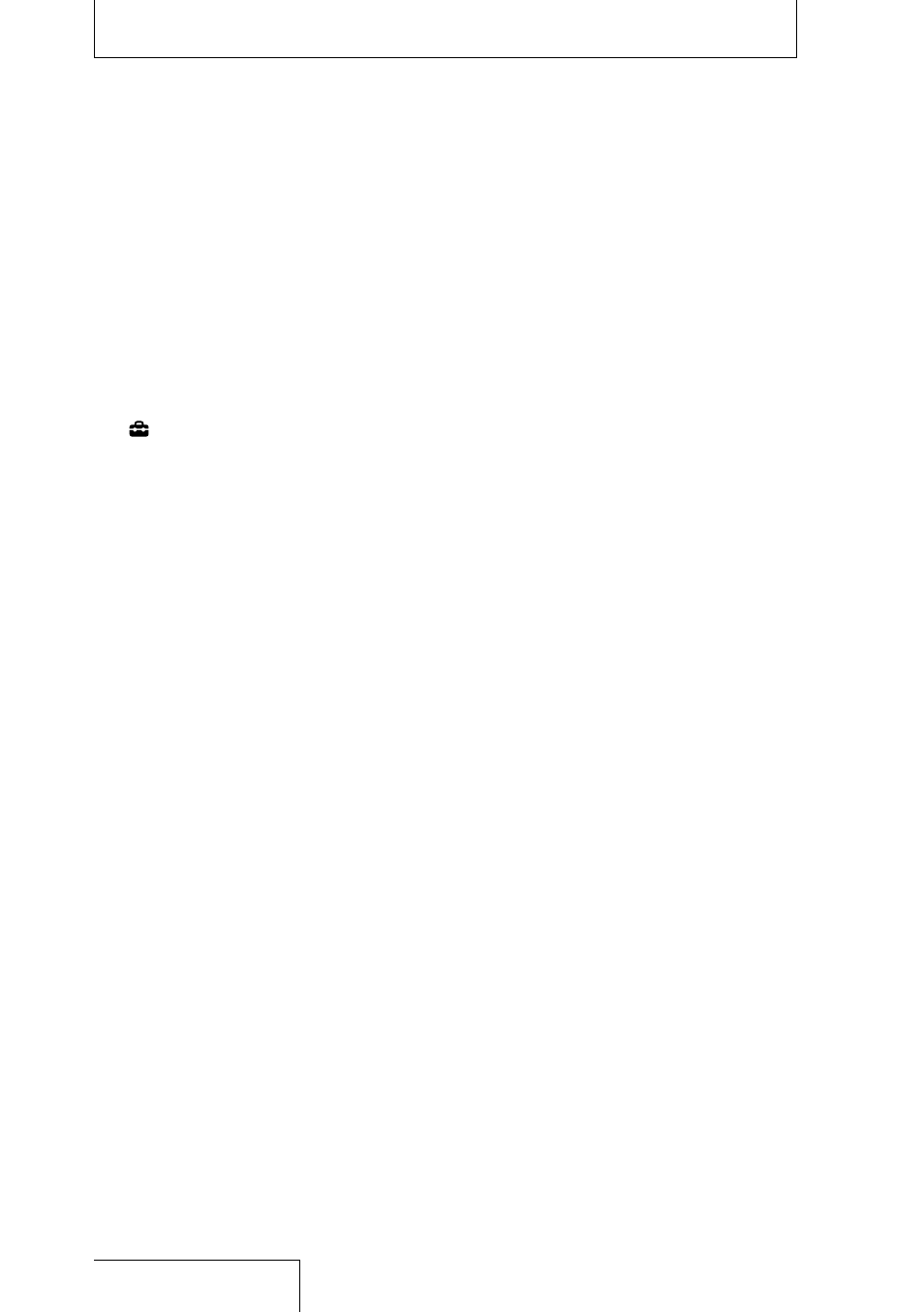
64
Registering a function to the custom key (C1/C2)
By registering a frequently-used function to
the custom key (C1/C2), you can simply press
the custom button to quickly execute the
registered function or display the settings
screen.
1
Press and hold the BACK/HOME
button for 1 second or more to
display the HOME menu, select
“ Settings”
“Common Settings”
“Custom Key Settings,” and then
press the
button.
The Custom Key Settings screen is
displayed.
2
Press the
or
button to select
“C1:” or “C2:,” and then press the
button.
The functions you can assign to the
selected custom key are listed.
3
Press the
or
button to select the
desired function, and press the
button.
The selected function is assigned to the
custom key.
To quit the menu, press the BACK/HOME
button.
Hint
By default, the following functions are allocated to the
C1 and C2 buttons:
C1: LIMITER
C2: LCF(Low Cut)