Saving or exporting receipts to quicken – Epson ES-580W Wireless Duplex Document Scanner User Manual
Page 113
Advertising
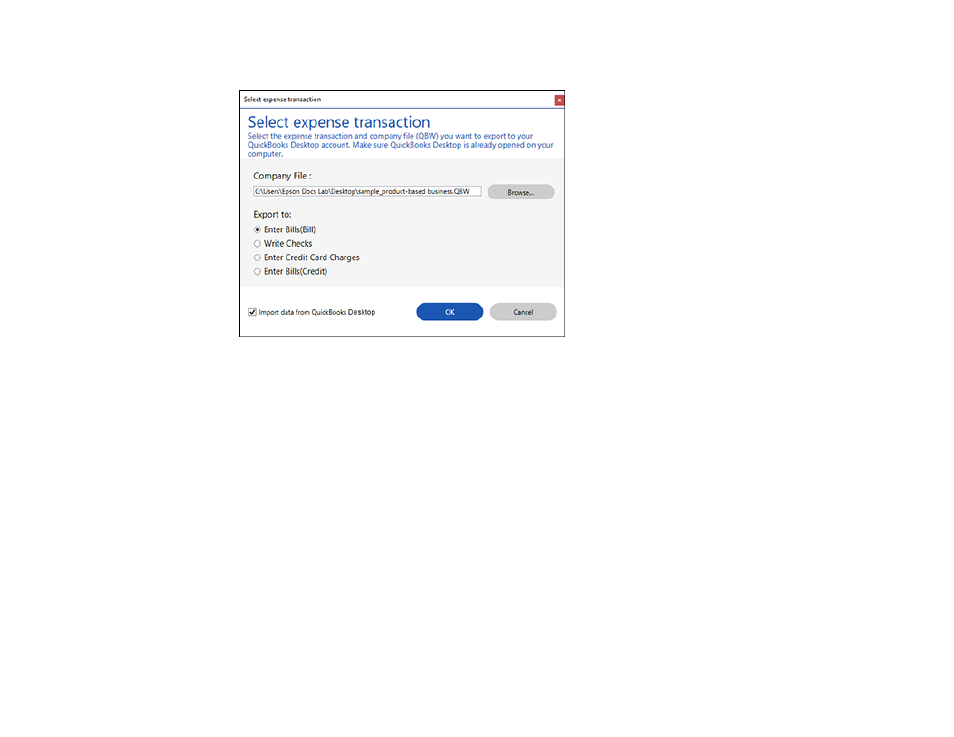
113
You see a screen like this:
3.
Click
Browse
and select the QBW company file that you want to export the data to.
Note:
The QBW company file must already be created.
4.
Select the expense transaction you want to export the data to and click
OK
.
Note:
If you want to import data such as vendors or payment methods from QuickBooks Desktop
into Invoice/Receipt Manager, select the checkbox.
The invoice or receipt data is exported to QuickBooks Desktop.
Parent topic:
Scanning Receipts and Using Receipt Manager
Saving or Exporting Receipts to Quicken
You can save receipt data as a QIF file or export it for use in Quicken.
Note:
Invoice data cannot be saved or exported in Quicken.
1.
Make sure your receipts are scanned and reviewed. See the link below.
Advertising