Epson ES-580W Wireless Duplex Document Scanner User Manual
Page 64
Advertising
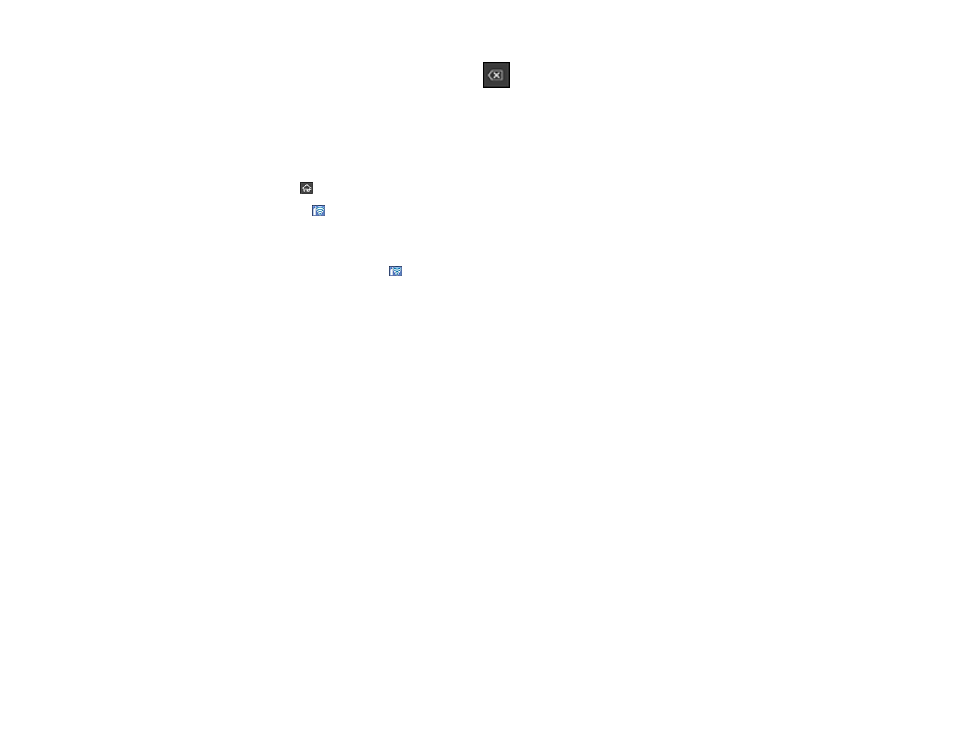
64
• To delete the previous character, press
.
• To enter numbers and symbols, press
123#
.
• To enter a space, press
Space
.
8.
Select
OK
when you finish entering your password.
9.
Confirm the displayed network settings and select
Start Setup
to save them.
10. Select the
return home icon to return to the home screen.
You see the
icon on the LCD screen and should be able to connect to your product directly from
your computer or device, and then scan. If you are scanning from a computer, make sure you
installed the network software.
Note:
If you don't see the
icon, you may have selected the wrong network name or entered the
password incorrectly. Repeat these steps to try again.
Parent topic:
Connecting to an Existing Wi-Fi Network
Related tasks
Related topics
Advertising