Enabling wi-fi direct mode – Epson WorkForce Pro WF-6090 Printer with PCL/PostScript User Manual
Page 35
Advertising
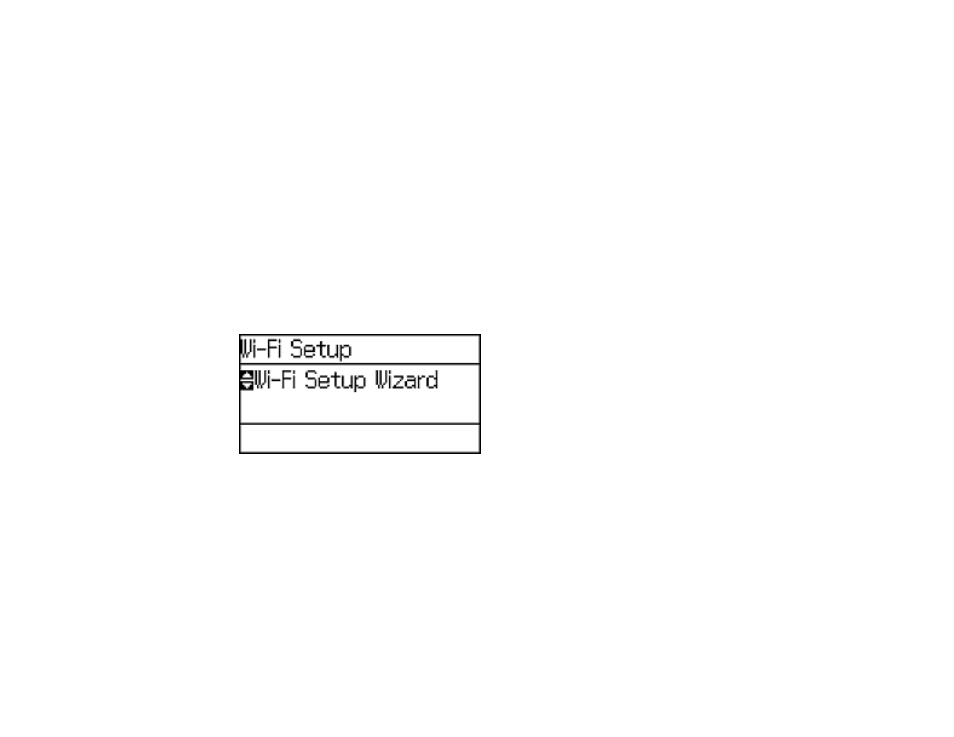
Enabling Wi-Fi Direct Mode
Changing the Wi-Fi Direct Password
Parent topic:
Related references
Enabling Wi-Fi Direct Mode
You can enable Wi-Fi Direct mode to allow direct communication between your product and a computer
or other devices without a wireless router or access point.
Note:
You may need to enable the Wi-Fi Direct setting in the
Advanced Settings
menu before you can
enable Wi-Fi Direct mode.
1.
Press the arrow buttons to select
Wi-Fi Setup
and press the
OK
button.
You see this screen:
2.
Select
Wi-Fi Direct Setup
and press the
OK
button.
3.
Select
Connection Setup
and press the
OK
button.
35
Advertising