Changing or updating network connections – Epson WorkForce Pro WF-6090 Printer with PCL/PostScript User Manual
Page 40
Advertising
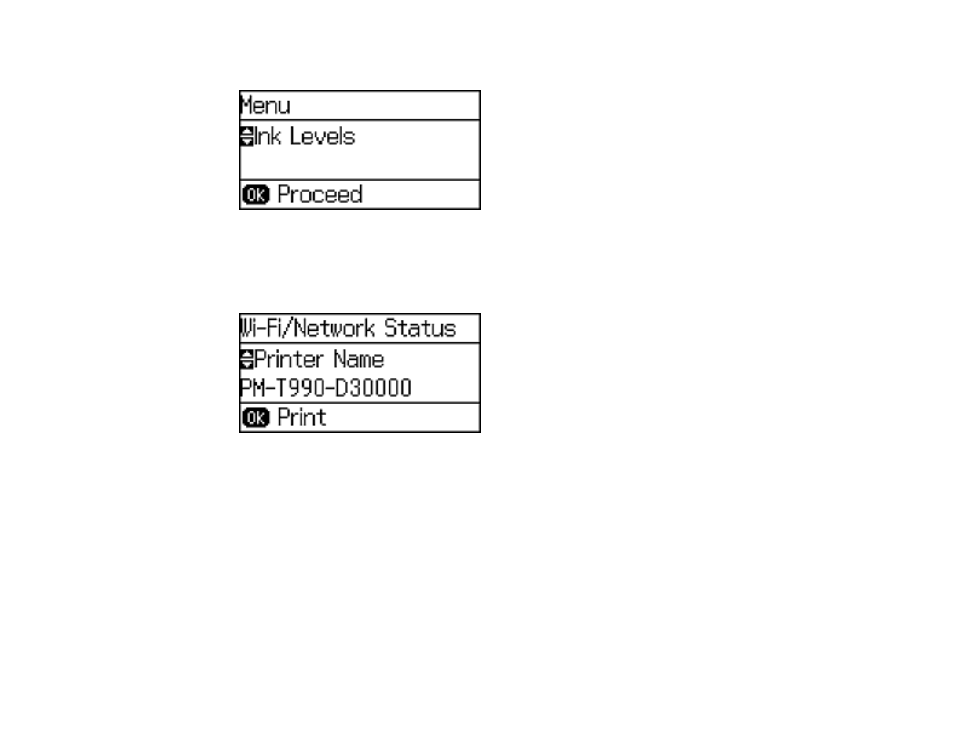
You see this screen:
2.
Select
Network Status
and press the
OK
button.
3.
Select
Wi-Fi/Network Status
and press the
OK
button.
You see a screen like this:
4.
Press the
OK
button to print the network status sheet.
5.
Press the up arrow button to begin printing the network status sheet.
Examine the settings shown on the network status sheet to diagnose any problems you have.
Parent topic:
Changing or Updating Network Connections
See these sections to change or update how your product connects to a network.
40
Advertising