Epson SureLab D1070 Professional Minilab Printer User Manual
Page 38
Advertising
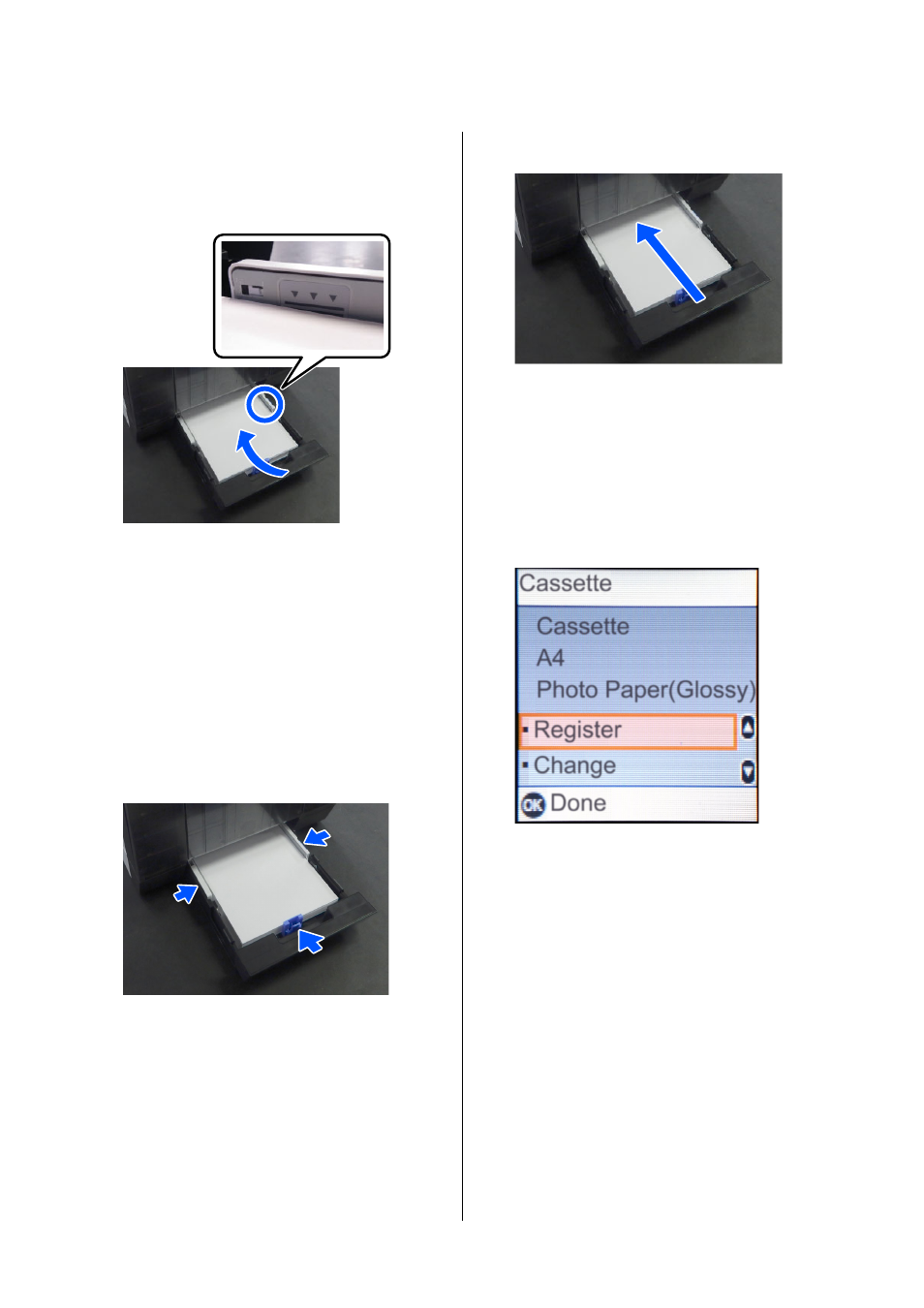
SL-D1000 Series User's Guide
Basic Operations
38
See the following for the number of sheets of
genuine Epson paper that can be loaded.
U
5
Align the left, right, and front edge guides to the
paper.
Pinch the levers as you move them.
If there are gaps between the edge guides and the
paper, the paper may skew during printing, so
align them accurately.
Also, confirm that the top of the paper does not
exceed the upper limit line on the left and right
edge guides.
6
Close the cassette.
After closing it, set the paper size and paper type
on the control panel screen.
Press
Z
if the type of paper displayed matches
the type of paper inserted.
If it is not, select
Change
and choose the correct
type.
Advertising