Epson SureColor P5000 Commercial Edition 17" Wide-Format Inkjet Printer User Manual
Page 112
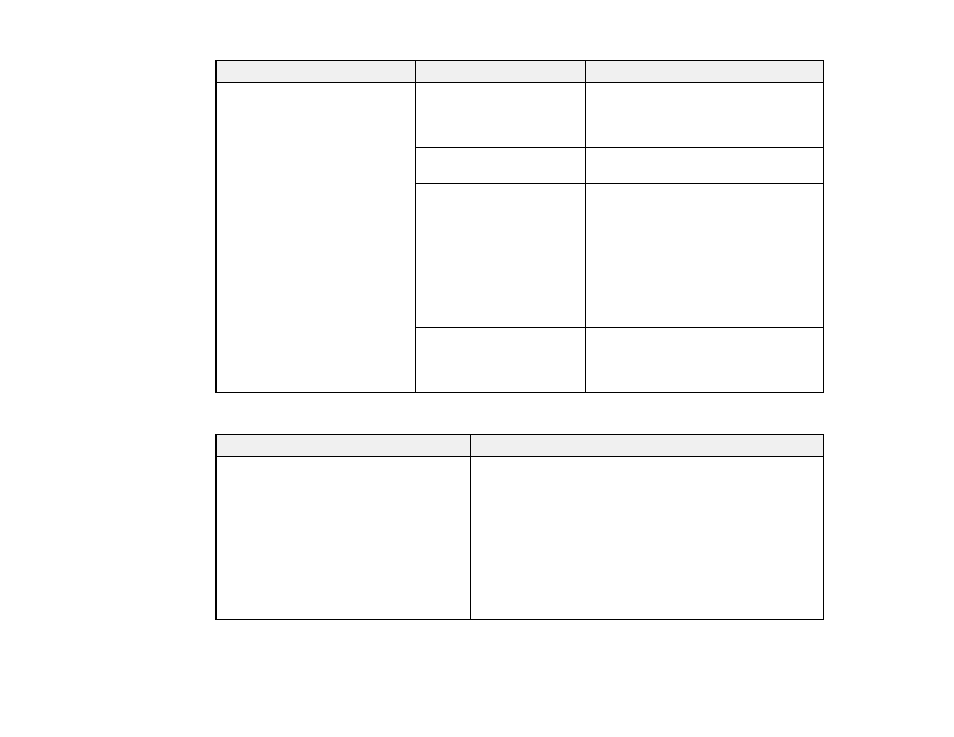
112
Setting
Options
Description
Roll Paper Setup
Print Page Line
Sets whether to print a page line on roll
paper. Any trim line options selected in
the printer driver will override this
setting.
Roll Paper Margin
Sets the top and bottom margins for
printing.
Auto Roll Feeding
Lets you leave roll paper loaded in the
printer when a print job is sent using
the paper cassette. After the print job is
complete and a roll paper option is
selected from the
Paper Type
menu,
the loaded roll paper is fed
automatically.
Set to
Off
if using Epson UltraSmooth
Fine Art Paper .
Refresh Margin
Lets you automatically trim the leading
edge and remove any ink stains left by
the previous image during borderless
printing.
Custom Paper Setting options
Options
Description
Select Reference Paper
Lets you select the type of paper that is closest to the paper
for which you are creating a custom paper configuration:
Photo Paper
Proofing Paper
Fine Art Paper
Matte Paper
Plain Paper
Others