Managing color - mac – Epson SureColor T3170M 24" Wireless Printer, Scanner & Copier User Manual
Page 120
Advertising
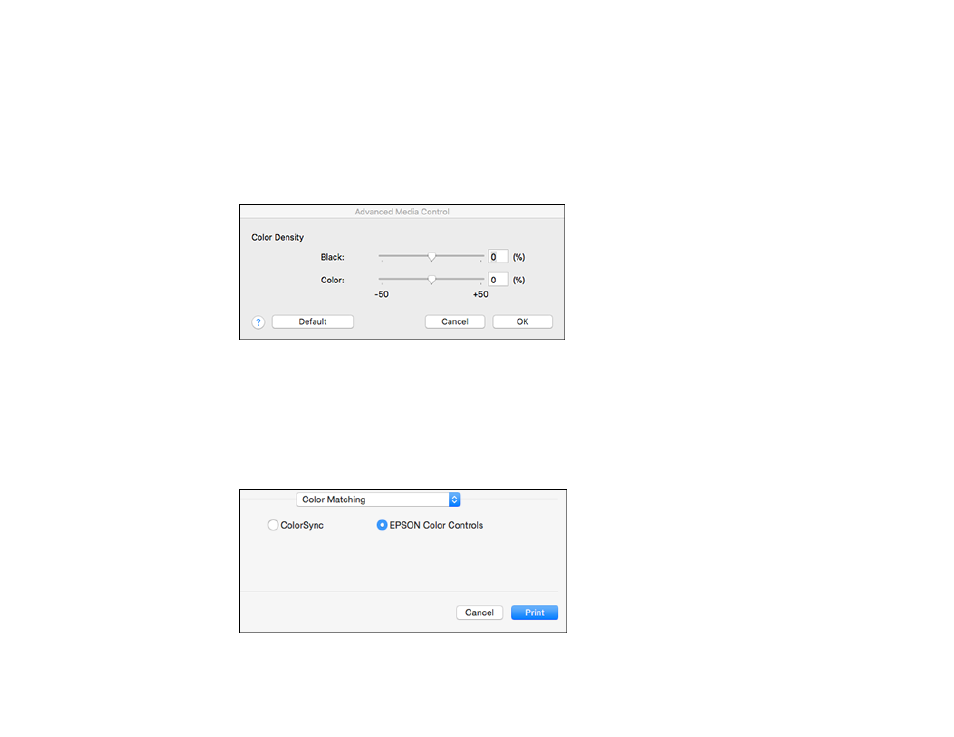
120
3.
Select the following settings as necessary:
• Select the
Auto Rotate
checkbox to automatically position the image or print data to fit the roll
paper.
• Select the
Print Page Line
checkbox to print lines between pages as a guide for manual cutting.
• When
Auto Cut
is enabled, select the
Save Roll Paper
checkbox to have the printer cut the roll
paper at the end of the image as positioned on the page.
4.
If you want to adjust color density, click
Settings
, adjust the
Black
and
Color
settings, and click
OK
.
Parent topic:
Managing Color - Mac
You can adjust the Color Matching settings to fine-tune the colors in your printout, or turn off color
management in your printer software.
1.
Select
Color Matching
from the pop-up menu in the print window.
Advertising
This manual is related to the following products: