Roll paper jam problems – Epson SureColor T3170M 24" Wireless Printer, Scanner & Copier User Manual
Page 235
Advertising
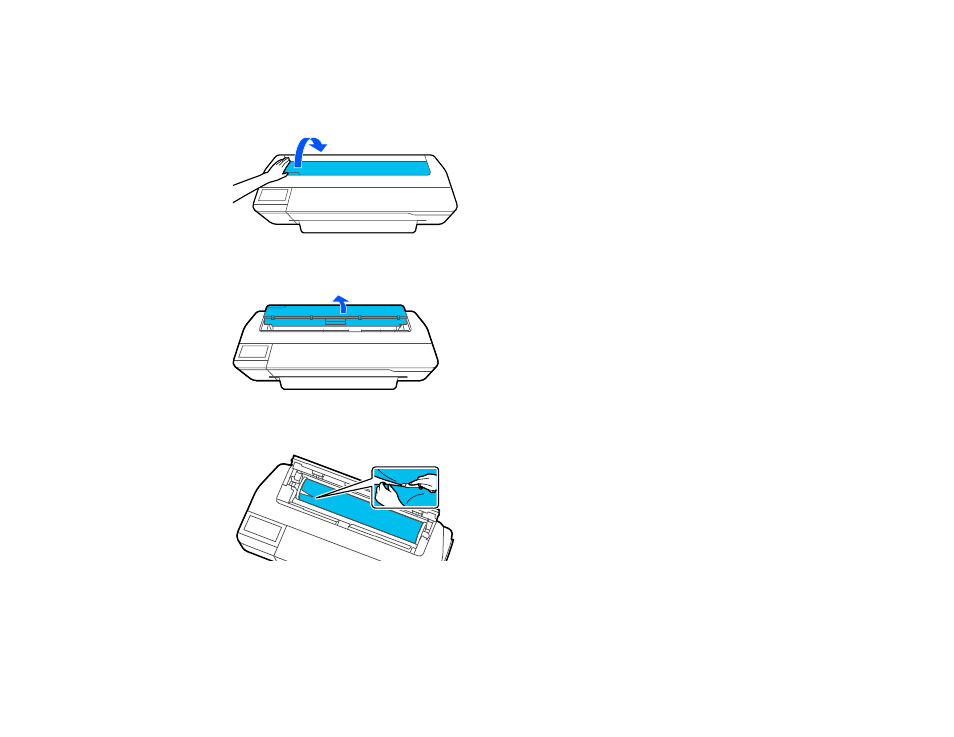
235
Roll Paper Jam Problems
If roll paper has jammed in the printer, follow the steps here to clear the jam.
1. Open the cut sheet cover.
2. Release the central lock and open the roll paper cover.
3. Cut the paper above the paper feed slot.
4. Close the roll paper cover and the cut sheet cover.
Advertising
This manual is related to the following products: