Printing from a web browser – Epson SureColor T3170M 24" Wireless Printer, Scanner & Copier User Manual
Page 133
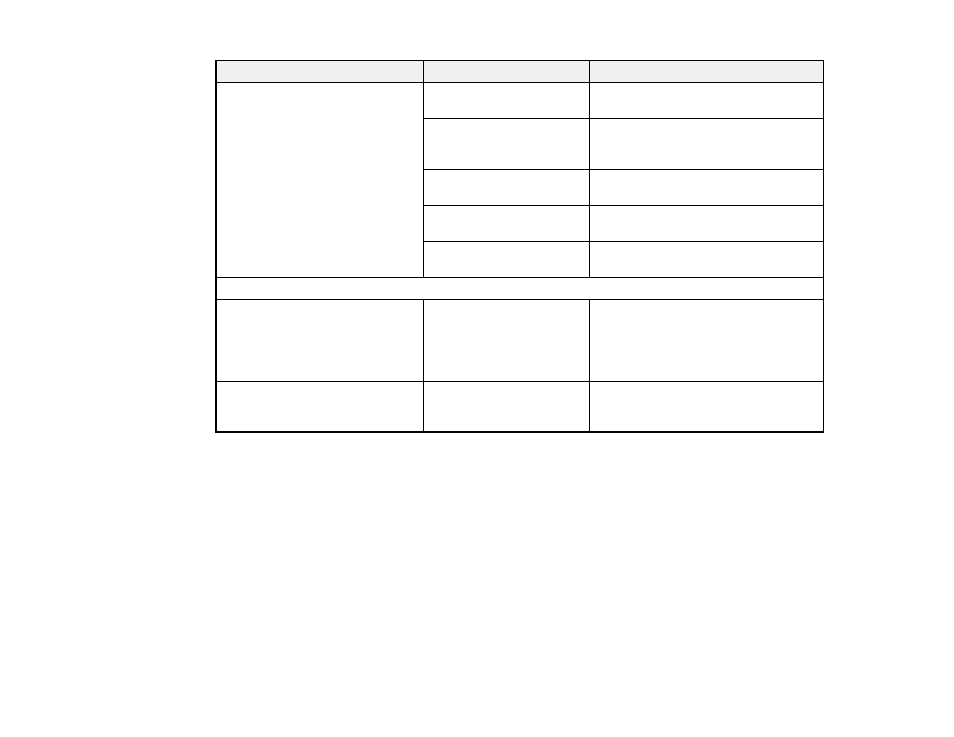
133
Setting
Options
Description
Color Mode
EPSON Standard (sRGB)
Optimizes the sRGB space and
corrects the color
Business Graphics
Performs color correction to optimize
your images based on the sRGB
space
GIS
Performs color correction when
printing topographical maps
Line Drawing
Perform color correction when printing
CAD drawings and other line drawings
Off (No Color
Management)
Turns off color management in the
printer
Reduce/Enlarge
Auto Fit Page
On
Off
Select
On
to fit the short edge of the
image to the width of the paper
Note:
This setting is not available if
paper is not loaded into the printer.
Custom Size
Various settings
Select
Actual Size
to print using the
image size or select a different output
size
Parent topic:
Printing from a Web Browser
You can upload and print files directly from the Web Config interface. This allows you to print from a
computer without the printer driver for the product.
Note:
Not all HP-GL/2 and HP RTL features are supported on the product.
1.
Make sure paper is loaded into the product.
2.
Access the Web Config interface via a web browser.