Epson EpiqVision Ultra LS300 3600-Lumen Full HD Ultra-Short Throw Smart Laser 3LCD Projector (Black) User Manual
Page 70
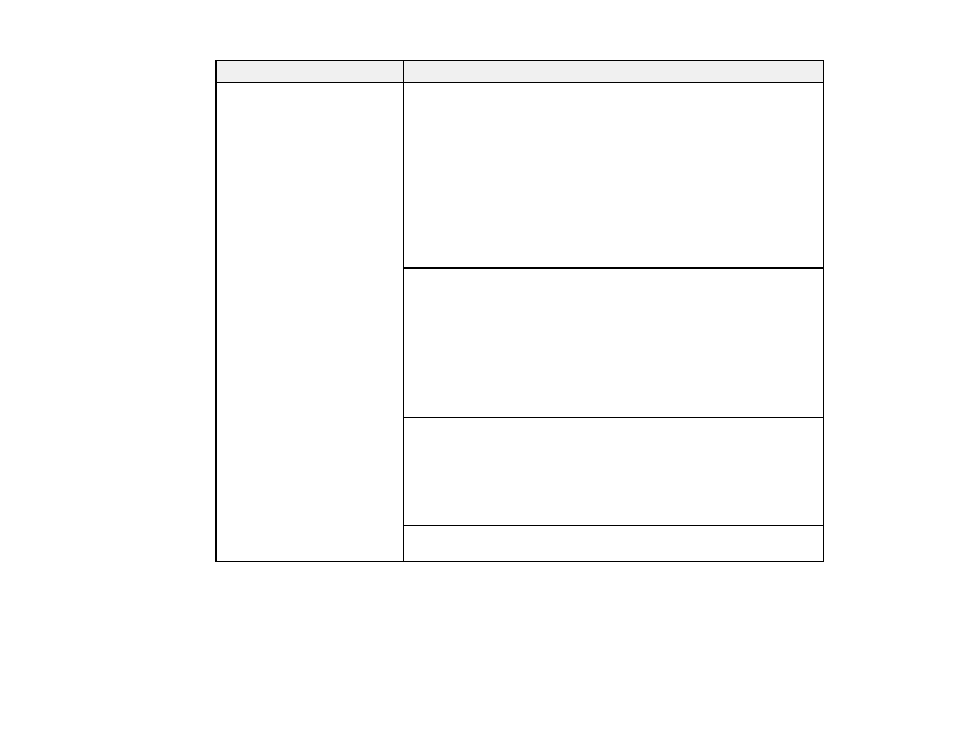
70
Status light
Status and solution
Orange
Projector has overheated and turned off. Leave it turned off to cool
down and wait about five minutes.
• Make sure that the vents and air filter are not clogged with dust or
obstructed by nearby objects.
• Make sure the environmental temperature is not too hot.
• Clean or replace the air filter.
• If operating the projector at high altitude, turn on
High Altitude
Mode
.
• If the problem persists, unplug the projector and contact Epson for
help.
Obstacle detection warning. A beep sounds and a warning message is
displayed. The brightness of the light source is reduced.
• Make sure that there are no obstacles interfering with the projection
window. Remove any obstacles.
• Clean the obstacle sensor if there are no obstacles present.
• Make sure the environmental temperature around the air intake
vents is not too hot.
The projector turns off automatically if no action is taken.
Movement detection warning. A beep sounds and a warning message
is displayed. The brightness of the light source is reduced.
• Make sure that no one is looking into the projection window. Move
away from the projection window.
• Clean the motion sensor if there is no one near the projection
window
Laser warning. Turn the projector off, unplug it, and contact Epson for
help.