Adjusting light output (brightness) – Epson EF-100 Home Theater Laser 3LCD Projector with Android TV Wireless Adapter (Black) User Manual
Page 56
Advertising
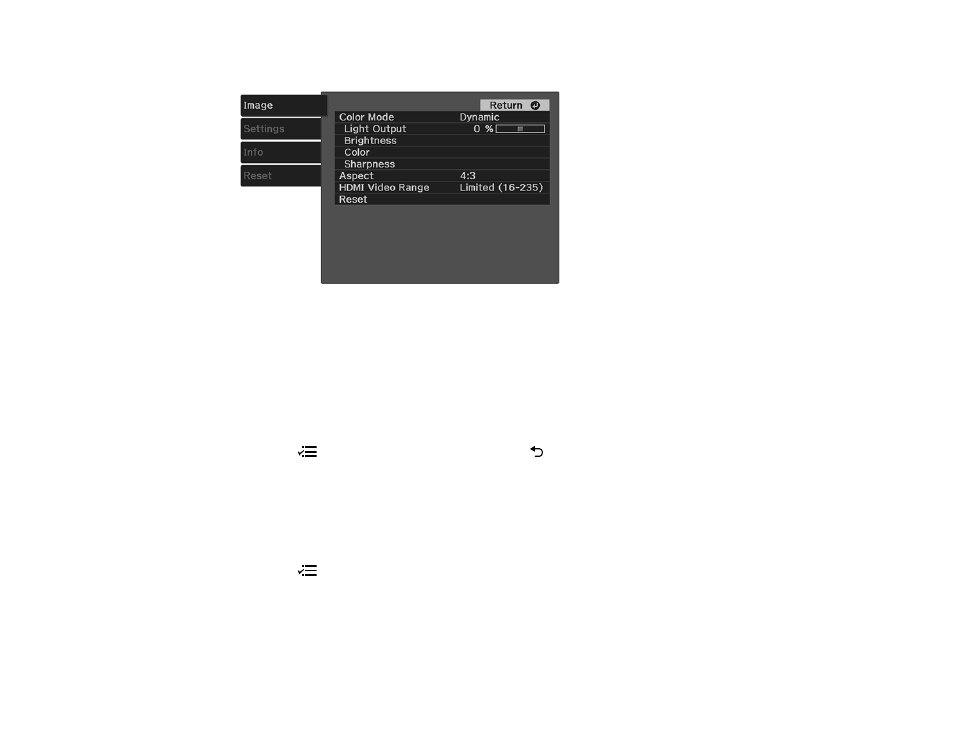
56
3.
Select the
Image
menu and press
Enter
.
4.
Select the
Brightness
setting and press
Enter
.
5.
Select the
Dynamic Contrast
setting and press
Enter
.
6.
Choose one of the following options and press
Enter
:
•
Off
: turns off Dynamic Contrast
•
Normal
: adjusts brightness at the standard speed
•
High Speed
: adjusts brightness as soon as a scene changes
7.
Press the
menu button to exit the menu or the
return button to return to the previous screen.
Parent topic:
Using Basic Projector Features
Adjusting Light Output (Brightness)
You can adjust the brightness of the projector's light output.
1.
Turn on the projector and display an image.
2.
Press the
menu button on the projector remote control.
Advertising