Epson EF-100 Home Theater Laser 3LCD Projector with Android TV Wireless Adapter (Black) User Manual
Page 87
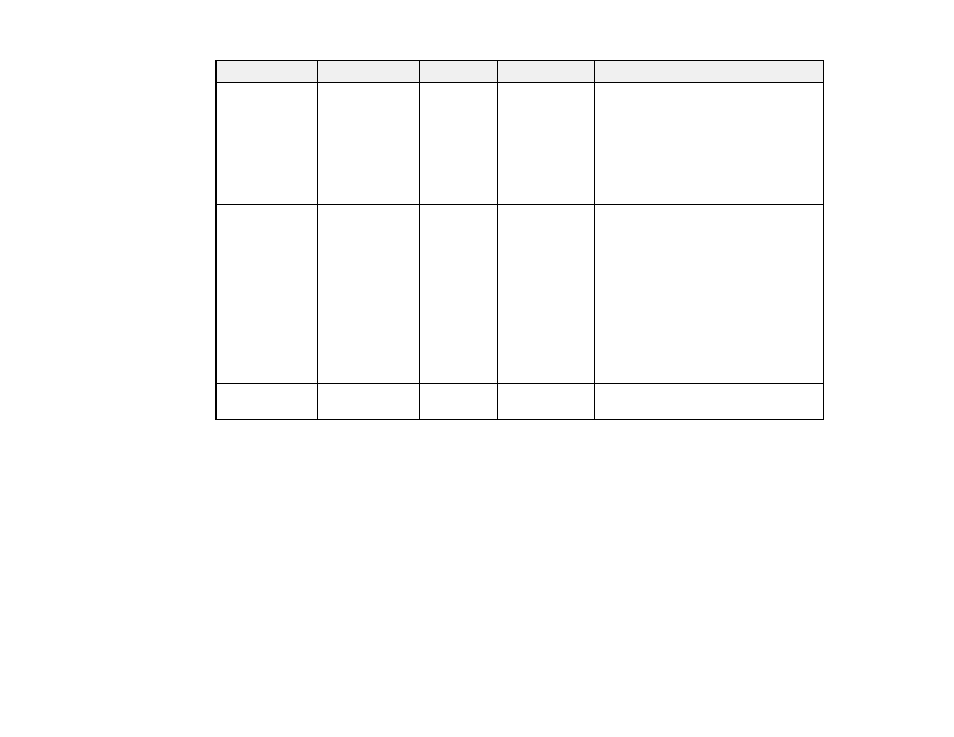
87
Power light
Status light
Laser light Temp light
Status and solution
Off
Flashing blue
Orange
Off
Laser has a problem.
• Make sure that the vents are not
clogged with dust or obstructed by
nearby objects.
• If the problem persists, unplug the
projector and contact Epson for
help.
Blue
Varies
Varies
Flashing
orange
Projector is too hot.
• Make sure that the vents and air
filter are not clogged with dust or
obstructed by nearby objects.
• Clean or replace the air filter.
• Make sure the environmental
temperature is not too hot.
• If the problem persists, unplug the
projector and contact Epson for
help.
Flashing blue
Varies
Flashing
orange
Varies
Laser warning. Turn the projector off,
unplug it, and contact Epson for help.
Note:
If the lights display a pattern not listed in the tables above, turn the projector off, unplug it, and
contact Epson for help.
Parent topic:
Related references
Where to Get Help (U.S. and Canada)
Where to Get Help (Latin America)
Projector Feature Settings - Settings Menu
Projector Parts - Control Panel
Related tasks