Epson EF-100 Home Theater Laser 3LCD Projector with Android TV Wireless Adapter (Black) User Manual
Page 69
Advertising
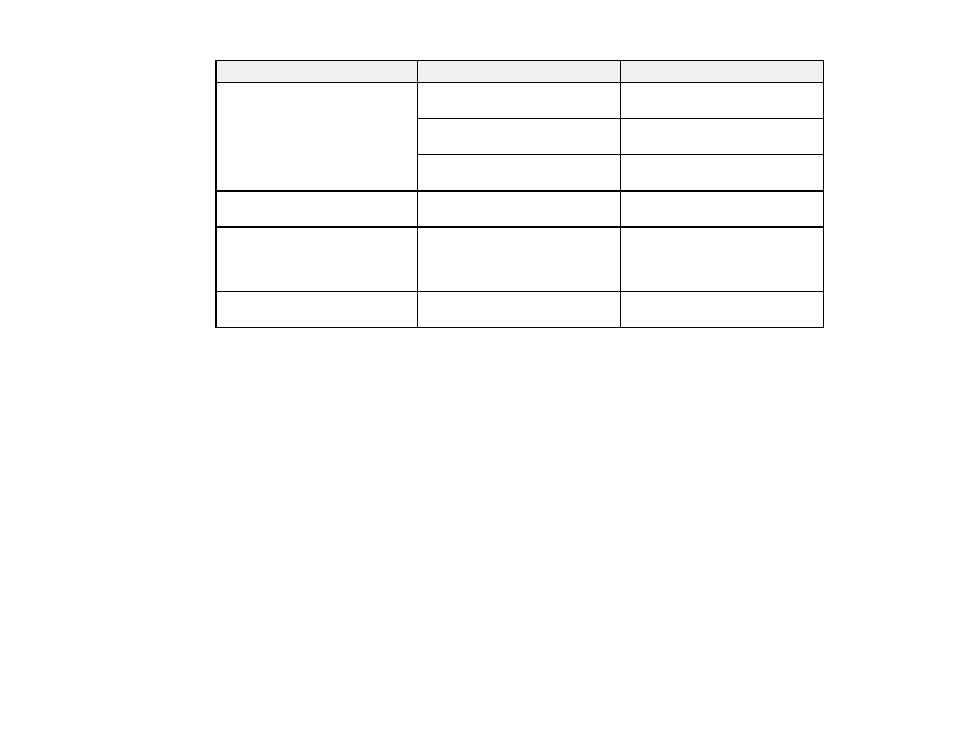
69
Setting
Options
Description
Sharpness
Sharpness
Adjusts the sharpness or
softness of image details
Noise Reduction
Reduces flickering in analog
images
MPEG Noise Reduction
Reduces noise or artifacts in
MPEG videos
Aspect
See the list of available aspect
ratios
Sets the aspect ratio (width-to-
height ratio) for the input source
HDMI Video Range
Auto
Limited (16–235)
Full (0–255)
Sets the video range to match
the setting of the device
connected to the HDMI port
Reset
—
Resets all Image menu settings
to their defaults
Note:
The
Brightness
setting does not affect laser brightness. To change the laser brightness, adjust
the
Light Output
setting.
Parent topic:
Related references
Available Color Modes
Available Image Aspect Ratios
Related tasks
Advertising