Asus VY279HE 27" Eye Care Monitor (Black) User Manual
Page 34
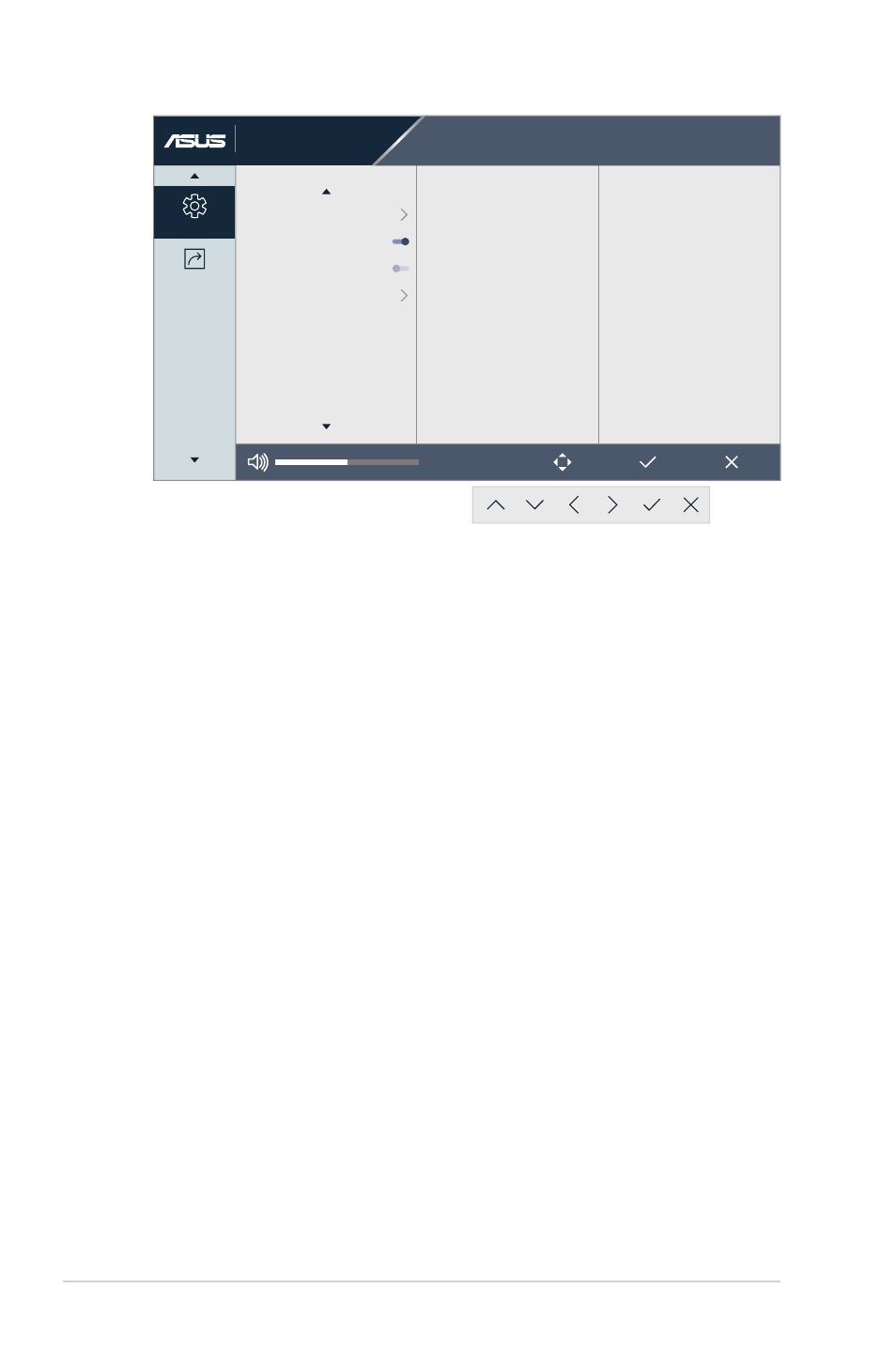
3-9
Chapter 3: General Instructions
Navigate
Select
Exit
All Reset
Information
Power Indicator
Power Key Lock
1920x1080 60Hz
VY249
Splendid
Standard Mode
Signal
HDMI
Brightness
90
Settings
Shortcut
(Page 2/2)
•
Splendid Demo Mode
: Activate the demo mode for the
Splendid function.
•
Volume
: Adjust the volume level.
•
GamePlus
: Configure the GamePlus function. See
for details.
•
QuickFit
: This function contains several options of common grid
pattern, paper size, and photo size. See
for details.
•
ECO Mode
: Activate the ecology mode for power saving.
•
OSD Setup
: Adjust the
OSD Timeout
,
DDC/CI
, and
Transparency
of the OSD screen.
•
Language
: Select the OSD language.
•
Key Lock
: Enable this option to activate the key lock function.
See
for details.
•
Information
: Display the monitor information.
•
Power Indicator
: Turn the power LED indicator on/off.
•
Power Key Lock
: Disable/Enable the power key.
•
All Reset
: Select
YES
to revert all settings to the factory default
mode.