Chapter 2: setup, 1 assembling the monitor arm/base, Assembling the monitor arm/base -1 – Asus VA24DQSB 23.8" 16:9 FreeSync Eye Care IPS Monitor User Manual
Page 15
Advertising
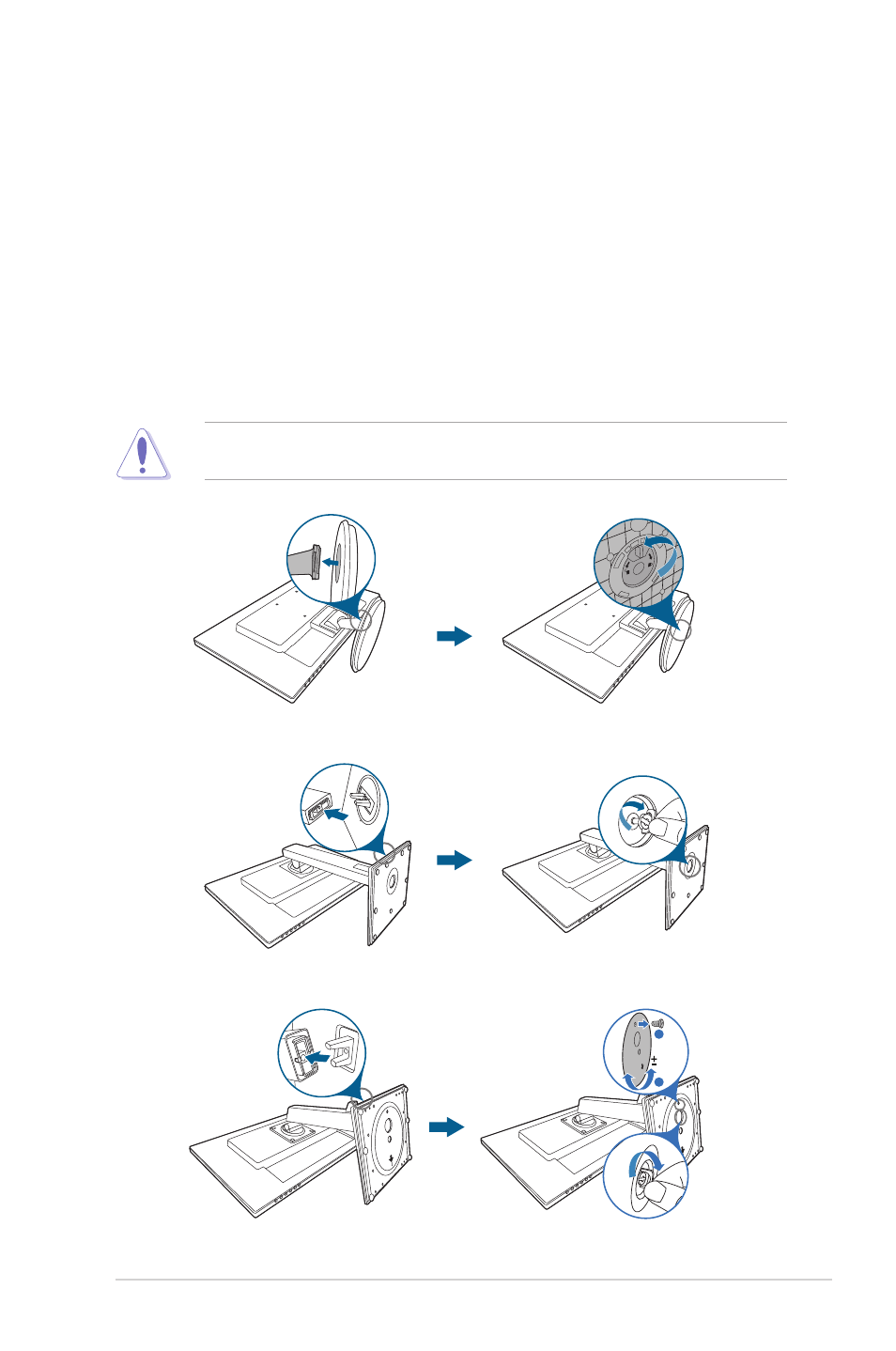
2-1
ASUS VA24D Series LCD Monitor
2.1
Assembling the monitor arm/base
To assemble the monitor base:
1. Have the front of the monitor face down on a table.
2.
Attach the base into the arm, making sure the tab on the arm fits into the
groove on the base.
3.
VA24DQ: Fix the base to the arm by rotating the base until it fits into place.
VA24DQLB/ VA24DQLB-W/ VA24DQSB/ VA24DQSBY: Fix the base to the
arm by fastening the bundled screw.
4.
VA24DQSB/ VA24DQSBY: Remove the stop screw at the bottom of the base
to allow 180˚ swiwel adjustment from either left or right.
We recommend that you cover the table surface with soft cloth to prevent
damage to the monitor.
VA24DQLB / VA24DQLB-W
VA24DQSB/ VA24DQSBY
VA24DQ
180°
1
2
Advertising
This manual is related to the following products: