3 adjusting the monitor, Adjusting the monitor -4, Tilt) (swivel) (height adjustment) – Asus VA24DQSB 23.8" 16:9 FreeSync Eye Care IPS Monitor User Manual
Page 18
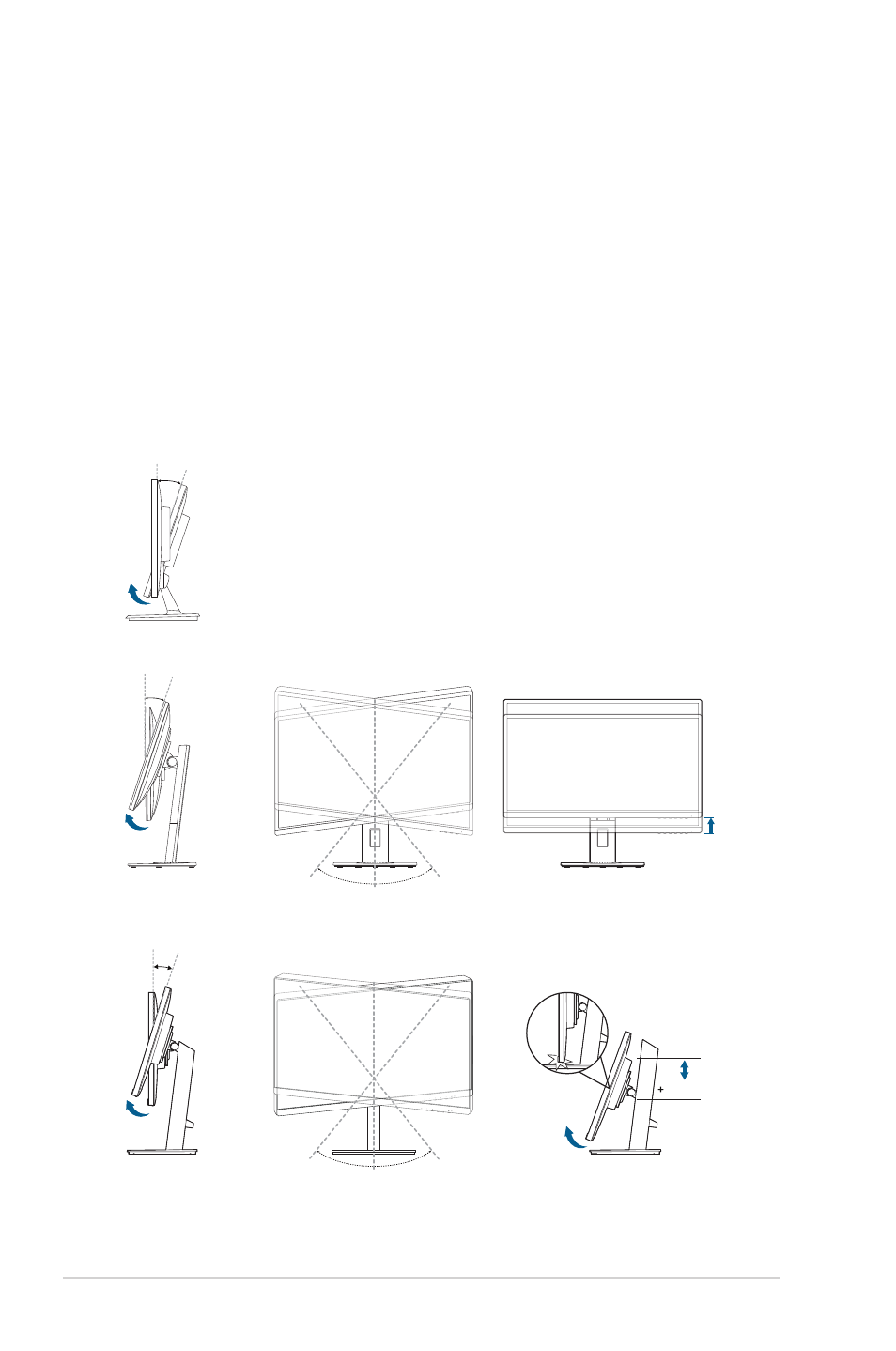
2-4
Chapter 2: Setup
2.3
Adjusting the monitor
•
For optimal viewing, we recommend that you look at the full face of the
monitor, then adjust the monitor to the angle that is most comfortable for you.
•
Hold the stand to prevent the monitor from falling when you change its angle.
•
VA24DQ: The recommended adjusting angle is +23 to -5˚.
•
VA24DQLB/ VA24DQLB-W: The recommended adjusting angle is +35˚ to -5˚
(for tilt)/+90˚ to -90˚ (for swiveling)/ +130 mm (for height adjustment)/90˚ (for
portrait view).
•
VA24DQSB/ VA24DQSBY: The recommended adjusting angle is +35˚ to -5˚
(for tilt)/+180˚ to -180˚ (for swiveling by removing the stop screw)/ +130 mm
(for height adjustment)/90˚ (for portrait view).
VA24DQLB / VA24DQLB-W
VA24DQ
90°
90°
0°
-5°~+35°
130mm
-5°~+23°
VA24DQSB/ VA24DQSBY
180°
180°
0°
-5°~+35°
130mm
(Tilt)
(Swivel)
(Height adjustment)