2 detaching the arm/base (for vesa wall mount), Detaching the arm/base (for vesa wall mount) -2 – Asus VA24DQSB 23.8" 16:9 FreeSync Eye Care IPS Monitor User Manual
Page 16
Advertising
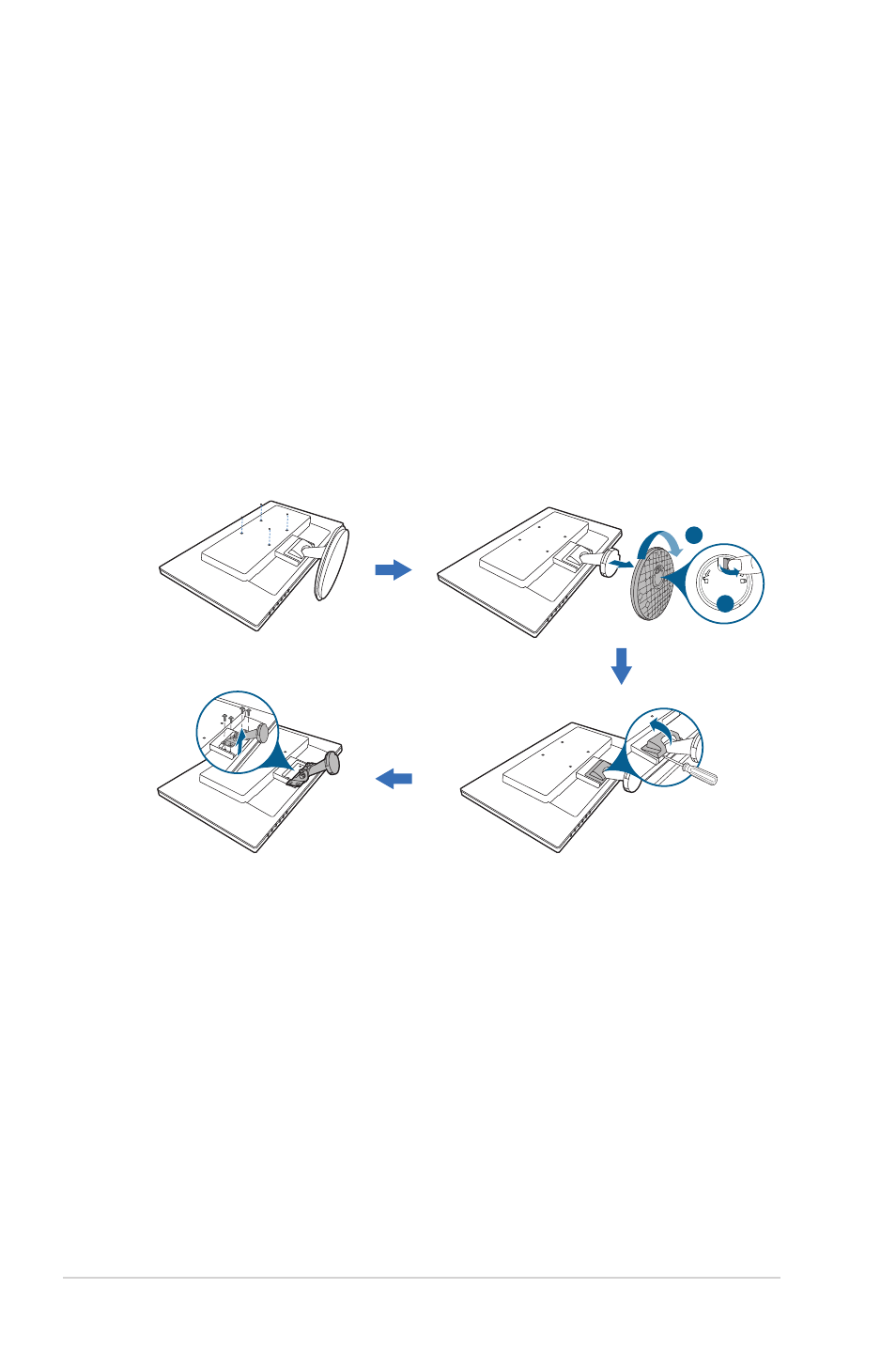
2-2
Chapter 2: Setup
2.2
Detaching the arm/base
(for VESA wall mount)
The detachable arm/base of this monitor is specially designed for VESA wall mount.
To detach the arm/base:
VA24DQ
1. Have the front of the monitor face down on a table.
2. Remove the rubbers in the four screw holes. (Figure 1)
3. Remove the base (Figure 2).
4. Remove the hinge cover (Figure 3).
5. Use a screwdriver to remove the screw(s) on the hinge (Figure 4), then
remove the hinge.
1
2
(
Figure 1
)
(
Figure 2
)
(
Figure 3
)
(
Figure 4
)
Advertising
This manual is related to the following products: