5 asus va24d series lcd monitor – Asus VA24DQSB 23.8" 16:9 FreeSync Eye Care IPS Monitor User Manual
Page 19
Advertising
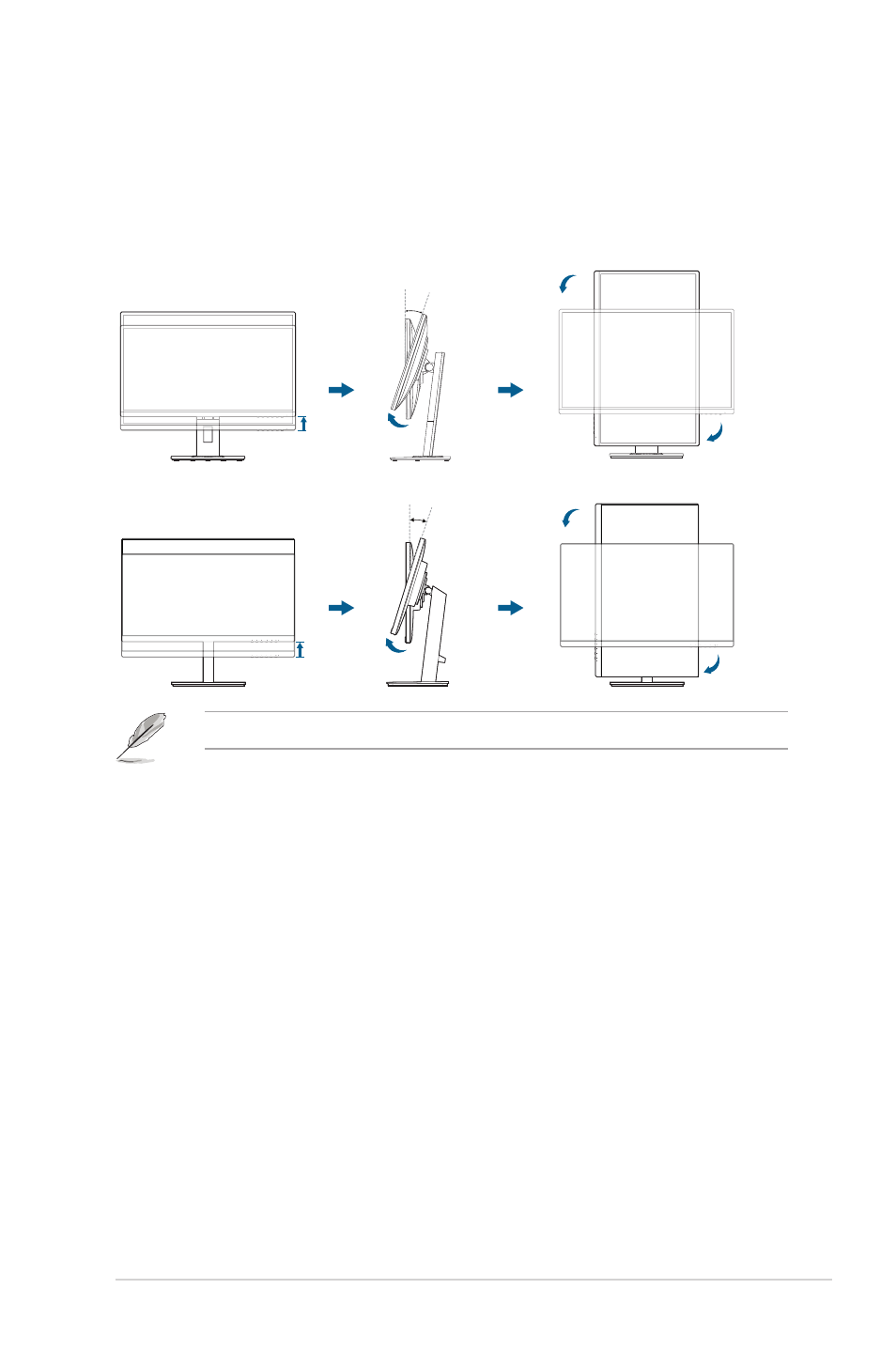
2-5
ASUS VA24D Series LCD Monitor
Pivoting the monitor (VA24DQLB/ VA24DQLB-W/ VA24DQSB/ VA24DQSBY)
1.
Lift the monitor to the highest position.
2. Tilt the monitor to its maximum angle.
3. Pivot the monitor to the angle you need.
-5°~+35°
0°
90°
-90°
0°
VA24DQSB/ VA24DQSBY
VA24DQLB / VA24DQLB-W
0°
90°
-90°
0°
-5°~+35°
It is normal that the monitor slightly shakes while you adjust the viewing angle.
Advertising
This manual is related to the following products: