4 cable management, 5 connecting the cables, 6 turning on the monitor – Asus 27" TUF Gaming 280 Hz Display User Manual
Page 16: Cable management -4, Connecting the cables -4
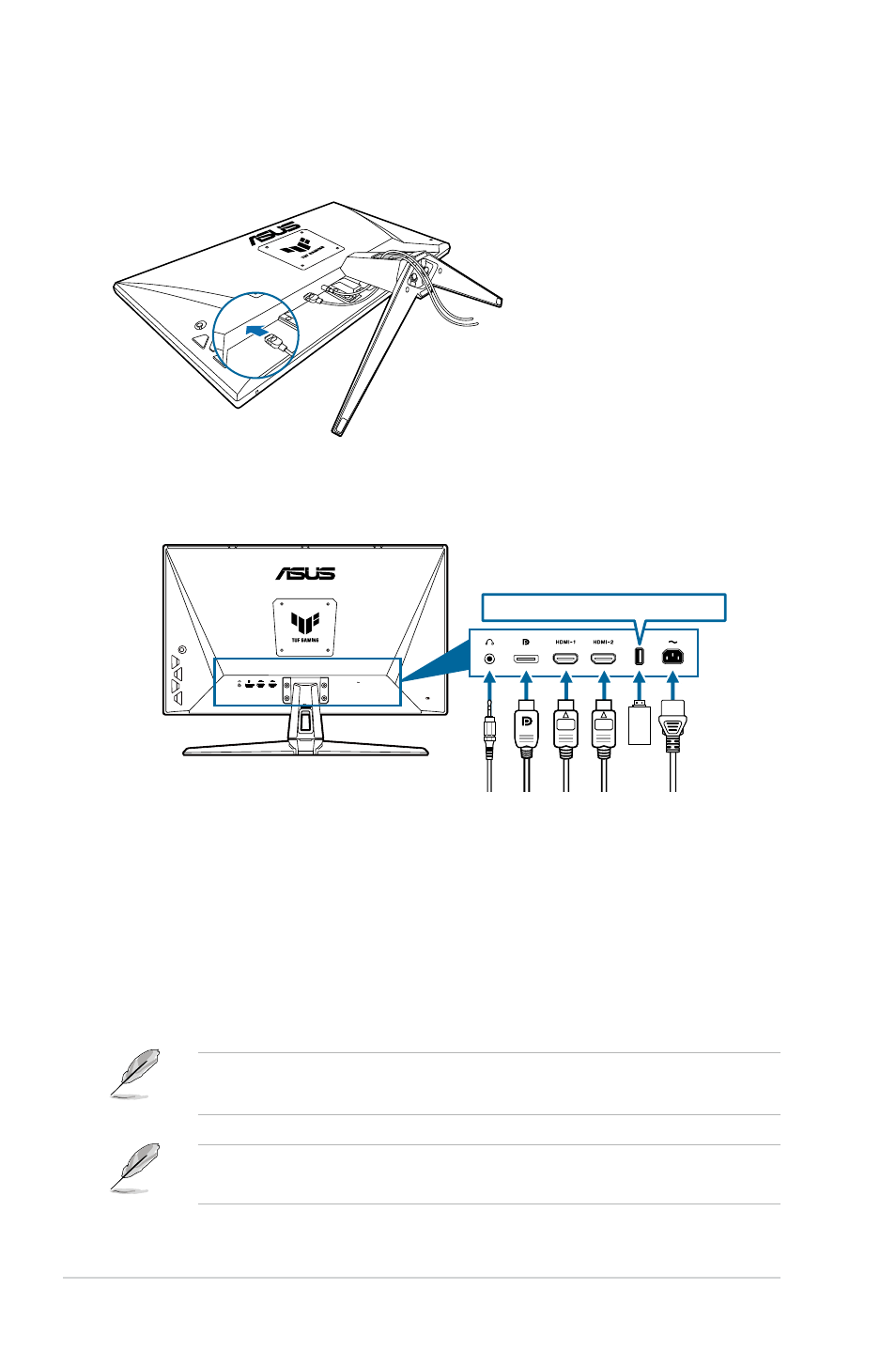
2-4
Chapter 2: Setup
2.4
Cable management
You can organize the cables using the cable managment slot.
2.5
Connecting the cables
Connect the cables as the following instructions:
For service only
• To connect the power cord
: Connect one end of the power cord securely to
the monitor’s AC input port, the other end to a power outlet.
• To connect the DisplayPort/HDMI cable
:
a. Plug one end of the DisplayPort/HDMI cable to the monitor’s
DisplayPort/HDMI port.
b. Connect the other end of the DisplayPort/HDMI cable to your computer's
DisplayPort/HDMI port.
• To use the earphone:
connect the audio cable to the monitor’s earphone jack.
When these cables are connected, you can choose the desired signal
from the Input Select item in the OSD menu.
If you need to replace the power cord or the connection cable(s), please contact
ASUS customer service.