Video intelligence technology, Image, Brightness : the adjusting range is from 0 to 100 – Asus 27" TUF Gaming 280 Hz Display User Manual
Page 22
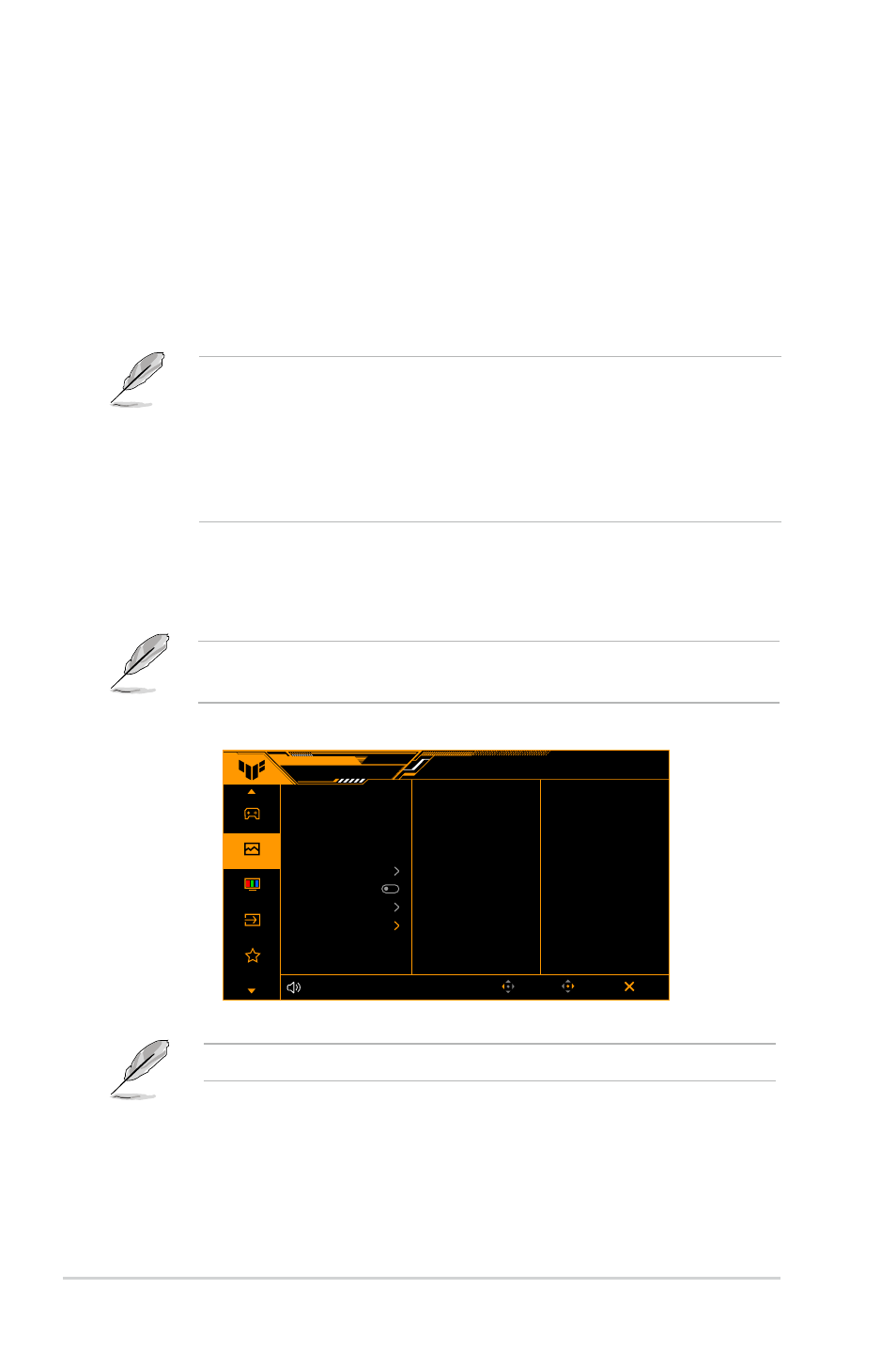
3-4
Chapter 3: General Instructions
*
FPS Mode
: This is the best choice for First Person Shooter game
playing with GameVisual
TM
Video intelligence Technology.
*
sRGB Mode
: This is the best choice for viewing photos and
graphics from PCs.
*
MOBA Mode
: This is the best choice for multiplayer online
battle arena game playing with GameVisual
TM
Video intelligence
Technology.
*
Night Vision
: Best choice for dark-scene games or movies with
GameVisual
TM
Video intelligence Technology.
•
In the Racing Mode, the following function(s) are not user-configurable:
Saturation, Skin Tone, ASCR.
•
In the sRGB Mode, the following function(s) are not user-configurable:
Brightness, Contrast, Saturation, Color Temp., Skin Tone, ASCR.
•
In the MOBA Mode, the following function(s) are not user-configurable:
Saturation, Skin Tone, ASCR.
•
Shadow Boost
: Dark color enhancement adjusts monitor gamma curve
to enrich the dark tones in an image, making dark scenes and objects
much easier to be seen.
This function is only available in Racing mode, RTS/RPG mode, FPS mode, or
sRGB mode.
2. Image
EXIT
Back
Enter
VG279QM1A
60Hz
ASUS TUF GAMING
50
1920x1080
DisplayPort
OFF
80
80
0
Brightness
Contrast
VividPixel
HDR Setting
ASCR
Aspect Control
Blue Light Filter
Gaming
Image
Color
Input Select
MyFavorite
GameVisual
Racing Mode
Input Select
HDR
•
Brightness
: The adjusting range is from 0 to 100.
This function is not available when
ELMB
is enabled.
•
Contrast
: The adjusting range is from 0 to 100.
•
VividPixel:
Enhances the outline of the displayed picture and generates
high-quality images on screen.