Color set a desired color setting from this menu, Myfavorite, 6 chapter 3: general instructions – Asus 27" TUF Gaming 280 Hz Display User Manual
Page 24
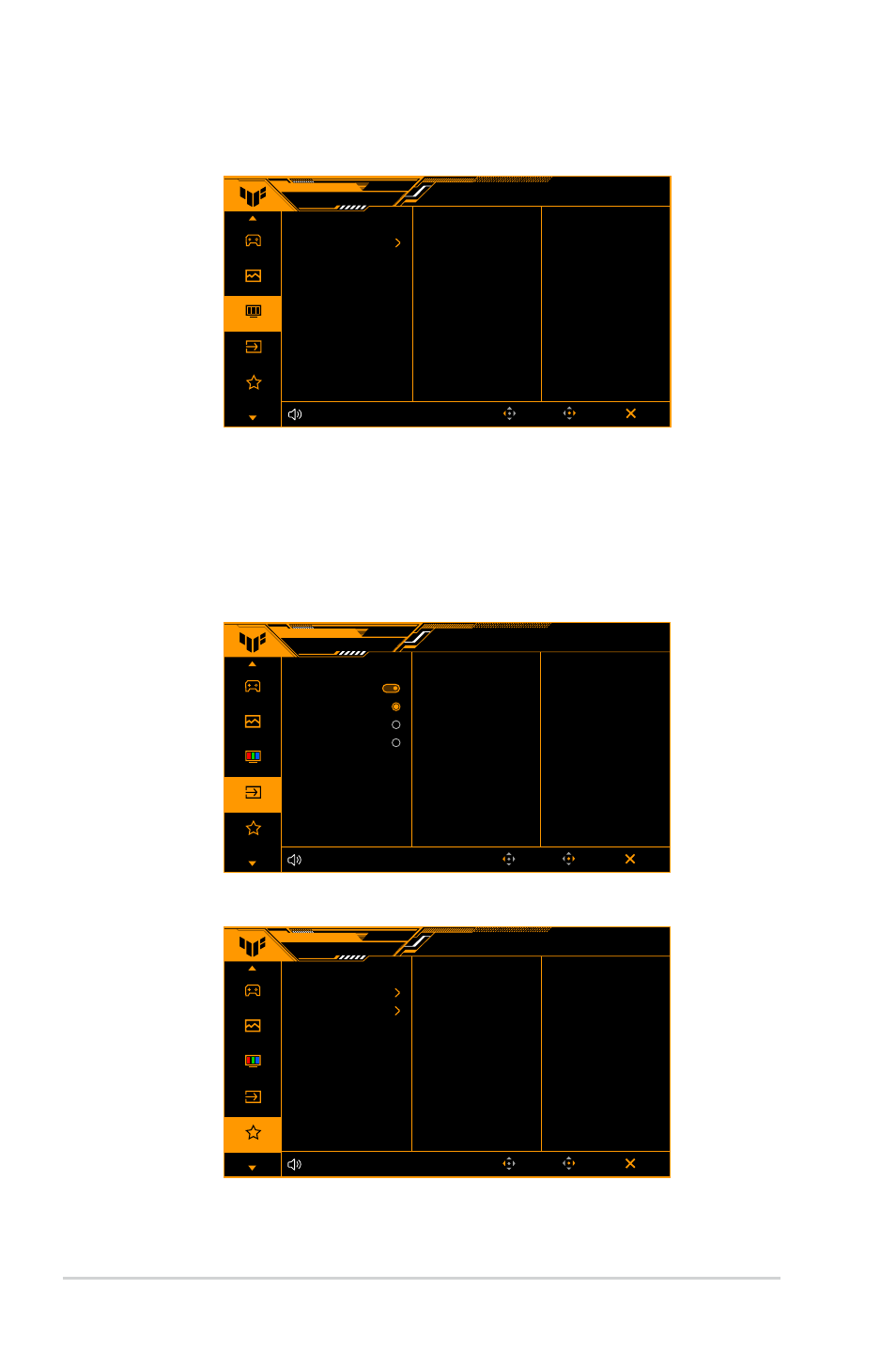
3-6
Chapter 3: General Instructions
3. Color
Set a desired color setting from this menu.
EXIT
Back
Enter
VG279QM1A
60Hz
ASUS TUF GAMING
50
1920x1080
DisplayPort
50
OFF
GameVisual
Racing Mode
Input Select
HDR
Color Temp.
Saturation
Gaming
Image
Color
Input Select
MyFavorite
•
Color Temp.
: Contains 4 modes including
Cool
,
Normal
,
Warm
, and
User Mode
.
•
Saturation
: the adjusting range is from 0 to 100.
4. Input Select
In this function, you can select your desired input source or decide if you want
the monitor to automatically searches for input sources.
EXIT
Back
Enter
VG279QM1A
60Hz
ASUS TUF GAMING
50
1920x1080
DisplayPort
OFF
GameVisual
Racing Mode
Input Select
HDR
Auto Input Detection
DisplayPort
HDMI-1
HDMI-2
Gaming
Image
Color
Input Select
MyFavorite
5. MyFavorite
50
EXIT
Back
Enter
VG279QM1A
60Hz
ASUS TUF GAMING
1920x1080
DisplayPort
OFF
GameVisual
Racing Mode
Input Select
HDR
Shortcut
Customized Setting
Gaming
Image
Color
Input Select
MyFavorite