Dell P2722HE 27" 16:9 USB Type-C IPS Monitor User Manual
Page 61
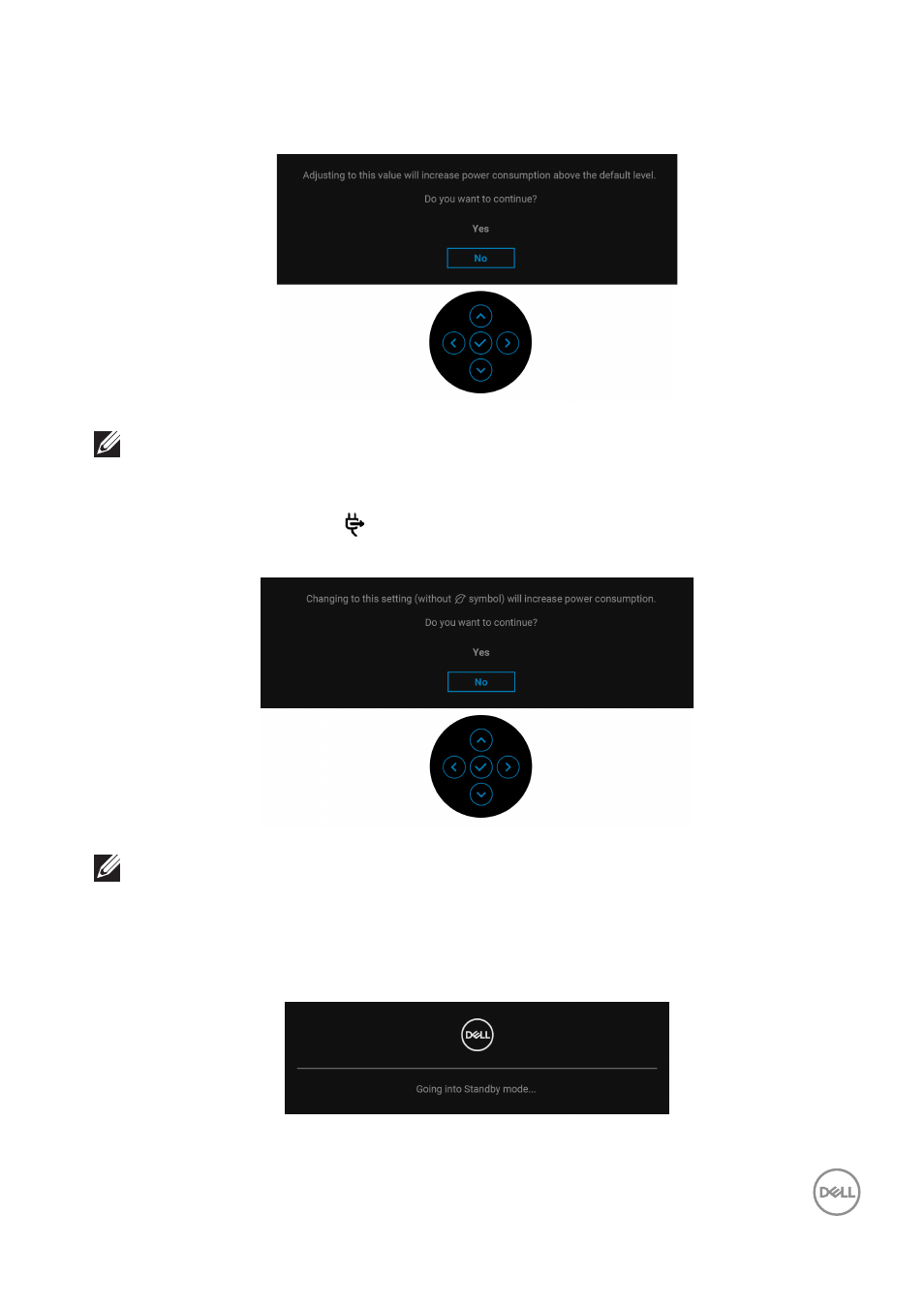
Operating the monitor
│
61
When you adjust the
Brightness
level above the default level for the first time, the
following message appears:
NOTE: If you select Yes, the message will not appear the next time you
change the Brightness setting.
When you change the default setting of power saving features for the first time,
such as
USB-C Charging
65W
or
Other USB Charging
, the following
message appears:
NOTE: If you select Yes for either of the features mentioned above, the
message will not appear the next time you change the settings of these
features. When you perform a factory reset, the message will appear
again.
When the monitor goes into Standby mode, the following message appears:
Activate the computer and wake up the monitor to gain access to the
.