Display modes – Eizo ColorEdge CS2740 26.9" 16:9 Wide Gamut 4K IPS Monitor User Manual
Page 18
Advertising
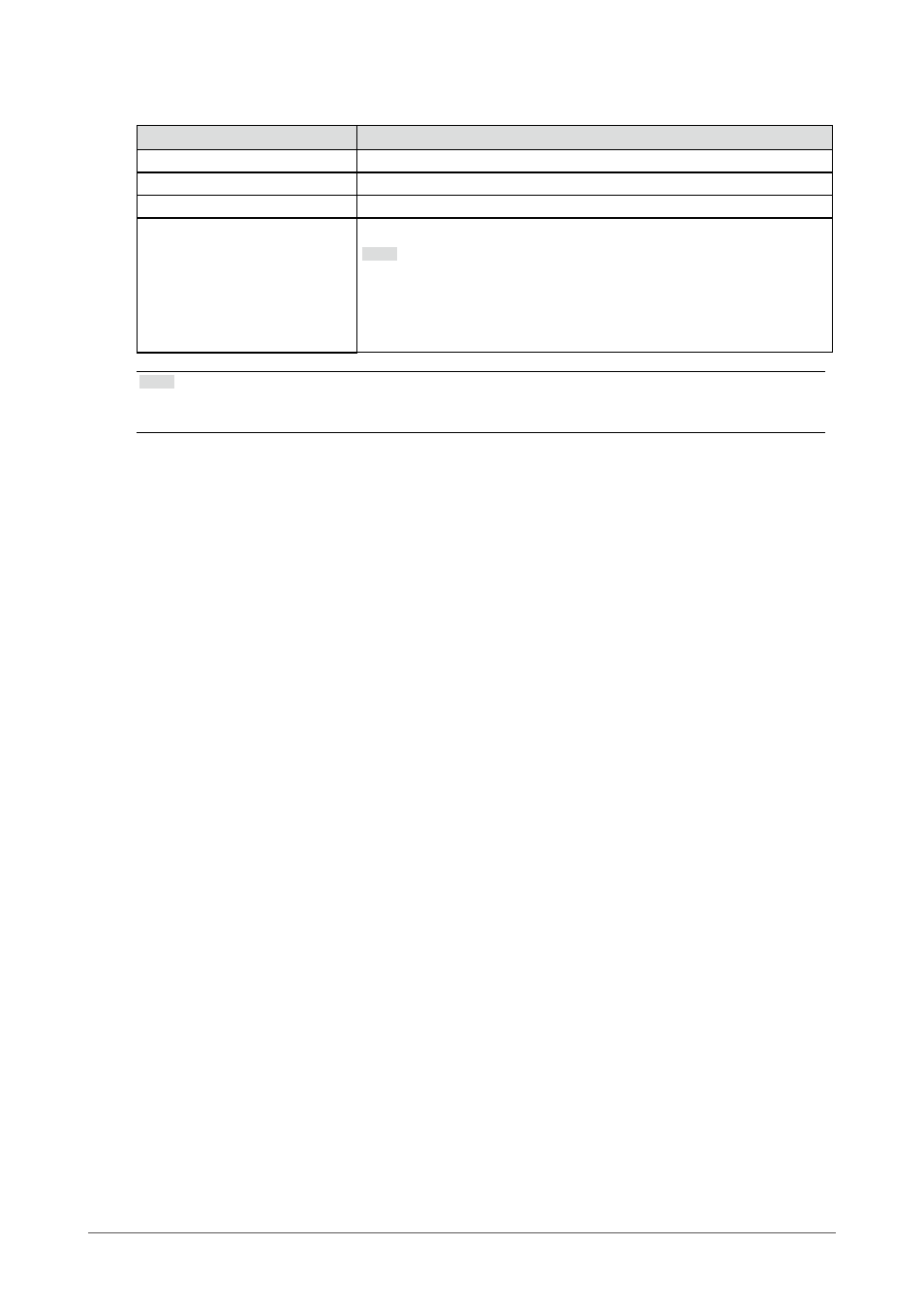
18
Chapter 2 Basic Adjustments/Settings
●
Display Modes
Color Mode
Purpose
User
Select for configuring color settings according to your preference.
Adobe
®
RGB
Suitable for color matching with Adobe
®
RGB compatible peripherals.
sRGB
Suitable for color matching with sRGB compatible peripherals.
CAL1
CAL2
CAL3
CAL4
CAL5
CAL6
CAL7
Displays the screen adjusted by ColorNavigator 7.
Note
•
Use ColorNavigator 7 to set CAL1 to CAL7. This cannot be changed on
the monitor’s Setting menu.
•
CAL2 to CAL7 are disabled in the default settings.
Note
•
You can set the color mode for each input signal.
•
You can disable specific color mode selections. For more information, see
Advertising
This manual is related to the following products: