Eizo ColorEdge CS2740 26.9" 16:9 Wide Gamut 4K IPS Monitor User Manual
Page 27
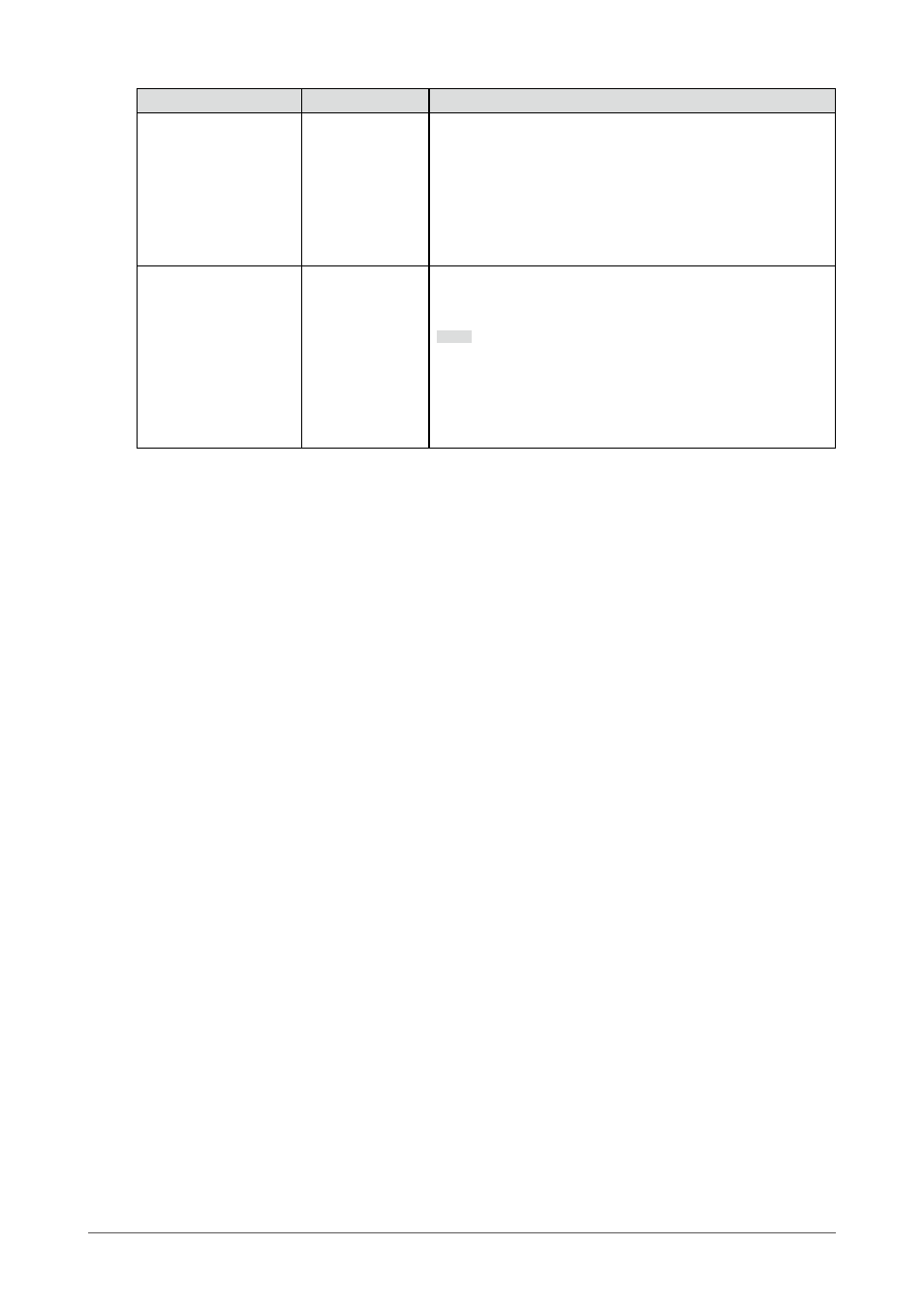
27
Chapter 4
Advanced Adjustments/Settings
Function
Settings
Description
Gamma
1.6 to 2.7
sRGB
Adjust the gamma.
The brightness of the monitor varies depending on the input
signal, however, the variation rate is not simply proportional
to the input signal. The control performed to keep the balance
between the input signal and the brightness of the monitor is
called "Gamma correction".
Set the gamma, or select a standard name.
Color Gamut
Native
Adobe
®
RGB
sRGB
Set the color reproduction area (color gamut).
"Color Gamut" is the range of colors that can be represented.
Multiple standards are defined.
Note
•
When you select "Native", the screen is displayed in the
original color gamut of the LCD panel.
•
The method of displaying colors outside the monitor's
displayable range within the defined color gamut can be set.
For more information, see