Eizo ColorEdge CS2740 26.9" 16:9 Wide Gamut 4K IPS Monitor User Manual
Page 20
Advertising
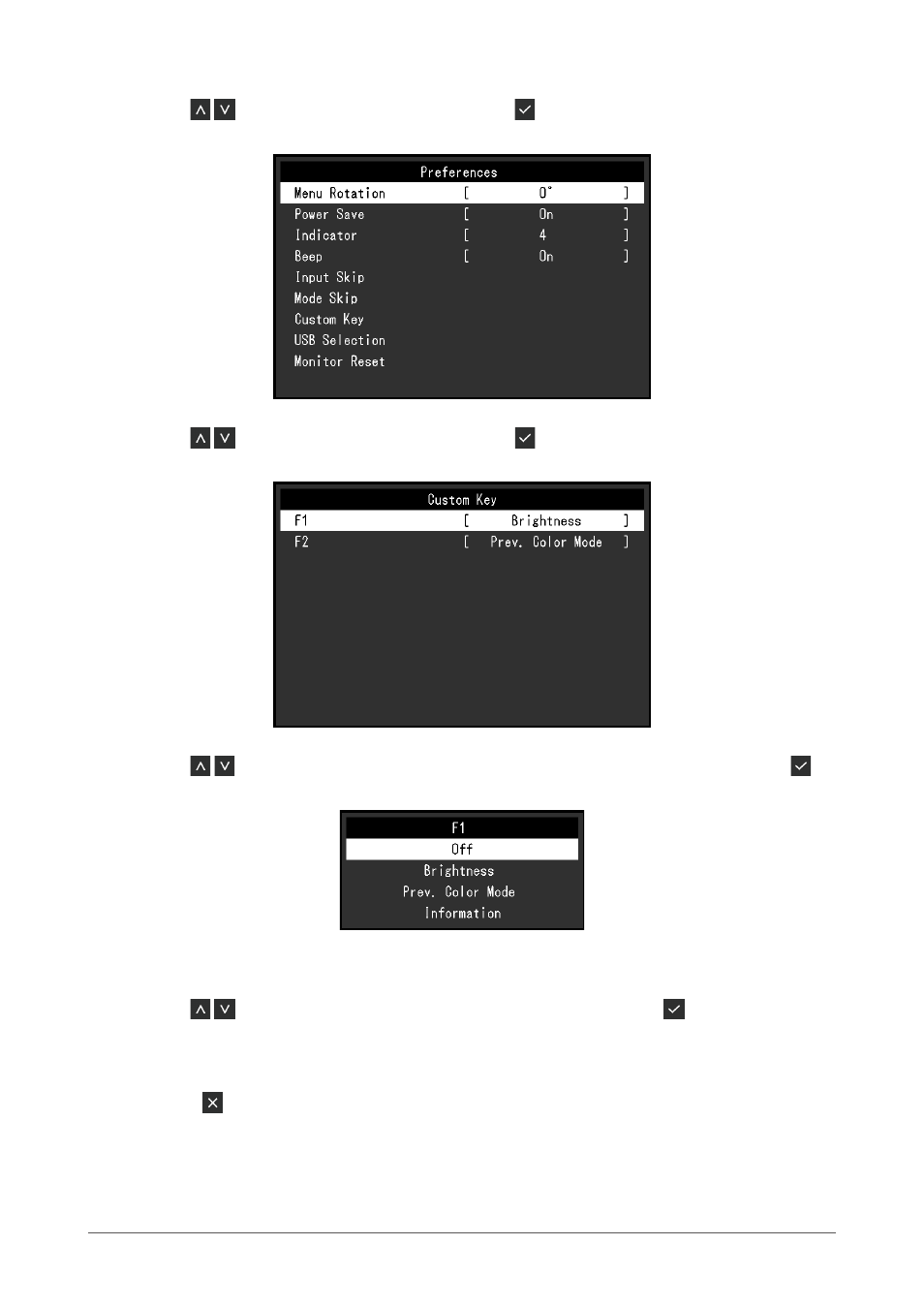
20
Chapter 3
Custom Key Settings
2. Use
to select "Preferences", and then select .
The Preferences menu appears.
3. Use
to select "Custom Key", and then select .
The Custom Key menu appears.
4. Use
to select the custom key to which you want to assign a function, and then select .
The menu for assigning a function appears.
For more information about these functions, see
“Functions that can be Assigned to Custom Keys” (page
.
5. Use
to select the function that you want to assign, and then select .
That function is assigned to the custom key.
3.
Exiting
1.
Press
several times.
The Setting menu exits.
Advertising
This manual is related to the following products: