Eizo FlexScan EV2456 24.1" 16:10 IPS Monitor User Manual
Page 5
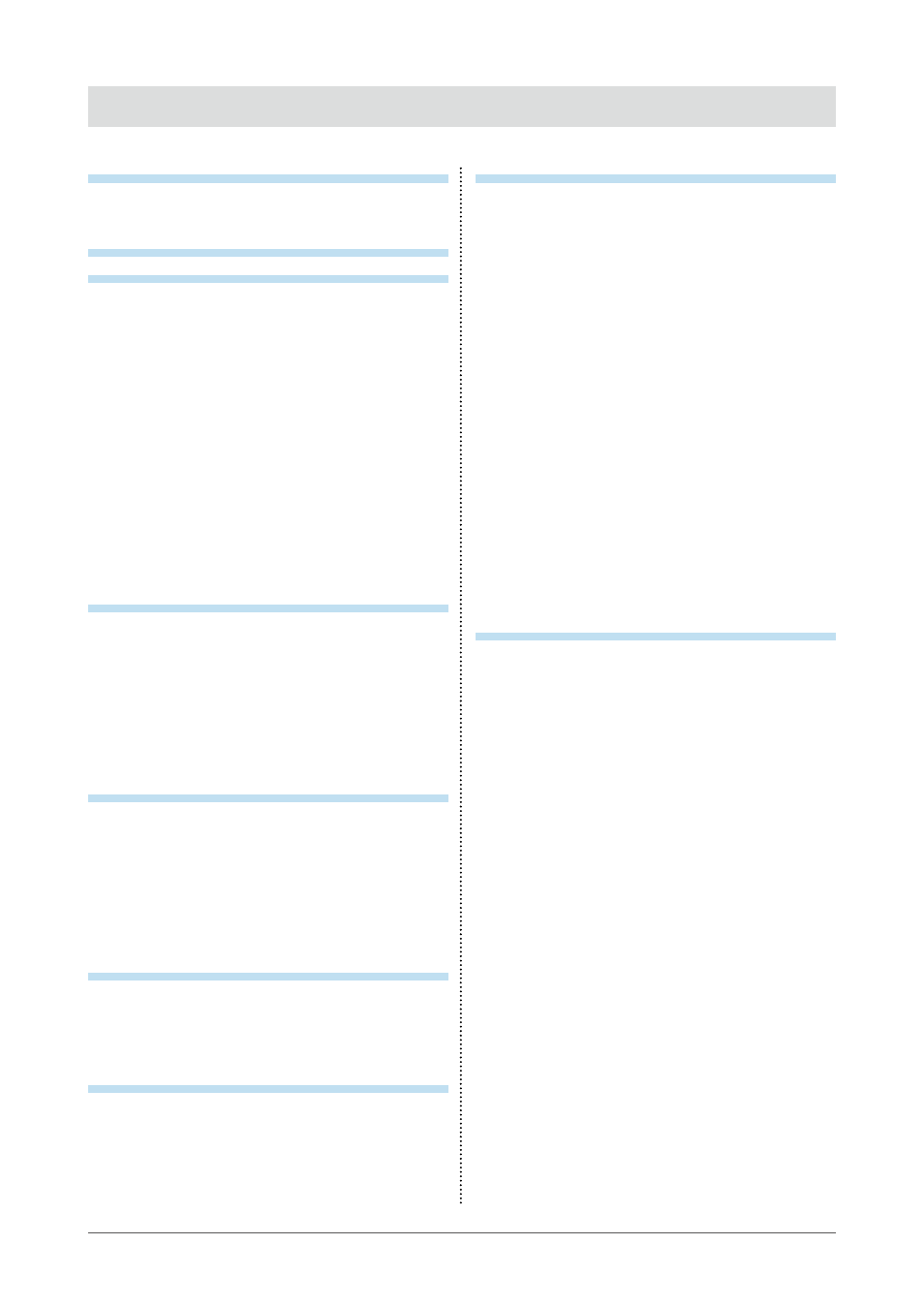
5
CONTENTS
CONTENTS
.........................................
Cleaning ....................................................................
To use the monitor comfortably
.............................................................
.......................................
1-1. Features .........................................................
●
High Degree of Flexibility for Installation ........
●
Reduction of Power Consumption ..................
●
Realizing More Convenient Operations
Using Screen InStyle ......................................
1-2. Controls and Functions ...............................
●
Front ................................................................
●
................................................................. 9
1-3. Supported Resolutions ...............................
1-4. Setting the Resolution ................................
●
Windows 10 ....................................................11
●
Windows 8.1 / Windows 7 ..............................11
●
OS X Mountain Lion (10.8) or later .................11
●
Mac OS X 10.7 ...............................................11
Chapter 2 Basic Adjustment/Setting ..............
2-1. Switch Operation Method ...........................
2-2. Switching Input Signals ..............................
2-3. Switching Display Modes (Color Modes) ...
●
Display Modes ................................................13
2-4. Conserving Energy ......................................
2-5. Adjusting Brightness ..................................
2-6. Adjusting Volume.........................................
Chapter 3 Advanced Adjustment/Setting ......
3-1. Basic Operation of the Setting menu ........
3-2. Setting Menu Functions ..............................
●
Color Adjustment ............................................18
●
Signal Settings ...............................................21
●
Preference Settings .......................................24
●
Language ...................................................... 25
●
Information .................................................... 25
Chapter 4 Administrator Settings ...................
4-1. Basic Operation of the “Administrator
Settings” Menu ............................................
4-2. Functions of the “Administrator
Settings” Menu ............................................
Chapter 5 Troubleshooting ..............................
5-1. No Picture ....................................................
(For Both Digital and Analog) ....................
5-3. Imaging Problems (For Analog Only) .......
5-4. Other Problems ............................................
........................................
6-1. Attaching the Optional Arm .......................
●
(or Optional Stand) ........................................ 33
●
Attaching the original stand .......................... 33
6-2. Detaching / Attaching the Cable Holder ...
●
Detaching the cable holder ........................... 34
●
Attaching the cable holder ............................ 34
6-3. Detaching / Attaching the Cable Cover ....
●
Attaching the cable cover .............................. 35
●
Detaching the cable cover ............................ 36
6-4. Connecting Multiple PCs ............................
●
Connection examples ....................................37
.................................
●
Required System Environment ..................... 38
●
(Setup of USB Function)................................ 38
6-6. Specifications .............................................
●
Main Default Settings .................................... 40
●
Accessories ................................................... 40
..............................................................
Trademark ................................................................
.....................................................................
.........................................................
TCO Certified ..........................................................
.............................................
Recycling Information ...........................................