Intellitouch dual touch technology, Projected capacitive touch technology, Gesture support – Elo TouchSystems 19" 1990L Open-Frame LCD Touchscreen Monitor User Manual
Page 11: Video
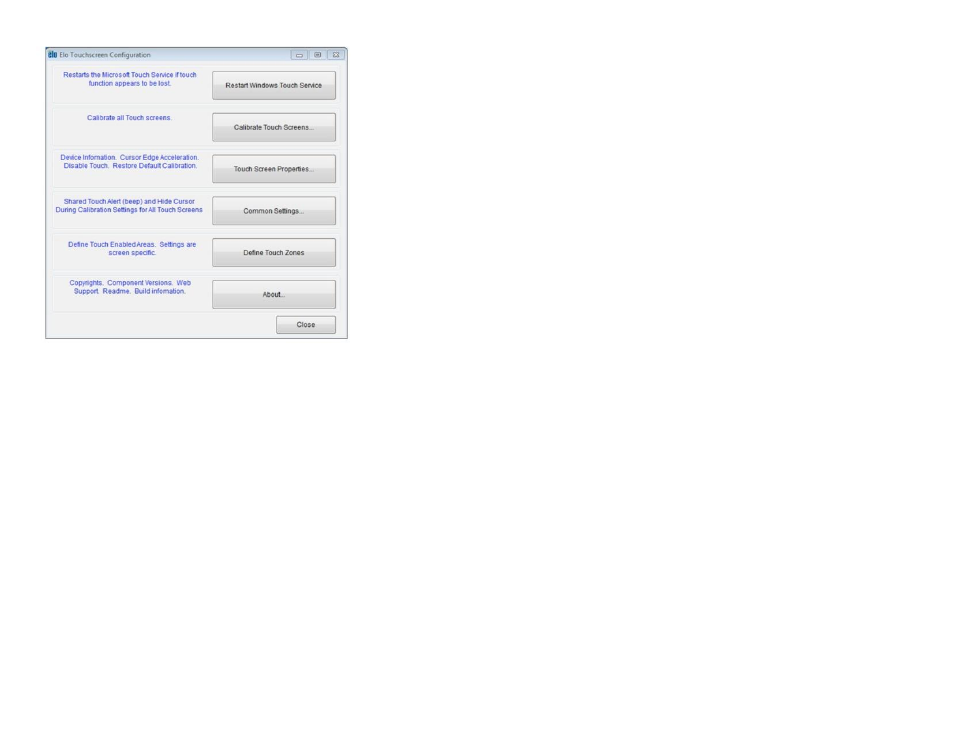
User Manual: 90 Series RevB
UM600129 Rev B, page 10 of 24
IntelliTouch Dual Touch Technology
When connected to Windows 7 computers, the touchscreen display can report 2 simultaneous
touches. When connected to Windows XP computers, the touchscreen display reports single
touch.
The IntelliTouch Dual Touch touchscreen can be re-calibrated to your displayed video
image, if needed, through the calibration function in the Elo driver control panel.
The IntelliTouch Dual Touch driver will only support multiple monitors if
they are all using the IntelliTouch Dual Touch technology.
To use multiple IntelliTouch Dual Touch monitors, double click on the
EloConfig desktop shortcut to open up the Elo Touch Configuration
screen
Select “Match Touch to Display...” to calibrate multiple monitors.
Projected Capacitive Touch Technology
When connected to Windows 7 or 8 computers, the touchscreen display can report 10 simultaneous touches. When connected
to Windows XP computers, the touchscreen display reports single touch.
No additional drivers are required for this technology to work with Windows 7 and 8, it uses Windows HID drivers.
Refer to Chapter 2,
Section “Installing the Touch Technology Software Drivers” to find instructions to download touch drivers for
Windows XP.
Gesture Support
The IntelliTouch Dual Touch technology enables several gestures that support single and multiple touches. Refer to the
Microsoft Websion the various gestures that are supported in Windows 7.
Video
A display’s native resolution is its width and height measured in number of pixels. Generally, for best performance, an image