Section 3: mounting, Flush mount, Side bracket mount – Elo TouchSystems 19" 1990L Open-Frame LCD Touchscreen Monitor User Manual
Page 8
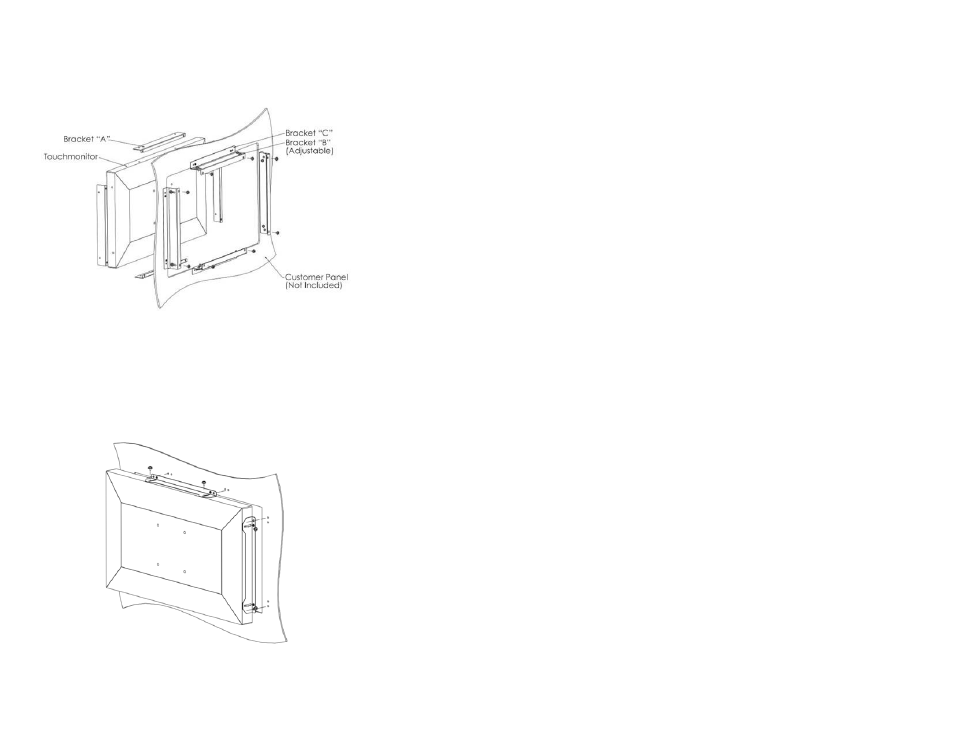
User Manual: 90 Series RevB
UM600129 Rev B, page 7 of 24
Section 3: Mounting
Flush Mount
Flush-mount Bracket Installation Notes:
Bracket shape varies for each model, drawing for illustration purposes
only. See dimensional drawing for exact dimensions.
1. Attach b
racket “A” To
touchscreen display
(all four sides) with M4 screws (included)
2. Attach b
racket “C’ to customer panel per drawing (all four sides)
3. Attach b
racket “B” to bracket “C” on all four sides with M4 screws (included)
4. Adjust depth of b
racket “B” so monitor is flush with customer panel
5. Place
touchscreen display
into customer panel opening
6. Secure
touchscreen display
to b
racket “B” from behind with M4 screws (included)
Side Bracket Mount
Side-mount Bracket Installation Notes:
Bracket shape varies for each model, drawing for illustration
purposes only. See dimensional drawing for exact dimensions.