Connector panel & interfaces, Touchscreen display connections – Elo TouchSystems 19" 1990L Open-Frame LCD Touchscreen Monitor User Manual
Page 6
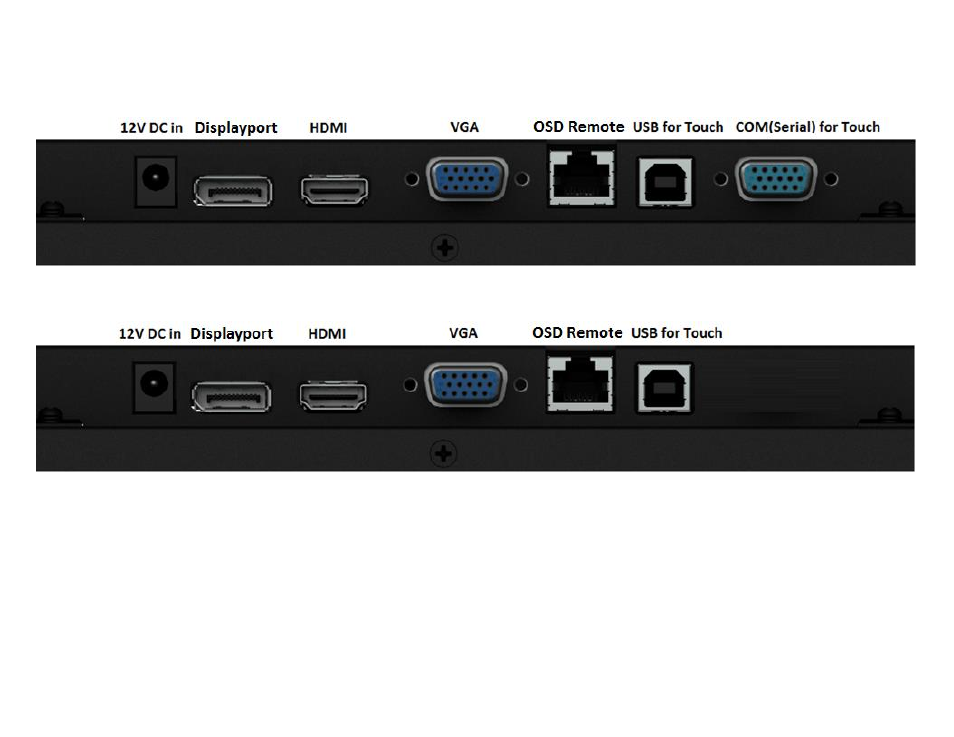
User Manual: 90 Series RevB
UM600129 Rev B, page 5 of 24
Connector Panel & Interfaces
*Please note the COM (Serial) port for touch is only applicable for EXX9XL-XCXX models and removed for the rest models.
With COM (Serial) port
Without COM (Serial) port
Touchscreen Display Connections
1. Connect the HDMI/DP/
VGA video cables between the monitor’s HDMI/DP/VGA input connectors and
your HDMI/DP/VGA video
source. Tighten the video cable’s screws for best performance on VGA
connector.
2.
Connect the USB touch cable between the monitor’s USB connector and your PC’s USB port. (Not applicable for EXX9XL-0NXX models)
* Or Connect the Serial
touch cable between the monitor’s COM (Serial) connector and your PC’s COM (Serial) port. (Only applicable for EXX9XL-XCXX
models)
3.
Connect a 12VDC power supply to the monitor’s input power jack.
4. The
touchscreen display
ships in an ON state, video should be displayed on your monitor already.