HP E27d G4 27" 16:9 Advanced Docking IPS Monitor User Manual
Page 18
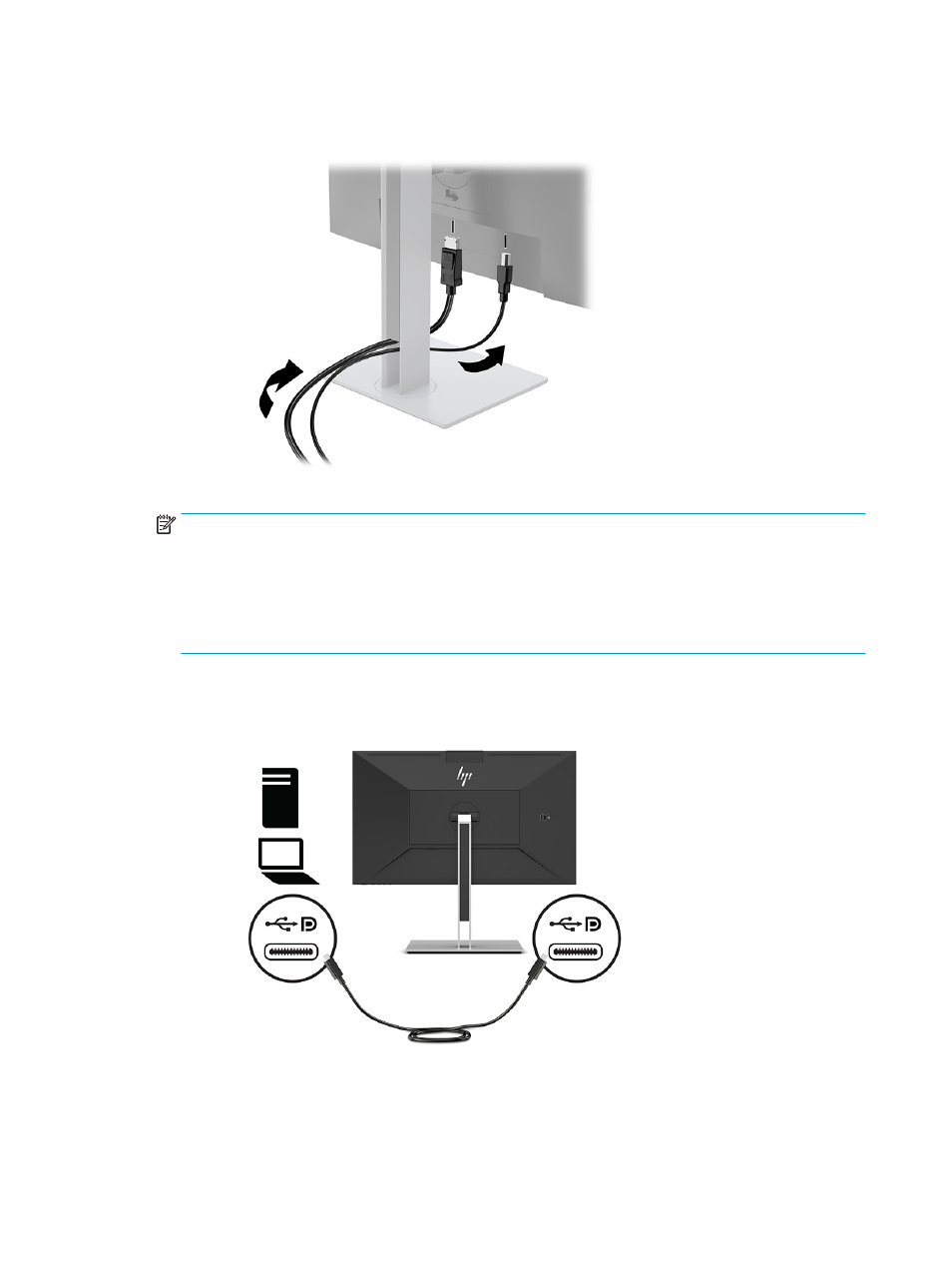
1.
Place the monitor in a convenient, well-ventilated location near the computer.
2.
Before connecting the cables, route the cables through the cable routing hole in the center of the stand.
3.
Connect a video cable.
NOTE:
The monitor automatically determines which inputs have valid video signals. You can also
select inputs by pressing the Menu button and selecting Input.
The monitor's USB Type-C port provides network, data, video, and power delivery (up to 100 W).
The host device must be able to support DisplayPort Alt Mode (video, charging and USB 3.1) over the
USB Type-C connector. the host device must also be compatible with USB Type-C, Thunderbolt-enabled
ports.
●
Connect one end of a USB type-C cable to the USB Type-C port on the rear of the monitor and the
other end to the USB Type-C port on the source device. (Use only the HP-approved USB Type-C
cable provided with the monitor.)
10
Chapter 2 Setting up the monitor