Using windows hello – HP E27d G4 27" 16:9 Advanced Docking IPS Monitor User Manual
Page 32
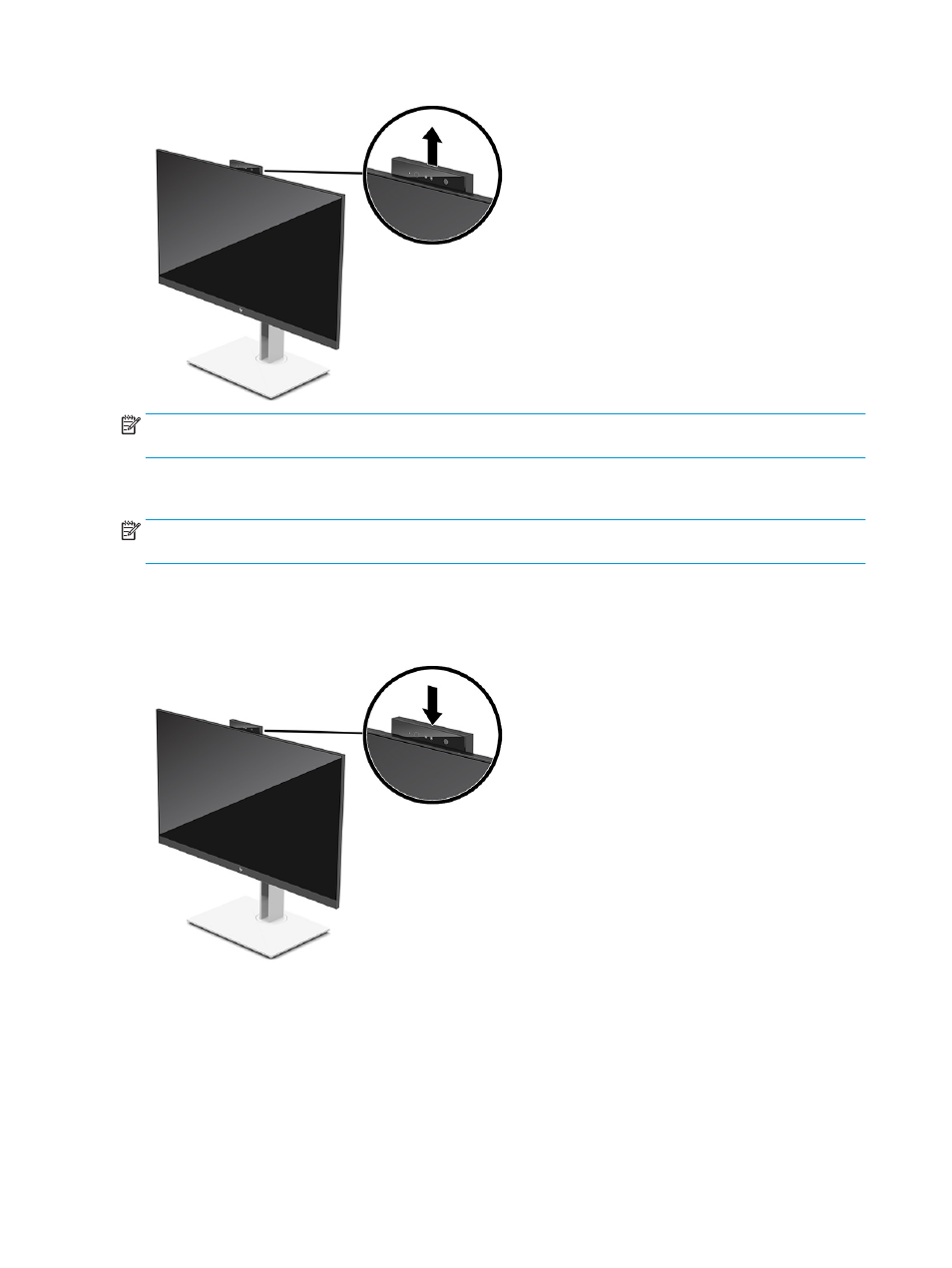
NOTE:
If a camera firmware update is required, the camera must be in the unlocked position while updating
the firmware.
You can use the camera on the monitor to sign into Windows by using Windows Hello facial recognition,
maintain conversation security, and video conferencing.
NOTE:
For video conferencing, connect the computer to the monitor and then select Display IR Camera
from the video conferencing interface.
When the camera is closed, the microphone on the camera is disabled.
When the camera is not in use, you can close the camera by pressing down on it until it clicks into the closed
position.
Using Windows Hello
You can use Windows Hello to sign in to Windows devices using either your computer’s IR camera or your
monitor’s IR camera. Your computer’s IR camera is set as the default for Windows Hello facial recognition. To
set up Windows Hello using the computer’s IR camera:
24
Chapter 5 Using the monitor