Lenovo 24.5" Y25-30 280 Hz Gaming Monitor User Manual
Page 18
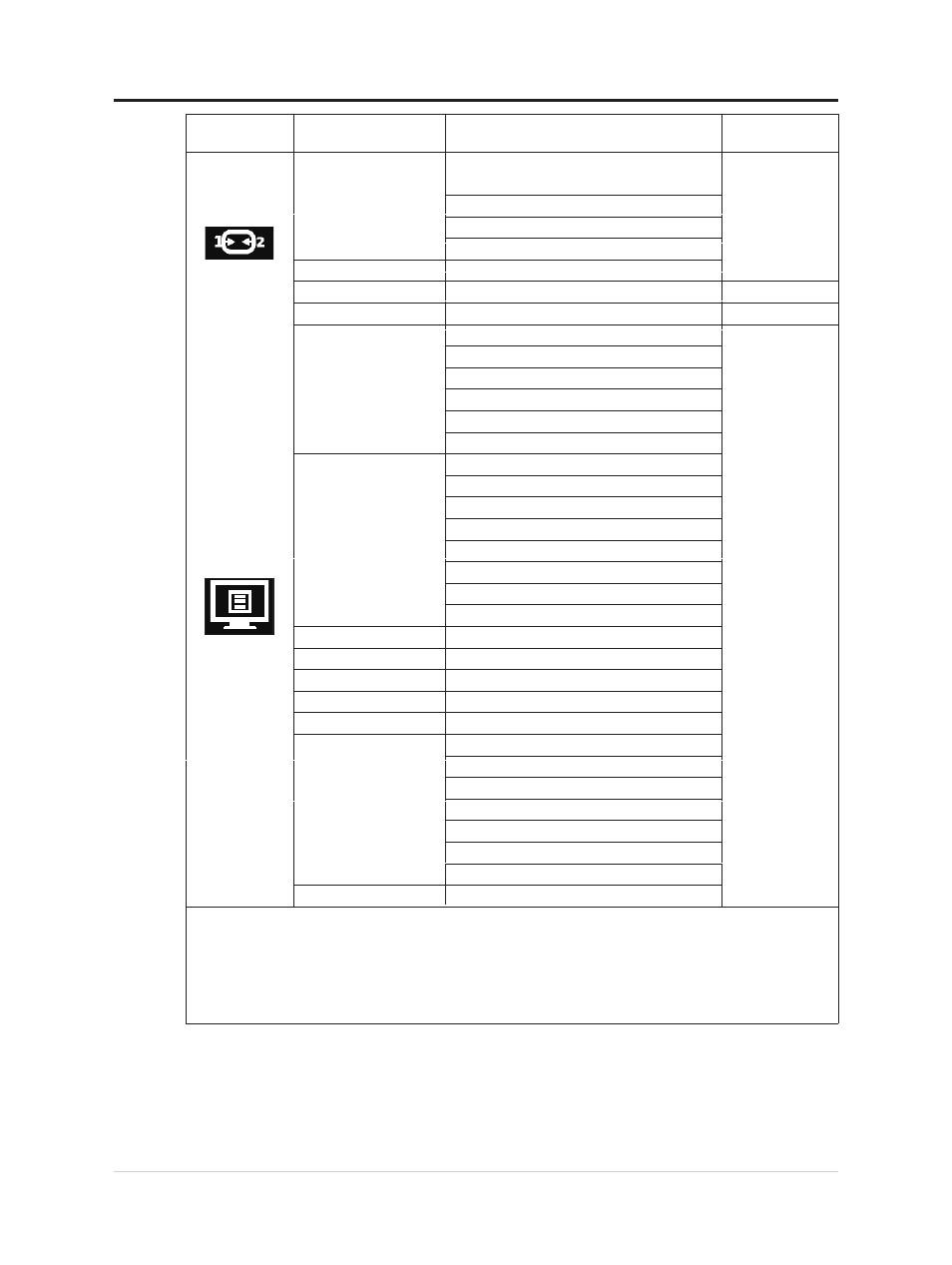
OSD Icon on
Main Menu
Sub menu
Description
Controls and
Adjustments
All input ports
All input ports
Only DP port
Input Signal
USB Charging
DP Select
CEC
Information
Auto Switch Input
[Enable] Checkbox
DP
HDMI1
HDMI2
[Off] Off / On
[DP1.4] DP1.2 / DP1.4
[Off] Off / On
Model:Lenovo Legion Y25-30
Firmware:Ex. L1.0
SN: Ex. V0000001
HDR: Ex. Auto
Mode: Ex. FPS1
Format: Ex. 8bpc RGB444
English
French (Français)
Italian (Italiano)
Simplified Chinese
(
简体中文
)
Spanish (Español)
Japanese ()
German (Deutsch)
[50] 0~100
[10] 5~60(1 seconds per unit)
[0] 0~100
[Off] Off / On
[0]
0
20
40
60
80
100
[On] Off / On
Language
Volume
Reset All Settings
OSD Timeout
Menu Position
LED indicator
Transparency
DDC/CI
2-6 Y25-30 Flat Panel Monitor User’s Guide
*The use of Level
4
(Over Driver) may result in reduced display quality when fast moving video graphics are
displayed.
Users should check Level
4
(Over Driver) to verify if it is compatible with any applications they would like to
use it with.
*Low Blue Light Mode is reducing the blue light content.
Menu
Settings
Port
Settings
Russian (Русский)
Only
HDMI
port